
 |
| Home page | Opening MS Publisher V3 | Setting up a Page | The Task |
Using the Object Fill.
|
||||
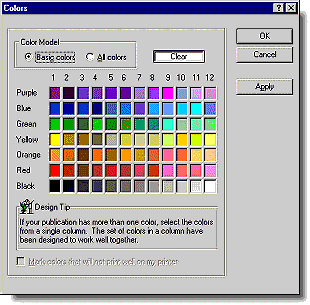 |
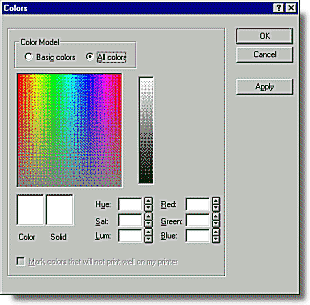 |
|||
| This dialogue box gives a greater selection under the Basic colors section. |
On the other hand this dialogue box offers All the colors as the option button suggests. |
|||
 You can choose one colour and tint it with black or white... |

...or use two colours and one of the predefined patterns... |
 |
...or again select two colours and use one of the gradients offered by the application. |
Step 6c
|
Figure 6 |
| If you have any difficulties, please e-mail me at: zammitellu@Hotmail.com |