
 |
| Home page | The Maltese Flag | The Maltese National Anthem (text) | A brief history of Malta |
Refining your Page
 |
Before starting off to refine your page make sure that you have arrived to this point. If you have not arrived up to this stage, please refer to pages 8 and 9 and continue from there. |
| Figure 8 |
Step 1.Resize your text frames and the picture frame to look more or less like figure 8.
The resizing pointers are shown on page 6.
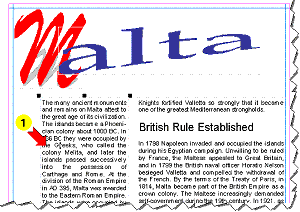 |
1. Select the text frame (1) where you want your Fancy First Letter to Appear. |
2. Select Format (1) from the menu bar 3. Select Fancy First Letter (2) |
 |
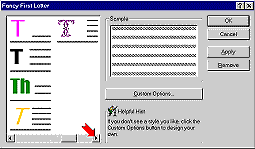 |
Next the dialogue box on the left appears. It automatically shows the first letter in the chosen paragraph. Use the scroll bar to go through the available range. |
4.Click on an appropriate style (1) and 5. Select OK (2) |
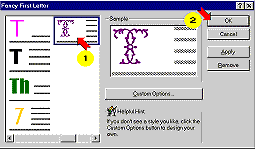 |
|
The fancy letter should look like this. |
| If you have any difficulties, please e-mail me at: zammitellu@Hotmail.com |