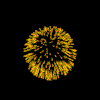|
|

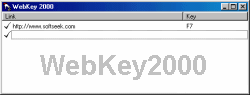
WebKey2000 allows you to visit your favorite websites at the touch of a keyboard button. With one-touch access, you can also launch your default email client using an email template, execute any applications (even with shortcuts), open any registered documents, and a whole lot more. With the new features added to version 1.2, WebKey2000 can be an extremely useful utility. Now you can do things such as hide or show a series of active windows on your desktop, execute an action command from the clipboard buffer, and open a default browser with an url using the existing opened window. WebKey2000 has a very nice GUI interface to let you define a hotkey and the action associated with it. Using modifiers like Ctrl, Alt and Shift, you can specify a variety of hotkeys and duplicate entries will be detected. The program runs as a convenient icon in the system-tray area of the windows taskbar and can automatically run at windows startup. A context menu can easily be accessed from this tray-icon to allow you to enable or disable all the hotkeys quickly. This simple freeware program is easy to use and could be a great time-saver if you have a handful of websites that you frequently visit, program or files that you constantly open, or even friends that you often send emails to.
If you still have any questions or comments,
feel free to send an email to viperucla@yahoo.com
|
|