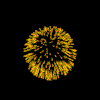| Valid Commands |
Description |
| http://www.bizrate.com |
open default browser using given url |
| mailto:viperucla@yahoo.com |
open default email client using given email |
| ftp://user:pass@www.demo.com/ |
launch browser-based ftp with given info |
| telnet ugrad.seas.ucla.edu |
launch telnet with given address |
| notepad c:\readme.txt |
launch notepad using short filename |
| notepad "c:\program files\readme.txt" |
launch notepad using long filename |
| c:\contact\email.txt |
open given file using default text-editor |
| c:\winamp\winamp.exe |
launch winamp program using short filename |
| "c:\program files\winamp\winamp.exe" |
launch winamp program using long filename |
| "c:\my documents\my essay.doc" |
open microsoft word with the given document |
| Invalid Commands |
Description |
| winwrd |
typo in command (should be winword) |
| error |
unrecognized file/directory/program/url/command |
| c:\program files\readme.txt |
missing enclosed double-quotes for long filename |
| c:\program files\telnet localhost |
valid: "c:\program files\telnet" localhost |
| Advanced Commands |
Description |
| mailto: |
open default email client with new message |
| mailto:user@dot.com?subject=&body= |
open default email client with given info |
| explorer c:\ |
open and display the content of c:\ |
| explore "d:\program files" |
open windows explorer with "d:\program files" |
| c:\windows\desktop\winamp.lnk |
launch winamp application using its shortcut |
| "c:\windows\desktop\email template.eml" |
open default email client using an email template |
| c:\program.exe param1 param2 param3 |
launch a user program with several parameters |
| net use M: \\computer\shared |
map a drive to a specific shared resource |
| \\computer\shared\folder |
open and display the content of the given folder |