 A home page of your own!
A home page of your own!
|
shevette home |
|
L I N K S |
Mail me |
Guest Book |
 A home page of your own!
A home page of your own!
Kinda reminds me of that song about the "Bow Weevle." "Gotta find me a home!" Well we've got it a lot better than the critter in that song ever had it. Finding a place to put up your own personal home page is a very easy thing to do. Go to any Search engine and do a query on "Free Home Page" or try freewebspace.net which seems dedicated to finding everyone a home.
 Still beware, free isn't always free - in fact it almost never is! Here's what i consider to be the biggies: TriPod, Angelfire, and GeoCities! Especially GeoCities! Whew! Finally i get to thank them for all they've done for me. Thank you GeoCities, very much! GeoCities is a very good place to consider setting you very own personal home page! They have been great for me - and to me!
Still beware, free isn't always free - in fact it almost never is! Here's what i consider to be the biggies: TriPod, Angelfire, and GeoCities! Especially GeoCities! Whew! Finally i get to thank them for all they've done for me. Thank you GeoCities, very much! GeoCities is a very good place to consider setting you very own personal home page! They have been great for me - and to me!
 Ok, so you want a home page and i've shown you how to get one, so what goes on it, and how? This is all free so don't get nervious on me. MOST things on the net are FREE! A home page does take some work, but the rewards are well worth the effort.
Ok, so you want a home page and i've shown you how to get one, so what goes on it, and how? This is all free so don't get nervious on me. MOST things on the net are FREE! A home page does take some work, but the rewards are well worth the effort.
Now that you are all inspired and all let's discuss what you can put on your home page and have a sucessful site - who wants a website that no one knows about? Guess what, there's a free service to put your website on all the popular search engines! How 'bout dat?

PLAN OF ACTION: Find the best place for your site Sign up for free Begin planning site A site that is: Your resume Your place to meet singles A place to meet a pen-pal A place to display your collection of baseball cards comics your best scores on Doom whatever... Offer to buy an airplane Post or seek information on something State your views on death penalty tobacco politics beliefs ect. Any or all of the above... Putting together the text/HTML for site As long as you know what it is YOU want it can be done - and most likely for free! Getting pic or sound files or whatever for your site People will contribute a lot of this Put the site up Learn a bit about FTP and passwords The FTP program is free Test the site The editors are free The browsers are free The knowledge is free Advertise the site Search engines News groups Word-of-mouth E-mail NewsLetter Improve the site Counter Guest Book Forum Newsletter Bulletins Navigation Extras
 Quite a list, huh? Not to worry, how important to you is it to be able to have YOUR say out here on the net with maybe a thousand people a day seeing what it is you want to say!
Quite a list, huh? Not to worry, how important to you is it to be able to have YOUR say out here on the net with maybe a thousand people a day seeing what it is you want to say!
 Ok, so you have an idea for a site that you think would be interesting - if nothing else it can be a place where you can just get your feelings out - that's an important thing, i know...
Ok, so you have an idea for a site that you think would be interesting - if nothing else it can be a place where you can just get your feelings out - that's an important thing, i know...
Go get your site - i'll wait right here! First though, bookmark this page and i'll help you through this... Either go to a search engine and type in "free home pages" Or go to freewebspace.net or just go to GeoCities, it won't take but a minute!
Ok! You got your page! Lot's easier than getting a loan, huh? Now let's lay this thing out so it will be spiffy! The first page you work on is the index.html page. Why? When people type in your address they have no idea what any of the pages on your site are named so they just type in the address and leave off the name of the page. When the host computer sees that it looks to see if there is an index page there. If there is then it sends that page. Once your visitor gets that it should be able to send them on to the rest of your site.
The index page has the job of being the "Eye-grabber." It's what makes people stay or leave. You should briefly describe your site and the features you think will attrack the most people. Now, that being said, index pages come in two flavors. One greets your visitor and has links to every major part of your site. The other kind is more of a cover sheet: it describes the site briefly and has one link inside the site that goes to a page like the first kind of index page. Let's refer to the first kind of index page as a cover sheet and the second kind as a "heart."
The heart of your site; what should be there? Links to every corner of your site Your email address and name Link to your guest book Site GOAL Who What Where When How Bulletins Chronological list of things added to your site
Check out how my pg-side.html page is set up to see how that's done. It's not the net standard, but a good way, i think, to do things...
 THE COUNTER: A counter is one thing you put on yourself for yourself. It lets you know how many hits you are doing and give you a feeling of the ebb and flow of your site. That's part of the reward of having a good site.
THE COUNTER: A counter is one thing you put on yourself for yourself. It lets you know how many hits you are doing and give you a feeling of the ebb and flow of your site. That's part of the reward of having a good site.
Maybe you don't need all that info. If you do then that's how to do it.

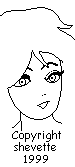
This page hosted by
![]()
Get your own Free Home Page