 So, You Want to Build a Doll Site So, You Want to Build a Doll Site
Good for you. Now what? Well, you could just throw together a few pages and call it a site, but don't your dolls deserve better than that? Quality (or at least non-annoying) site design can attract visitors, too.
There are three basic principles you should always keep in mind.
- Your content should be accessible and easy to find. Design your site so that it makes sense to newcomers, even if visitors don't know much about dolling and doll site conventions.
- Just because everyone does it, doesn't mean it's good web design. Don't be a lemming!
- Keep it simple. Avoid clutter, and only use fancy tricks when they accomplish something useful.
For any site, the point is the content, not the layout! A great layout accents your dolls, but people come for the dolls, bases, and contests, not the layout.
Yes, that means you don't need super web design skills to have a successful doll site. Yay!
I've prepared comments and suggestions in several categories. Some sections are necessary (say, menus), while others (such as frames) are optional. You can select something from the drop down menu, or just scroll down until you find something that interests you. Everything is in alphabetical order.
In the end, it's your site, and you have to decide what's right for you! Creativity is a wonderful thing.
Browser Compatibility
It's the next thing to impossible to create a design that is 100% compatible with every single browser in existence. There isn't really a single standard for HTML, CSS, and other languages, and I think some browsers just like to be contrary!
As much as we dislike it, webmasters have to face facts and make sites that at least work in Internet Explorer. But try not to do too much that won't work for other browsers, and occasionally test in something other than what you normally use, just to see what it does. You want your site to at least function in all but the most extreme cases. For example, if that navigation script you found says it only operates in IE 5.0 or higher, you'll need to have an alternate method of navigation.
Listing a particular browser as a requirement is probably a bad idea, unless it really is necessary. Instead, say that your site looks better in IE, or Netscape, or whatever you designed it for.
I love contests!
There really isn't much site design involved in contests. Just be sure you link to base credits for all your entries. Otherwise you may be violating the base creators' terms of use. (And even if you aren't, it's polite.) It's also a good rule of thumb to link to the sites that give you awards. The image might as well link to something, after all.
~top~
Credit and Copyright
Protecting Yourself
You want a copyright at the bottom of every page, and an identifying mark on every doll, base, or graphic. Technically you (probably) have copyright anyway, but it's best to be extra certain.
Follow this format: "All content copyright © Year, Your Name. All Rights Reserved." You want everything there, including the symbol. It may not all be necessary everywhere, but it's best to be sure.
Staying Legit
You also need to properly credit everything you use. The only reason you can use someone else's copyrighted material is if they say you can in their terms of use, and not following those terms isn't just impolite, it's illegal.
In order to insure complete, accurate crediting, keep good records. Link back as requested, and do it right there with the base or doll or whatever you're using. Some doll makers require the link to be on the same page, right next to their work. It's a lot easier to just credit everyone this way than it is to keep track of who is okay with less obvious credit.
However, just saying you got something from someone, or even providing a link, does not cover you if you've used materials that you don't have specific permission to use, either in their published terms or by special arrangement. So don't use stuff you shouldn't.
Note that copying bases from copyrighted material (art, photography, anything) is definitely copyright infringement. Saying "inspired by" does not suffice... unless you have specific permission to copy someone else's work, you aren't allowed to do it.
Finally, if you lost the link, or forgot where something came from... tough. You can't display it without infringing on their copyright and breaking their terms of use. Quietly ask your friends if they can help you out, but don't display it on your site.
 Don't just take my word for it, read up on copyright issues. Don't just take my word for it, read up on copyright issues.
~top~
You know, that language folks write websites in. You don't need to write your sites from scratch like I do, but you'll do much better if you understand the basics.
I first learned HTML from this tutorial. He's added a lot since then! There are lots of good tutorials out there. Try to find one that let's you practice as you go, since that's the best way to learn.

While you're there, scroll down and find the Design Tutorial. If you're interested in CSS, there's a tutorial for that on a separate page.
~top~
Index, Home, Whatever
On most servers, "index.html" is the automatic home page. For example, my site is located at "http://www.oocities.org/iceshadowdolls/" That address gets you the same page as "http://www.oocities.org/iceshadowdolls/index.html" This is really cool, because it means the link to your site is shorter.
Some servers do this with a different page, but index is standard. You want this page to be your home page. More importantly, you want to put something on this page. People may go back there if they show up on your site from another page, hoping to find the home page. When they do, they'll find either the default page, or a list of files, neither of which you really want random visitors to see.
You're also likely to confuse the web savvy if you name your home page something strange.
~top~
Fancy Tricks
You know what I mean. Transition effects. Trailing cursors. Animation. DHTML and other scripts.
For an example, let's consider candy for already hyper people. A little is great, it tastes good and might even make you more alert. More than a little is scary, involving bouncing off walls, talkingtoofast, and an unpleasant crash once it wears off. You know you shouldn't eat it, but it sure is tempting.
Fancy website tricks are kind of like that. They can be fun, but only in moderation. Resist temptation, and save the cool stuff for special occasions.
~top~
Frames
Like splash pages, there is a myth in the dolling community that frames or iframes are a higher level of site design than no frames. This is simply not true. Frames are trouble. They're difficult to use properly, something you've probably discovered if you've browsed doll sites. Once they were unquestionably bad site design. Browsers have gotten better, but frames are still only good design if you do them right.
The moral of the story? You don't need frames. It's perfectly okay to choose not to use them because they're beyond your skill, you're a stickler for accessibility, or you harbor lurking suspicions that they're out to get you (the latter two apply to me). If you decide to use frames, avoid these pitfalls:
- Insufficient viewing space
The windows created by your frames should be big enough to hold the content. In particularly, you want to avoid horizontal scroll bars at all costs. Horizontal scrolls hamper browsing and really get on people's nerves. The frame that holds your main content should take up most of the page, at least in a 800x600 resolution.
- "Orphan" pages
If I manage to reach your site from somewhere other than the home page, the page I get should still work. It shouldn't need the framework to be readable, and there should be at least one link back to somewhere else in the site, preferably the main page.
- Links within frames
When you link to another site, you need to make sure it doesn't open within your frames. Also watch out for links that cause your own site to be loaded within the frames, creating a frames within frames effect.
- Linkability
Ideally, when I save a particular page of your site in my favorites, I should come back there when I click on the link later.
- Excessive advertising
If your host sticks ads on your pages, the site won't look the same to visitors as it does to you on your computer. Make sure the frames won't multiply adds. (For example, in Geocities you could end up with one of those corner adds in each frame. Your visitors don't want to have to close several ads to view your site!)
Also see titles. Your frames should all have titles that make sense.
~top~
Links
When you make a link, you input the web address. The important thing to remember is to include the complete address for links to other sites. The "http://" in front of addresses in your address bar is not optional. It tells the link to look in the whole web, instead of within your site. Without it, the link will take visitors to an imaginary page "www.addresshere.html" in your site.
Take this link: www.oocities.org/iceshadowdolls/. Yes, if you copy the address into your browser it will work. Otherwise, it's just a dead link.
It may seem obvious, but it's a very common mistake.
~top~
Menus and Navigation
Visitors should be able to access your home page and main menu from every page of your site. (Particularly the home page.) Navigation should be easy to understand, even for folks who aren't familiar with doll sites. Stay away from unlabeled images (even if you have labels that appear on mouseover, that script doesn't work for everyone), and organization systems that aren't fairly obvious.
Dani at pixelle.ca has a cool article on navigation.
~top~
Some people like to have music on their sites to annoy—er, entertain their visitors. If you'd like to offer your visitors music, that's okay, but be sure it can be turned on and off, with off as the default setting.
Some people may think your music is kind of nice, but others either play their own music or can't stand websites that make noise. Why not let your visitors decide whether or not they'd like to listen?
~top~
Before using them, keep in mind two things: 1. they only prevent the laziest and least adept of thieves, and 2. they are very, very irritating.
The "right click menu" (I'm told it's really called the "context menu," but what the heck) is a normal and useful browser feature, which enables (among other things) visitors to open links in new windows, thus seeing things you've linked to without leaving your site.
If you absolutely insist upon disabling useful functions of my browser, please be polite. "This function disabled" or "I'm sorry, I've disabled right-clicks to improve security" is polite. "No stealing!" or "You didn't read the rules!" is rude and insulting. You might also come out and say so on your home page. A message like "Right-clicks disabled. Outside links will open in a new window." could do a lot to soothe ruffled feathers.
Finally, it is actually possible to disabled the menu for specific images only. If you just disabled right clicks on certain protected images, I can still open links in new windows and we'll both be happy.
~top~
Page Titles
Look at the top of your browser window. See how it says "Ice Shadow Dolls: Web Design Tips"? That's the page title. In HTML terms, it's the writing inside the title tags, in the head section at the top of the page. If you add this page to your favorites, that will be the default text.
The only thing to say about this subject is that your pages should all have titles (you might need to change the default setting using certain programs or templates). The title should probably be your site name, with a more detailed title for each page if you so choose. Otherwise, when people save your site to their favorites they'll just get "Index" or "Root" or "Page Title Here," which isn't good advertising.
I recommend not using anything fancy in your title, such as extra ~ characters. It just makes for a messy favorites list, and it mixes up alphabetical order, which can make your site hard to find.
Frames need titles, too, something more specific than "frame 1." Ideally, the title should indicate what is in the frame, so visitors with unusual browsers can figure out where to go.
~top~
Have pity on those of us with failing eyesight. Make sure you text (and any writing on buttons, banners, etc.) is large enough that folks can read it without a magnifying glass. In particular, menu buttons need larger writing, since visitors may be able to change the size of the text, but they can't change the size of the images.
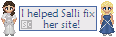 As much as I love this banner, I would neve use text that small for important navigation buttons. As much as I love this banner, I would neve use text that small for important navigation buttons.
Also, pay attention to text and background colors. If colors are garish and glaring, or there isn't sufficient contrast, the resulting colors may be hard on people's eyes. If the background is too busy, it may be nearly impossible to read the text. If the only way I can read your text is to highlight it with my mouse, you' haven't done your job as webmaster.
Case in point: Garish, glaring, and illegible.
It's probably a good idea to stay away from neons. Generally, you want dark text on a light background and light text on a dark background. All light or all dark colors, even if they're your favorites and you love them to death, just don't make for user friendly web design.
You'll also need to consider you dolls. A doll dressed in black won't show up well against a black background, for example.
~top~
Resolution
The most common browser resolutions are 1024x768 and 800x600. Don't build your site to require a higher resolution, because not many people have it and no one is going to change their resolution to visit your site. I'd recommend aiming for a site that is accessible (with few to none horizontal scrolls) in 800x600. That way, the maximum number of people can view your site without trouble.
Also, don't design a site that requires hitting F11 to work properly. That is not cool on many levels. Some of us actually use our menus, and newcomers might not know how to make it stop.
You can also prepare and offer different resolutions of your site. I'd recommend setting 800x640 as the default, and having a link on your home page that swtiches them. (Thus eliminating the need for a splash page.)
~top~
Splash Pages
You don't need a splash page. Splash pages are not a vital component of site design.
Unless they serve a useful purpose such as giving visitors a choice (resolutions, popup/no popup) or warning of inappropriate content, splash pages aren't any use, except to inflate hits and (in rare cases) look cool. Search engines know this, and they are rightfully suspicious. You're less likely to get listed. Approximately 5.2%* of all doll sites (including big names such as Xandorra and DHF) eschew splash pages, so if you join the ranks of the enlightened, you'll have a distinct advantage.
Most things people do on splash pages rightfully belong somewhere else (kind of hard to leave a tag before I've seen the site), or could just as easily go somewhere else.
Now, if you have a splash page, you will not be alone. Feel free to do it, but rid yourself of the notion that it's necessarily better to have a splash page than it is to avoid them. You can alleviate the useless page problem by including samples of your work, and maybe a bit of an introduction for folks who don't know what they've found. Remember, if you have a splash page it will be what visitors see first. Draw them in, don't bore them, confuse them, or send them away screaming.
To encourage your visitors to put the splash page in their favorites, and not the main page, include the date you last updated, so they don't have to click in to see if anything is new. (One less page view is surely worth the convenience.)
~top~
No one expects perfection, but it helps if you try. If you really struggle with spelling, run your text through a spell check before updating. It's only polite to be conscientious about spelling and grammar, particular since English isn't everyone's first language.
Stay away from "chatspeak" and shortcut spellings. These may confuse less "hip" viewers, and they make you look young, even if you aren't. Slang might be hard for non-native English speakers to translate, too. rAndOm CaPitAl leTtErS should be avoided at all costs.
Don't worry if you're not good at spelling and/or grammar. We all make mistakes. Just do your best, and you're sure to make a good impression.
Quick Tips
Your is a possessive (that's your keyboard). You're is a contraction of you are. (You're learning about web design.)
There is a place word. (Sit over there!) Their is a plural possessive. (Their cat ate my homework!) They're is a contraction of they are. (They're staring at me!)
Its is a possessive. It doesn't need an apostrophe. (The cat just blinked its eyes.) It's is a contraction of it is. (It's almost time for my seminar!)
Style Sheets
If you know a little HTML, and you want to either change your layout easily or improve the quality of you web design, the thing for you is style sheets. (The fancy, web term is "CSS," or cascading style sheets.) A style sheet is a separate document that controls text formatting, backgrounds, tables... anything that has to do with how you site looks. (Turns out font tags are bad web design, eek!)
The number one reason for doll sites to use style sheets is ease of layout change. What if I felt like brighter colors for spring? The new style sheet took about ten minutes, using backgrounds I had on hand. If I spent a little more time to change the images, I'd have a new layout! (Use the link in reverse to return to the original colors, or stay and enjoy the new style. The pages are otherwise identical.)
Like what you see? Try a CSS Tutorial to get you started. (I recommend CSS only for folks who know a little HTML. Start with the basics.)
~top~
Rules are important. I like them so much I even made a rules tutorial.
Your terms of use should be clear and concise. You want your visitors to be able to understand what you're saying, and to read everything. With this in mind, keep them short and explain any confusing terminology. (For example, new doll makers may not understand the term "frankendolling.")
Pulling clever tricks like hiding the link to the dolls section, or forcing visitors to read rules before seeing any of your work, is counter productive. Visitors don't really need to read several paragraphs of rules before viewing your work. As long as I know I'm not allowed to just steal your stuff, the rules come in when I like what I see and decide to adopt a doll or use a base.
~top~
Some of these links have already appeared on this page.
- HTML: An Interactive Tutorial for Beginners (Useful HTML tutorial. Also learn about CSS and general web design.)
- CSS Tutorial (By W3Schools, which has tutorials for all sorts of things.)
- Validation Service (Get your pages validated. Not useful until you have a good grip on HTML.)
- Dynamic Drive (Cool DHTML scripts available free. Use responsibly!)
- 1st Page 2000 (A super-cool, amazingly free HTML editor that's a must have if you're building your own pages.)
- GIFWorks (Optimize and trim your images for smoother layouts and more efficient loading.)
- Sparklit (One good source for polls and other free services.)
- Web Pages That Suck (It's hysterical and educational. My favorite section is "Stupid Versions of the Home Page.")
If you know of any great site I just have to link to, go to the feedback section and share it will me. :)
~top~
I didn't put this together on my own. Sarah read through an early draft, and fills my ears with web design talk on a regular basis. The folks at MEDA were my sounding board and proof reading pool, and I probably stole some of their ideas. I got the script for the drop down menu from Dynamic Drive.
I am always open to questions, comments, and suggestions. (I'll even listen to polite, well-considered disagreement.) You can contact me all sorts of ways, or leave a comment right here. Anyone who makes a substantial contribution will be credited. And you should definitely tell me if you find typos or other mistakes.
Disclaimer: Obviously, much of the material on this page is subjective, and comes from no more authoritative source than my opinion. Why do I think you care about my opinion? Well, you read it, didn't you? You're welcome to ignore me, if you like. (Just not on the issue of copyright and credit, which is really non-negotiable.)
*Brought to you by the Bureau of Spurious Statistics. Which means I made it up.
~top~
|