
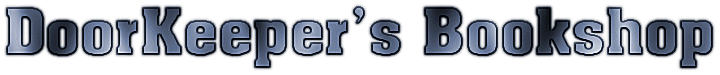




Is able to offer you Photoshop 4 Image and Graphics Development books which have been selected to support you in developing Professional Images Text and Photo's which can also contribute to a Professionally presented Web Site. Book selection has been with care and particular reference to how readers have rated them.
Amazon.com is pleased to have Keeper in the family of Amazon.com Associates. We've agreed to ship books and provide customer service for orders we receive through special links on Keeper's Web site.

 This page has books which address the Basics through to the Advanced elements of Photoshop 4. At these other listings are books which can extend your skills in related areas
This page has books which address the Basics through to the Advanced elements of Photoshop 4. At these other listings are books which can extend your skills in related areas
- HTML Beginner to Advanced Develop your own customised Web Pages with the Basics through to Forms, Frames and Tables etc
- Java Script Enhance Forms, Popups Pullthroughs, Timers, Clocks, Interactive Media etc
- Visual Basic Develop your own applications for the Web, I was amazed at how easy it was.
- Graphics for Web Pages Develop your own customised Banners, Backgrounds, Lines and Text etc
- Over 1.1 Million Titles If you can't find what you need from these sites above try a search below.
 The Photoshop 4 Wow! Book : Tips, Tricks, & Techniques for Adobe Photoshop 4 : Windows Edition - Linnea Dayton, Jack Davis; Paperback
The Photoshop 4 Wow! Book : Tips, Tricks, & Techniques for Adobe Photoshop 4 : Windows Edition - Linnea Dayton, Jack Davis; Paperback
_______________The Photoshop 4 Wow! Book : Tips, Tricks, & Techniques for Adobe Photoshop 4 : MacIntosh Edition - Linnea Dayton, Jack Davis; Paperback
Everyone from beginner to advanced users can find guidance on creating excellent effects in Photoshop 4.0,.
The Photoshop 4 Wow! Book teaches you how to paint; use filters; create special effects; manage selections and layers; correct photos; create montages and collages; work with Illustrator and Photoshop together; and output
your work for 3-D, multimedia, and Web applications.
Each chapter is broken down into discrete tips, and is presented on one, two, or three laid out, full-color pages, making use and application simple. For example, you
might jump from the tip on "using images to make selections" in the second chapter ("Selections, Masks, Layers, and
Channels") to "chiseling" in the eighth chapter ("Graphics Special Effects").
The initial chapters are pretty basic, offering an
introduction to Photoshop's interface and various digital-imaging and memory-management issues, moving through to the more advanced capabilities.
Most of the tips include suggestions for producing your own variations on the artwork presented.
Galleries show artwork produced by several Photoshop experts, along with explanations of how each artist produced his or her effects.
CD-ROM
The bundled CD-ROM has stock photos; demo versions of filter software; demo versions of Adobe packages, such as
Photoshop PageMaker, Premiere, and Illustrator; and ready-made Actions (Photoshop's batch processes) that run special
effects. There's both a Windows' and Macintosh edition of this book, which is identical except for keyboard commands and the
platform-specific advice in the first chapter.
Book Description :
This hands-on guide provides "click and drag" presentations of painterly, photorealistic, and special effects techniques.
Hundreds of time-and work-saving tips are covered as well. An all-new chapter on Web graphics and techniques explores the
special considerations that this medium entails. The book is heavily illustrated throughout showing real-life projects created by top Photoshop artists.
Synopsis:
The Photoshop 4 Wow! Book (for both platforms) is the top-selling Photoshop book with 238,000 currently in print. This new edition, expanded and updated for version 4, continues to set new standards for clarity and creativity in computer publishing.
From The Author, Linnea Dayton , 02/06/98:
Hello - I just wanted to encourage readers who buy the book to check out the Wow! Actions (in the Wow! Goodies folder on
the CD-ROM). Jack has come up with more than 60 "one-click" macros for painterly and photographic effects, as well as
graphics special effects for bevels, carving, chrome, crystal, brushed steel, drop and cast shadows, and so on. And with the
comping photos provided by PhotoDisc, you can run each Action on the appropriate photo, compare the result to the poster of
examples that's bound into the back of the book, and then dissect the finished file. We've left the files with layers, Adjustment layers, masks, and channels intact, so you can see how the effect is accomplished. The Actions can of course be applied to your own files - singly or in batches. "Stop" steps in the Actions guide you in making entries in dialog boxes for the Action steps. So you can change filter and other settings - for instance, if you want a stronger effect, or if your file is significantly larger or smaller than the sample. So don't forget to check out the Actions! --This text refers to the paperback edition of this title.
Customer Comments
- David Patterson (davidp158@earthlink.net) from Bellevue, WA , 03/23/98, rating=10:
"Excellent Photoshop special effects book If you are looking for a resource of special effects, type treatments, retouching and color correction tricks, the Photoshop WOW! series have always for a good choice.... I feel the Photoshop WOW books have better examples, better techniques and offer the best value. The Photoshop WOW! book show many of the basic tools in Photoshop, but its main value is the special effect department..."
 Adobe Photoshop Version 4.0 (Classroom in a Book)- Paperback
Adobe Photoshop Version 4.0 (Classroom in a Book)- Paperback
This book is for both Macintosh and Windows users of Photoshop 4.0, the premier professional image-editing program. Beginning and intermediate Photoshop users can learn a great deal about the trickiest Photoshop tasks, and do so as quickly they wish. The book provides step-by-step instruction on several projects, and a hybrid compact disc includes project files. Readers learn how to work with masks and channels, prepare graphics for the Web, create color separations, and tackle many other tasks. Full-color pages show the images at principal stages for each project.
Synopsis:
This is the official Adobe Press Classroom in a Book for self-paced training on the latest version of Photoshop (Windows and
Macintosh). Special coverage is given of Photoshop's new Web graphics features, including image creation and optimization.
Four-color illustrations show advanced Photoshop tips and techniques.
From the Publisher :
This official Adobe Press Classroom book teaches readers in an easy-to-follow, self-paced format all the new Adobe
Photoshop tips and tricks-including how to use Web graphics features like image creation and optimization. Users can fully
comprehend the complexities of this popular image software in a matter of hours! - Explains Photoshop's new features with
redesigned CRAB format and design
- Full-color signature illustrates advanced Photoshop tips and techniques
CD-ROM
Contains sample graphics, text, plug-ins and filters, tutorial software, tips on using Photoshop for Web graphics,
and multimedia movies showing techniques in a visual format
Customer Comments
- eeiedey@eei.ericsson.se from Dublin, Ireland , 11/04/97, rating=7:
avideditor@usa.net (Daniel O'Hara) from Santa Barbara, California , 10/07/97, rating=10: "The best software tutorial book I have ever read. I have bought a lot of books on different software and computer related subjects. Adobe Press and the “Classroom In A Series” books are the best of the best.... They design their books with full color pages. Every page in this book is color, and when you are trying to learn how to color correct a photograph, this is vitally important... I found I would read one or two chapters a session and then take a break. This is important simply because the amount of information they present is so in-depth. If you want to learn Adobe Photoshop, BUY THIS BOOK."
- maynard7@juno.com , 05/14/97, rating=8:
- mtamburrino@peachtree.com , 05/09/97, rating=10:
"An Excellent tutorial for the beginner and expert alike.
Adobe Photoshop 4 Classroom in a Book (Adobe Press, 1997) is an excellent learning tool for both beginning Adobe
Photoshop users and those who are more advanced. New users can easily follow its step-by-step instructions, examples, and
illustrations to get an excellent overview of all the major features packed into Adobe Photoshop 4..... Hat's off to Adobe Press for a wonderful, much-needed, learning tool. My whole team thanks you for a job well done."
 Photoshop 4 for Windows 95 Bible Deke McClelland, Julie King / Paperback / Published 1997
Photoshop 4 for Windows 95 Bible Deke McClelland, Julie King / Paperback / Published 1997
Looking for step-by-step guide to Photoshop 4 ? This is it. This time the readers comments are mine. I have taught myself HTML, Visual Basic, PaintShop Pro, and Java using "how to" or "Teach Yourself" or "Learn X in 39 Days" and in the process have discovered why some books work and others don't. In reality books which teach you how to produce an X a Y or a Z miss the point. What you need to know is how to use the product or language to produce anything you and it might become capable of. Thats what this book does, you learn to understand Photoshop, what it can achieve, what the tools do and why and in what combination. If you are serious about image effects then this is for you. If you are seeking a book becuase you want to create a few bits of fancy text or other set outcomes then other books may be more suited
CD-ROM
A CD-ROM is included with thousands of images together with a range of plugins.
 Inside Adobe Photoshop 4 Gary David Bouton, et al / Paperback / Published 1997
Inside Adobe Photoshop 4 Gary David Bouton, et al / Paperback / Published 1997
A comprehensive guide to using Photoshop 4, the book teaches you how to create any sort of artwork you dream up. This
limited edition includes five additional chapters on advanced techniques. The chapter on animation post-production shows you
how to batch-edit still image frames from animations and use animation compilers. "Direct Scanning and Image Resolution"
covers professional scanning techniques and shows you how to use Photoshop and Illustrator to create magazine layouts and
Web pages. The chapter "Illustrating Metal Surfaces" covers textures such as gold and steel, and "Melding Painting with
Photography" shows you how to use templates and Texture Creator, a texture-rendering program included on the book's
CD-ROM, to create compelling images. The final new chapter, "Honey I Shrunk the Author," shows you how to place overly
large or small objects in your photos. Like the paperback version, this book's CD-ROM comes with project files and demo
software. However, this edition also comes with an extra CD-ROM, one that has project files for the new chapters and
additional software, backgrounds, and images.
Synopsis:
This "Limited Edition" teaches Photoshop's capabilities through easy-to-follow exercises. Topics include animating with
Photoshop, distorting sizes, creating metallic surfaces, and more. The CD-ROMs are loaded with original, exclusive
backgrounds, images, textures, and fonts, along with example files, a Texture Creator demo, and an illustrated online glossary.
From the Publisher :
"Inside Adobe Photoshop 4, Limited Edition teaches Photoshop's capabilities through easy-to-follow exercises that are
specifically designed to create knowledge and techniques that readily transfer to other applications of image editing with
Photoshop. - Limited edition of the best-selling Inside Adobe Photoshop 4 for advanced professionals ...."
Customer Comments
- A reader from scientist, Washington DC , 12/30/97, rating=7:
I purchased this book over Adobe's own info book in part due to reviews I read here on the Amazon website.
- A reader from NY, USA , 10/29/97, rating=10:
Excellent coverage..With mere days left until I planned to start working in a professional graphics shop, I began reading this book cover-to-cover. Within a week, having worked through the examples, I felt confident that I could perform any task necessary within the Photoshop environment. The examples are practical and cover a wide range of topics from image retouching to web graphics design and optimization. The novice user shies away from layers and masks. This book tackles them directly and immediately, giving you familiarity with the basic---and most powerful---tools in Photoshop from the very beginning....."
- neumeyer@wcic.org from West Lafayette, Indiana , 10/28/97, rating=9:
"An information superstore for design techniques.
This is a powerful and challenging book. This is an excellent book for both beginning and advanced users of Adobe's
Photoshop 4.0. Although the publishers stated user level is accomplished to advanced, I believe that even novice users will find this book as useful as advanced users. The book assumes a basic understanding of Photoshop, and quickly progresses into
advanced techniques, tips, final effects and editing methods.
- bowzetto@jps.net from Auburn CA , 10/03/97, rating=10:
If you can imagine it...this book will help you create it!
I have spent $300+ on Photoshop 4 text books and wish I had seen this book first. With the aid of the 2 CD's, every example
in the book is part of the tutorials on the disks and step-by-step instructions follow you to fruition of your creations...."
 Photoshop 4 Complete Kate Binder (Editor), Ted Alspach (Editor) / Paperback / Published 1997
Photoshop 4 Complete Kate Binder (Editor), Ted Alspach (Editor) / Paperback / Published 1997
This is a thorough supplement to the Photoshop manual, providing guidance on masks, channels, and filters, and the rest of the package's features. It explains these features and then gives you mini-projects to do various tasks, such as applying color enhancements. But this book provides much more detail and many more tips than the manual. It also explores such additional areas as preparing images for the Web and using third-party plug-ins. Every Photoshop user, no matter how experienced, is sure to learn something from this guide. The book covers both Macintosh and Windows versions of Photoshop. A CD includes tips plug-ins from Alien Skin, Extensis, and other vendors, as well as practice images and animations.
Synopsis:
This encyclopedic resource covers all aspects of Photoshop, with special emphasis on new software features, including multiple levels of undo and Internet applications of Photoshop. The book tackles real-world problems and walks users through efficient and effective solutions. The CD-ROM includes plug-ins, utilities, and a gallery of examples of the best uses of Photoshop.
From the Publisher :
This comprehensive reference covers everything the professional needs to know to use Photoshop efficiently and effectively.
Offering quick solutions to both common and obscure problems, this is the one book professional Photoshop users will want
next to their computer when they work. - Includes coverage of popular desktop publishing applications used with Photoshop - Tackles real-world problems and walks users through effective solutions
CD-ROM
The CD-ROM includes plug-ins, utilities, and a gallery of examples of the best uses of Photoshop
 Photoshop Textures Magic Sherry London / Paperback / Published 1997
Photoshop Textures Magic Sherry London / Paperback / Published 1997
Computer Graphics Editor's Recommended Book, 09/01/97:
In this full-color guide to Adobe Photoshop 4.0 for Windows and Macintosh, author Sherry London provides hands-on tips for
creating all sorts of textures, including Brick, Ceramic, Fish Scales, Grass, Linen, Metal, Pearls, Rice Paper, Sea Foam, Water, and Wood. The book is organized alphabetically by texture name, and with a gallery of the textures at the back of the book, it's easy to find just what you're looking for. The book is fine for all sorts of user, from new to accomplished; London even covers Photoshop basics in her introduction. A hybrid CD-ROM comes with demo versions of Adobe Photoshop, Fractal Design Detailer, and third-party filter software, as well as stock photos and textures.
From the Publisher :
Following the tradition of the highly successful Magic series, this visually stimulating, full-color resource empowers readers to create unique, eye-catching textures using the latest version to Photoshop. Following the tradition of the highly successful Magic series, Photoshop Textures Magic, provides easy to follow techniques and expert advice easy-to-follow techniques and expert advice. - Makes a visual promise to the reader: You will be able to create this
- A visual feast of creative inspiration for Web designers, graphic designers, and 3D modelers
- Provides step-by-step directions for achieving unique textures and patterns
Customer Comments
- A reader from Torrance, CA , 02/06/98, rating=8:
A great "how-to" I have used this book quite a bit over the last week. I need to use textures in my line of work and the techniques this book has given me will make my life that much easier. Not only do you get some great "tricks" for creating such textures as wood, wicker, rock and water, you also benefit by learning how versatile Photoshop is!
 Advanced Adobe Photoshop/for Windows (Classroom in a Book) Paperback / Published 1994
Advanced Adobe Photoshop/for Windows (Classroom in a Book) Paperback / Published 1994
Hayden Books :
As the most advanced title on Photoshop, this official Adobe guide helps users unleash the full potential of the latest version. Expert tips and techniques are reinforced by hands-on projects covering the powerful features of Photoshop. CD-ROM
includes special project lessons and samples of Photoshop tools and features. Sophisticated techniques are presented in a
format similar to Adobe's popular Classroom in a Book series. The official book to be used in Adobe's licensed training semi.
Covers Version 3 for Windows.
Synopsis:
With this book, professional users of Adobe Photoshop who are looking for the best way to improve their efficiency and use
the program to its potential now have the tool to achieve these results. This book offers the most advanced coverage of the
program directly from the software developer. Includes a CD-ROM with sample lessons and projects.
 Enhanced Photoshop 4 (Creative Professionals Series) David Xenakis, et al / Paperback / Published 1997
Enhanced Photoshop 4 (Creative Professionals Series) David Xenakis, et al / Paperback / Published 1997
Synopsis:
This book covers the complete range of Photoshop uses for multimedia, prepress, production and special effects. It presents material in a linear format, with chapter addressed to individual topics, so that readers can pick and choose according to their needs and skill level. Includes a 96-page "Color Studio" section. The CD contains practice files, the color figures from the book, a large collection of third-party software, and the Ventana Community/Data Engine.
Card Catalog Description
Achieve high-level Photoshop mastery - and produce even the most complex imagery with speed and efficiency. This richly
illustrated guide provides everything you need - explanations, concepts, and practical advice - to deliver expert results in any medium.
Table of Contents
Introduction
Welcome to the Ventana Photoshop Community
Ch. 1. Optimizing Photoshop
Ch. 2. Acquiring Images
Ch. 3. Toolbox Techniques
Ch. 4. Paths & the Pen Tool
Ch. 5. Using Channels
Ch. 6. Using Layers
Ch. 7. Calculations
Ch. 8. Filter Frolics
Ch. 9. Photoshop Prepress
Ch. 10. Calibration & Color Reproduction
Ch. 11. Manipulating Images
Ch. 12. Photoshop & the Web
App. A About the Companion CD-ROM
App. B Common Prepress Terms & Definitions
 Hands-On Photoshop 4 : For MacIntosh and Windows Clay Andres / Paperback / Published 1997
Hands-On Photoshop 4 : For MacIntosh and Windows Clay Andres / Paperback / Published 1997
Card Catalog Description
If you need to get up to speed on the latest release of Adobe Photoshop - or if you are just getting started - here's your chance. Hands-On Photoshop 4 takes both Mac and PC users, novices and more advanced users alike, through the paces of this leading image-editing program. Every Photoshop user will find something in this complete guide. Plus, all of the new features and commands in Version 4 are covered in detail, including new Web file formats, Adjustment layers, and the new Actions palette.
Table of Contents
Introduction
Ch. 1. Photoshop Look and Feel
Ch. 2. Photoshop Theory and Practice
Ch. 3. Painting Terminology
Ch. 4. Brushes
Ch. 5. Painting Tools' Options Palettes
Ch. 6. Using the Painting Tools
Ch. 7. Drawing
Ch. 8. Filling
Ch. 9. Adding Type to an Image
Ch. 10. The Marquee and Single-Pixel Marquee Tools
Ch. 11. Selecting by Color
Ch. 12. Adjusting Selection Borders
Ch. 13. Selection Commands
Ch. 14. Colors & Swatches
Ch. 15. Layers
Ch. 16. Masking for Clipping, Adjusting, and Selecting
Ch. 17. Channels
Ch. 18. Paths
Ch. 19. Getting Around in an Image
Ch. 20. Automating Photoshop
Ch. 21. Editing Images
Ch. 22. Color and Tonal Correction
Ch. 23. Aflutter with Filters
Ch. 24. File Work
Ch. 25. Making Files Web-Ready
Ch. 26. Printing
Ch. 27. Preferences, Plug-ins, and Performance
524 pages
 The Essential Photoshop Book : The Get-It-Done, Tutorial for Professionals Eileen Mullin, Eileen Mullen / Paperback / Published 1996
The Essential Photoshop Book : The Get-It-Done, Tutorial for Professionals Eileen Mullin, Eileen Mullen / Paperback / Published 1996
This modular tutorial teaches software in a task oriented manner to graphics professionals and users. Photoshop dominates the graphics software market and practically everyone wants to be a graphics professional. Readers quickly learn how to increase their effectiveness and productivity by utilizing the power of this software application.
Check Out These Also
HTML Beginner to Advanced or
Java Script or Visual BasicorGraphics for Web Pages or
Search Below




You are Visitor Number
This page hosted by  Get your own Free Home Page
Get your own Free Home Page

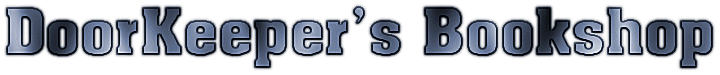





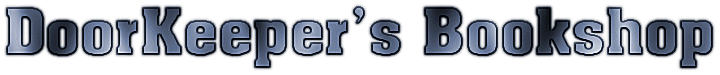




 The Photoshop 4 Wow! Book : Tips, Tricks, & Techniques for Adobe Photoshop 4 : Windows Edition - Linnea Dayton, Jack Davis; Paperback
The Photoshop 4 Wow! Book : Tips, Tricks, & Techniques for Adobe Photoshop 4 : Windows Edition - Linnea Dayton, Jack Davis; Paperback Adobe Photoshop Version 4.0 (Classroom in a Book)- Paperback
Adobe Photoshop Version 4.0 (Classroom in a Book)- Paperback
 Photoshop 4 for Windows 95 Bible Deke McClelland, Julie King / Paperback / Published 1997
Photoshop 4 for Windows 95 Bible Deke McClelland, Julie King / Paperback / Published 1997
 Inside Adobe Photoshop 4 Gary David Bouton, et al / Paperback / Published 1997
Inside Adobe Photoshop 4 Gary David Bouton, et al / Paperback / Published 1997
 Photoshop 4 Complete Kate Binder (Editor), Ted Alspach (Editor) / Paperback / Published 1997
Photoshop 4 Complete Kate Binder (Editor), Ted Alspach (Editor) / Paperback / Published 1997
 Photoshop Textures Magic Sherry London / Paperback / Published 1997
Photoshop Textures Magic Sherry London / Paperback / Published 1997
 Advanced Adobe Photoshop/for Windows (Classroom in a Book) Paperback / Published 1994
Advanced Adobe Photoshop/for Windows (Classroom in a Book) Paperback / Published 1994
 Enhanced Photoshop 4 (Creative Professionals Series) David Xenakis, et al / Paperback / Published 1997
Enhanced Photoshop 4 (Creative Professionals Series) David Xenakis, et al / Paperback / Published 1997
 Hands-On Photoshop 4 : For MacIntosh and Windows Clay Andres / Paperback / Published 1997
Hands-On Photoshop 4 : For MacIntosh and Windows Clay Andres / Paperback / Published 1997
 The Essential Photoshop Book : The Get-It-Done, Tutorial for Professionals Eileen Mullin, Eileen Mullen / Paperback / Published 1996
The Essential Photoshop Book : The Get-It-Done, Tutorial for Professionals Eileen Mullin, Eileen Mullen / Paperback / Published 1996