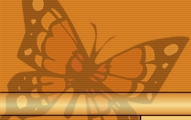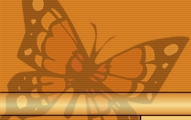Willow's Guestbook Help
Using a Calling Card in a Guestbook
First thing you need to do if you want to use a calling card in a guestbook is to upload it to your server. If you are using a free host for your web site check first before uploading! Most hosts like Geocities, Angelfire and so on no longer allow remote loading of graphics. Bravenet does allow for this, however, and they also provide a photo storage service for those who can't use their own web host. Try them if you don't know where else to store your calling cards. And remember to write down the exact location of the graphic! You'll need the URL when you sign the book!
To put them in a guestbook you just need the URL for the graphic. Put in this line of code:
<IMG src=“mydomain.mygraphic.jpg”>

If you want to link the graphic to a website you add the tag for the anchor:
<A href=“sitetovisit.com”>
<IMG src=“mydomain.com/mygraphic.jpg” border=0>
</A>
That will link the graphic to whatever site you'd like, and the "border=0" takes away that ugly blue box around the graphic.

Most people like to center their graphic so it doesn't end up falling on a border graphic or something. You just enclose that whole block of code in <CENTER> and </CENTER> tags. So, the whole thing looks like this:
<CENTER>
<A href=“sitetovisit.com”>
<IMG src=“mydomain.com/mygraphic.jpg” border=0>
</A>
</CENTER>
You'll notice I put the tags each on a separate line. normally I don't do this, especially with links. But I find the guestbooks read it better that way. They get messed up when the IMG tag is too long, so I try to keep it on its own separate line to avoid that problem.

It's “good form” to add the alt tag and to specify the width & height of a graphic, but don't for guestbooks. Again, the problem with the IMG tag being too long...
Got it? OK, now here's a chance to practice what you just learned. Take a few minutes to pop on over to my guestbook to let me know you were here! Feel free to take the graphic below as my gift to you.


Sign My Guestbook
View My Guestbook


May there always be work for your hands to do.
May your purse always hold a coin or two...
May the sun always shine on your windowpane,
May a rainbow be certain to follow each rain....
May the hand of a friend always be near you;
May God fill your heart with gladness to cheer you.
~ Irish blessing



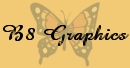
[Privacy Policy] [Content Rating]
All content (design, graphics, text, coding) unless otherwise noted © Greenwood Willow (KM Matton) 2002. Graphics on this page courtesy of B8 Graphics. Logos and dynamic content used with permission. Canadian flag public domain. Please do not copy anything from this site without written permission.
Disclaimer: The content (e.g. banners) added by Geocities/Yahoo is beyond my control. Its presence on this site is not an endorsement of any product or service.