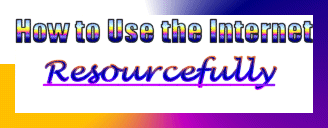|
T
e c h n o lo g y. E d u a
|
.t i o n .C o l l e g e |
What
is E-mail
Stands for Electronic Mail. Email is private messages and/or mail sent between
users on different computers, either over a network or via a modem connection
to an on-line service or BBS. It was created in 1972 by Ray
Tomlinson, who created this program so that the universities could send personal
messages across the network.
(for more info on the internet CLICK HERE)
Signing
up for an E-mail Account
Those of you
who are on your own computer should have an email address through your internet
provider (RoadRunner, AOL, MSN, Juno etc,..)There are also many sites online
to start you out with a free account. This is good for people who do not have
computers and can get online through other methods from time to time. (to
sign up for a free account CLICK HERE)
Checking
your E-Mail
If using Outlook Express - From your desktop, double
click on the Outlook Express icon. The main Outlook Express window will open,
with a list of folders on the left and a list of messages on the right. If
the messages are not listed on the right, be shure that you select folder
"inbox" on the left hand side. The four most common folders that
you see are:
Inbox- where all incoming mail is delivered,
any new incoming messages can be viewed from here.
Outbox- where outgoing mail is held before
it is delivered
Sent Items- where the folder contains
copies of sent messages
Deleted Items- folder that contains deleted
messages from other folders
If using an online account -When checking e-mail for most accounts
the sender's e-mail address and/or subject will be in bold text for new or
unread messages. Once you sign up for an online account, those domains will
have their own instructions on how to check your e-mail

How
do I send E-mail?
1. Click "Write Message" on the Navigation Bar to
the left of your screen. The Write Message screen will appear.
2. Enter the recipients e-mail address.
3. Type a subject for your message. The subject line will be visible in the
recipients' Inbox when your message is delivered. You do not need to enter
a Subject if you choose not to.
4. Type your message in the Message Box.
5. Once you have filled in at least one e-mail address and typed your message,
click the "Send" button either above or below the text box.
6. Note to Forwarding members: You can send e-mail through the Web interface
even if you are currently forwarding your e-mail to an external mailbox. This
is useful if you are traveling and wish to send e-mail from somebody else's
computer using your own return address. This way, e-mails sent will be returned
directly to you instead of another account.
Junk E-mail
Never send
out unsolicited commercial e-mail to individuals or mailing lists. Bad
things CAN happen. Some people will tell you otherwise, usually
because they intend to make money off you. It's especially important to
report all instances of unsolicited commercial junk e-mail, since these
can take up more bandwidth, are more intrusive and less visible than usual
postings. Alot of junk mail these days can lead to internet fraud. The
overwhelming majority of recipients don't want to receive their messages.
As a result, many junk e-mailers use tricks to get you to open their messages.
For instance, they make the mail "subject" look like it is anything
other than an advertisement.
Using
E-Mail Effectively -Clearly summarize the contents of your message in the subject
line.
-Properly titled messages help people organize and prioritize their e-mail.
-Don't use CC (Carbon Copy) to copy your message to everyone.
-Unnecessary messages are annoying. If only a few people really need to receive
your message, only direct it to them.
-When responding to e-mail, do not respond to all recipients. By choosing
Reply to All or a similar button when responding to a message, you may end
up broadcasting your response to everyone.
-Use BCCs (Blind Carbon Copies) when addressing a message that will go to
a large group of people who don't necessarily know each other.
-You should not give someone's e-mail address out without the permission of
the addresss holder.
-Properly titled messages help people organize and prioritize their e-mail.
-Don't write anything you wouldn't say in public.
-Avoid sending e-mails to large numbers of people unless you have a serious
reason to do it.
-E-mail broadcast to many recipients may be considered spam.
-Nasty e-mails should also be avoided.
-Keep your e-mails short and simple.