Printing Orphan Files.
IBM-PC Extended Character Set: Linedraw.ttf
If you are a techie, you will probably need to print some
older DOS/ASM source files. They often included some "beauty
nerd boxes" made with the PC >=128 characters. The problem is that this character set is fading fast, and your printouts
will be full of trash instead of the intended graphic characters. The secret is to use the font "LineDraw.ttf". You should be able to find exactly that filename, from Microsoft, or "LotusLineDraw.ttf", from Lotus. The Graphics come out a bit better with the Lotus version. You can use "terminal.fon" screen font for viewing, but the printer wants a truetype font.
Oh BTW, to enter an extended character, hold the alt key while typing the decimal ascii value, starting with a zero.
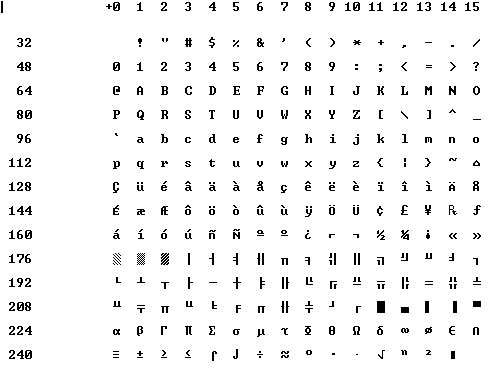
Handy drag and drop: PRINT.BAT
Now, this should be as simple as any computing task can be,
but not in windows. You can right click on text files (*.txt)
and Notepad will come up and print it. But this will add the usual
Notepad page numbering and header, plus it doesn't work on *.ps
or *.pcl (*.prn) files.
Create this simple print.bat file on your desktop. Then drag and drop
Postscript files, etc, onto it and they get printed directly with no
modifications. BTW, If you want to print *.psz (zipped postscript) files,
you could add that step as well.
A simple BAT file to send any file directly to the printer.
print.exe /D:LPT4: %1
pause
Note: Be sure to map LPT4: (etc.) to the printer you want to use.
In my case, LPT4: maps to a B-size network printer for drawings that would be too small to read on letter size paper.
Drag and drop to A2PS.
This is for printing 2-up text frames, duplex, on a duplex postscript printer
such as a HP LJ-4SI.
See "a2ps -h" for other options.
If you don't have a postscript printer, you can view and print postscript files with
Gostscript freeware.
BAT files that drive a2ps
C:\tools\print\a2ps\a2ps.exe -d -T%~nx1 %1 > C:\temp\tmp.ps
print.exe C:\temp\tmp.ps
rm C:\temp\tmp.ps
pause
or for printing wide (landscape) text:
C:\tools\print\a2ps\a2ps.exe -np -d -w -f8 -T%~nx1 %1 > C:\temp\tmp.ps
print.exe C:\temp\tmp.ps
rm C:\temp\tmp.ps
pause
Be sure the directory C:\temp exists.
Note that this uses a
PC version of a2ps (a2ps.exe) that I compiled with an integrated Postscript header
file, to deal with path hassles. Newer versions of A2PS are available
from other sites.
that I compiled with an integrated Postscript header
file, to deal with path hassles. Newer versions of A2PS are available
from other sites.
Also note that the bat file uses NT's
"%~nx1" syntax to extraxt the file name w/o the whole path as a title.
This page hosted by  Get your own Free Home Page
Get your own Free Home Page
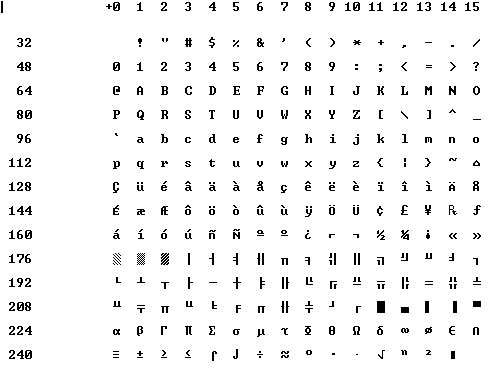
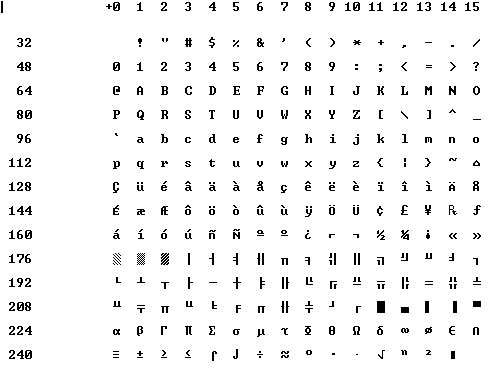
 that I compiled with an integrated Postscript header
file, to deal with path hassles. Newer versions of A2PS are available
from other sites.
that I compiled with an integrated Postscript header
file, to deal with path hassles. Newer versions of A2PS are available
from other sites.