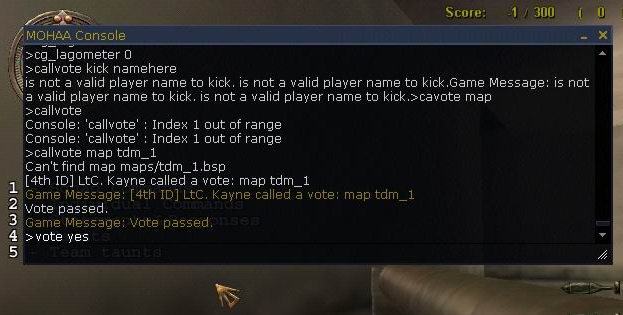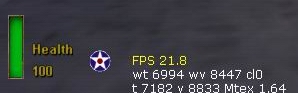Members
Ranks
History
Links
Rules Of Engagements
Join Us
Forum
Chat
Eagle-Squad
Fox-Hound
War Room
Score Boards
Console Commands
Here is some commands with the console that every members should know. Thanks to Cpt. ul who helped me with this section.
Ok first thing you got to open the console. To enable it. In MOHAA, go in Option, then Advanced and click the checkbox : Console. Now to open it anytime, press the key just before the 1 key. The one below Esc and the one upward the Tab key. Now it should look like the pics below this text case. Now you can enter commands. They are a lot of them so i'll just tell you the most importants.
Here is some commands to know :
cg_lagometer : This command show you the lag and video performance of the game. It look like the pics below.
fps 1 : This is to know how much frames per second your computer gives you. To close it type : fps 0
callvote : Now its important you can call vote to change a lot of things.
callvote kick namehere : To kick someone out of the game.
callvote map maptaghere : To change a map.
vote yes : Answer YES to the vote.
vote no : Anwser NO to the vote.
password passwordhere : Now that is really important. to enter a password protected server. Just type the password after password in the console and hit ENTER key and you are in the game.
For more questions on the subject contact LtC. Kayne or Cpt. ul