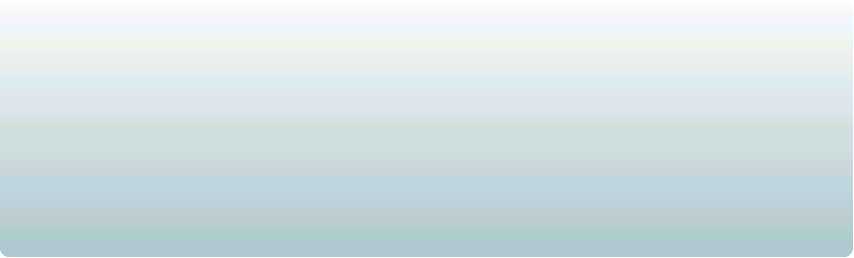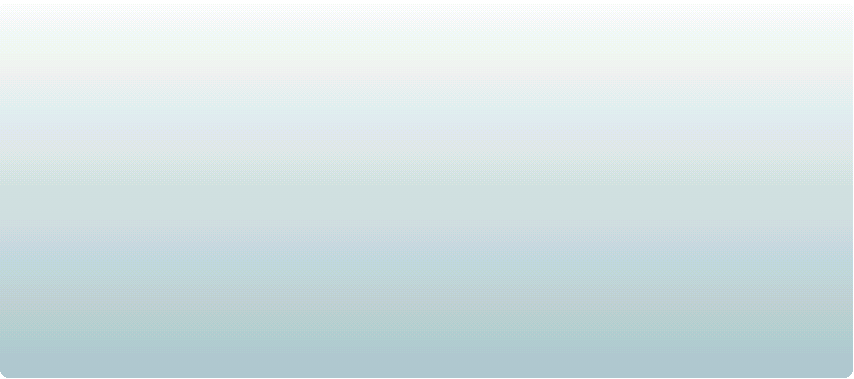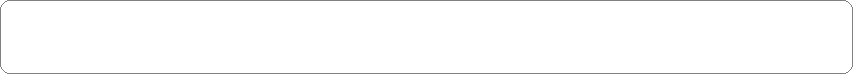Installation of Firefox Themes
Friends, Recently I updated my firefox version and lost all the themes i searched and installed painstakingly. After installing new version, I get this thought that when extensions can be installed by drag drop than themes should also be installed. That way, i always will have a themes files on my hard disk to install it without going through same workout of searching and installing.And, Bingo! it worked.
Yes, We can install the Themes into firefox in similar fashion as we have installed the Extension above. For easiness, I repeat it again.
1. Download some Theme files on your PC which you like.it will be in .jar format
2. Save this file in a safe place. Dont worry if it is not showing any proper icons
3. Open Firefox browser, and go this way. Tools> Themes>
4. A new window will appear called "Themes"
5. Drag and drop the Themes you have saved just now. For eg. Download the Brushed theme from left box. and save it and install it this way.
6. Select the new theme and click a button below called "Use Theme"
7. Close the Firefox browser once(no need to restart your computer) and open it again. and there it is ! you will see new theme is applied. This will help us avaoiding downloading themes again and again every time we install new version. You can get themes at official Mozilla Website.
I still Recommend you to use only those extensions which are really neseccary for you.