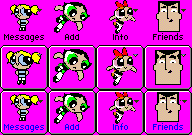my yahoo messenger powerpuff girls skin
first, of course, you have to download and install yahoo messanger. ya on a win pc (sorry mac/unix/linux)?
go to c:/program files/yahoo!/messenger/skins and make a new folder called "powerpuff".
download all these files and put them in that folder!
make sure the big fadey pink picture is named "background.bmp",
the bright pink toolbar thingie is named "friend_toolbar.bmp",
and the mojo icon is called "offline_user.bmp".
now, pick out your powerpuff icon.
put her in the same folder and rename the file "online_user.bmp".
now open yahoo messenger.
click edit, preferences, appearance.
go to the box that says themes and make the current theme "powerpuff".
click ok. voila!
emily was here
music
pictures
art gallery
recipes
good movies
decent things to do in galveston
downloads (not much yet)
news
links
science