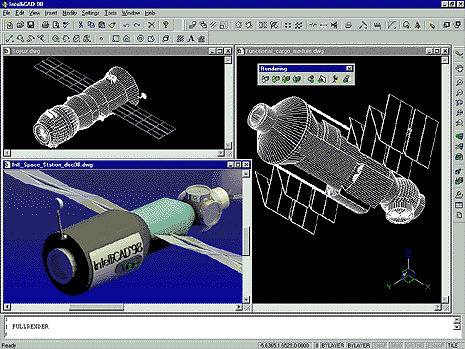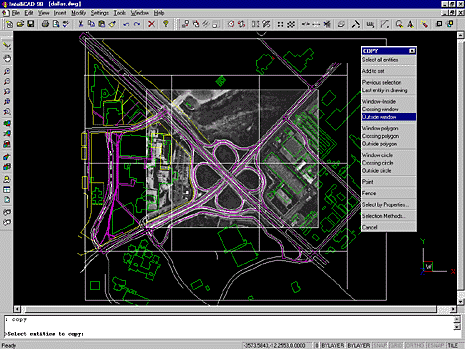| IntelliCAD
IntelliCAD 4 Standard Edition is the perfect CAD tool for students,
educators, architects, designers, drafters, and engineers -- virtually
anyone who creates or uses CAD drawings. The Standard Edition is
adequate if your needs are limited to basic drafting, dimensioning
and annotation. If you do not require Advanced Features such as
Visual Basic for Applications (VBA), photorealistic rendering, raster
image capability, and Visual Basic utilities, Standard Edition is
the right product for you.
IntelliCAD 2001 by CADopia is a 2D/3D CAD (Computer-Aided-Design)
software based on the IntelliCAD technology, originally licensed
by Visio Corporation to the IntelliCAD Technology Consortium. Architects,
engineers, interior designers, students, and educators will find
IntelliCAD 2001 by CADopia software very useful in creating professional
drawings.
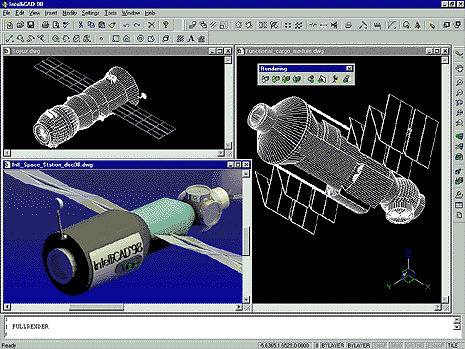
This downloadable version of IntelliCAD corresponds to IntelliCAD
2001 by CADopia (Standard Edition) product and includes all standard
drafting features. It also supports AutoLisp for customization of
the product. New features in IntelliCAD 2001 include support for
fly-over snapping, xref clipping, and complex linetypes.
Like AutoCAD and AutoCAD LT, IntelliCAD uses DWG as its native file
format. IntelliCAD opens, edits, and saves any existing DWG files
saved in V2.5 through 2000, without conversion or data loss. Some
users purchase IntelliCAD just for this feature alone.
To run your custom Autodesk Development System (ADS) applications
in IntelliCAD, recompile them using the libraries included with
IntelliCAD. Prominent third-party developers are recompiling their
popular ADS and C++ applications to run with IntelliCAD, too.
IntelliCAD offers smooth Microsoft Windows integration plus many
unique productivity features, including the ability to open multiple
drawings at once; an IntelliCAD Explorer(TM) that lets you review
and exchange drawing content with drag-and-drop ease. You can graphically
customize menus and toolbars and manage your drawing using visual
tools that enhance your productivity.
IntelliCAD's native file format is .DWG. It allows you to open and
save any existing Autodesk AutoCAD file (V2.5 through 2000) and
there is no file conversion or data loss. IntelliCAD also provides
a high degree of compatibility with the AutoCAD command set, menu
files, scripts, as well as with AutoLISP and Autodesk ADS. If you
regularly receive files from clients that are in one format and
you need to convert them to another format, IntelliCAD can do that
too.
IntelliCAD's sophisticated 3-D capability allows creation of high-quality
3-D models. You can display them as wireframes, with hidden lines
removed, or with surface shading. IntelliCAD will preserve and round
trip any ACIS 3-D data it encounters in AutoCAD-created drawing
files. It allows you to view any 3D solids entities as well.
IntelliCAD supports hundreds of AutoCAD commands. Select AutoCAD
commands from the pull-down menus and toolbar icons, or type AutoCAD
command syntax at the optional command line prompt --whichever best
fits your work style.
CADopia IntelliCAD 4 (Standard edition) is a powerful CAD tool available
at a very affordable price.
IntelliCAD supports AutoCAD menus (MNU), dialog boxes (DCL), fonts
(SHX), scripts (SCR), and symbol libraries, so you can easily transfer
custom AutoCAD environments into IntelliCAD and continue working
in your favorite drafting environment.
The Professional edition that includes advanced licensed components
such as Microsoft VBA (Visual Basic for Applications), LightWorks
photorealistic rendering and Hitachi raster Image Enabler is also
available at a fair price.
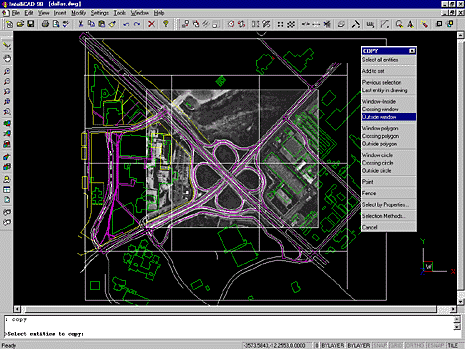
Features:
Multiple layouts support
Unicode support
Group command
CADopia Customization Guide by Ralph Grabowski
Enhanced IntelliCAD Explorer.
Includes key performance enhancements and bug fixes
Trial Download
User Reviews:
When you download you get a newer version and that trialperiod
was set to may 2004 = you can't try it before you purchase. IT SUCKS
bigtime that a company designing software can't get it right...
I am a cad opperator have used Intellicad daily for over two years.
I am also experienced with Acad 2000 and though Acad 2000 is more
feature rich Icad has some great features it self, eg. if you hold
down the shift and control key at the same time in Icad you can
with your right and left mouse button respectively, pan and zoom
dynamically; can't do that with Acad...
Also Doesn't come with an Uninstall program...just crappy software
all around
|