| BBS | City/Province | Country | Phone | Sysop |
|---|---|---|---|---|
| ACSIS | Durban, KwaZulu-Natal | South Africa | (031) 469-0960 | Duncan MacMillan |
| Servant of the Lord | Matoca, VA | USA | (804) 590-2161 | Charles Wootten |
If you would like to know where there is a BBS near you that carries this conference, please e-mail me at .
The OC_ORTHODOX conference is also available as an e-mail mailing list. For more information see the OCNet page. There are also several other BBS conferences available by e-mail mailing list, including:
- Christian networking and electronic communications
- Theological discussions
- Youth discussions - including teens and pre-teens
- Peace and reconciliation in conflict situations
- General chat
BBS networks
FamilyNet
FamilyNet is one of many BBS networks. It has its own FamilyNet Web page, where you can learn more about it, and how you can join it if you run a BBS, especially in the USA. If you are interested in joining FamilyNet, send e-mail to the International Director, Bob Hoffman.
Many of the FamilyNet conferences are now available as e-mail mailing lists. If you don't have access to a FamilyNet BBS, you may subscribe to the mailing lists. See the FamilyNet lists page.
In Southern Africa, those who want to join FamilyNet should contact the Regional Manager, Steve Hayes Steve Hayes, who also runs the Gauteng Hub.
The Cooperative Community Network (CCCNet)
CCCNet is a new network, and has its own page.
Intermediate Technology
Intermediate technology is a term that is often used to describe the kind of technology that is appropriate for societies that can't afford all kinds of high-tech gadgetry. Intermediate technology is somewhere between high-tech and low-tech. It doesn't apply only to electronic communications, but to all kinds of things.A small rural village might have a transport problem. There are no adequate roads between the village and the nearest town. There is just a footpath. The high-tech solution to such a transport problem would be to build a six-lane freeway with a cloverleaf intersection. But such a solution would be inappropriate if the only traffic it is going to carry is a donkey cart three times a week. Between the footpath and the freeway there is an intermediate solution, which is more appropriate to the circumstances.
Many freeways are built to provide better transport between big cities, but they often do nothing for small communities that are quite close to the freeway, but do not have access roads.
In electronic communications, BBS networks can be a kind of intermediate technology. They can provide communications links where none exist; they can also act as access roads to the information superhighway. A rural village very often doesn't need, and can't afford, a full-scale Internet service. But a BBS network can provide access to such services as e-mail, usually at a much lower cost, and can also provide more local services, such as communications between villages and towns in the same district or province.
This is where a BBS network like FamilyNet can help. In a small town or rural village, a local church, school or NGO might have access to electricity and a telephone line, and might have one or more computers. These could be quite old computers - XT and 286 machines that big-city folk regard as "brain-dead", but, when refurbished by volunteer organisations, can still provide some years of useful service. Such a computer can perform a dual function - it can be used for administrative work during the day, typing letters, using spreadsheets and the like, but it can be switched over to run as a BBS in the evening. Then, when phone rates are lowest, it would call a BBS in the city, and exchange e-mail and other messages. The BBS in the city would pass these on to another BBS which acted as a gateway to the Internet, and so e-mail could flow to small communities at a very low cost - it would be only one long-distance phone call per day. The rural BBS could have 5, 10, 20 or more users.
While everyone tends to think of electronic communications in terms of e-mail (and more recently, the World Wide Web), there is something else that BBS networks can do that is a well-kept secret. That is Echomail.
E-mail is one-to-one communication. The World Wide Web and Usenet newsgroups are one-to-many communication. But only Echomail provides true many-to-many communication.
The best way to illustrate this is by analogy with other forms of communication. E-mail is the electronic equivalent of a paper letter, or a fax. The main advantage that it has over paper letters and faxes is that it ususally gets to its destination faster, and it is more easily editable - it can be quoted in reply, or incorporated into another document without retyping.
Newsgroups and the World Wide Web are equivalent to a public notice board, or a public speech. Many people can hear the communication, and they may repond to the speaker, but it is more difficult for them to interact with each other.
Echomail, however, is like a small group meeting, where a group of people meet to discuss something. Everyone hears what each one has said, and anyone can respond to what anyone says without the meeting degenerating into chaos. There might need to be a chairman or a moderator to see that the discussion doesn't get too heated on controversial points, but at such meetings, more actually gets done.
On the Internet, it is, of course, possible to set up mailing lists to perform some of these functions, but setting up a mailing list can only be done by someone with access to a suitable server on the net. Gaining that access is not easy for most people, especially not in rural Africa. A BBS, however, is under the control of the system operator who runs it. If one of the users wants a conference on a particular topic, it can be arranged quite easily. Running a BBS, therefore, can often empower the disempowered.
If you would like to know more about intermediate technology in general, go to the Web page of the Intermediate Technology Development Group.
How to call a BBS
First, you must have a computer and a modem. If you are reading this, you probably have these.Ok, you've found a BBS that you would like to call/connect to... How?
Let's start with what you might have available on your system already.
Windows, from Win 3.10 to current, has a program called "HyperTerminal". To use this, check your Start Menu under Programs -- accessories -- communications and you should find the HyperTerminal program. Click on it.
This will open up a folder that has a lot of icons in it. One of these will read hypertrm.exe. Double click on it. A program should be launched. You will see the HyperTerminal program and a box with some icons in it and a place for a name. Type the name of the BBS you want to call in the box provided and choose an icon. Click on the "OK" button to continue.
You will be presented with another box asking for information.Some of this might be filled in for you depending on how your modem and such are setup. At any rate, type the area code and the phone number to the BBS you wish to call/connect to.
Once you do this and click the "OK" once again, you'll be presented with a box that gives the information you just entered and the option to "Dial" or "Cancel" along with the dialing properties and some other options. Click "Dial" and you're modem will dial the number to the BBS you've chosen.
When you are finished, disconnect from the BBS you've called by the "Log Off" menu on the BBS and then go to the "File" area of the HyperTerminal window and save the session. This way, you won't have to go through all the setup stuff each time you call. You can just click on the Icon you choose and click dial when the option is presented.
HyperTerminal works, but there are a few things that might help you in your experience with it. In the HyperTerminal window is an option to set the font. Choose this and then choose the "Terminal" font. It will show the Ansi code that the BBS uses better. You can also choose the size of the font and size your screen to fit that font size.
What to do once you have connected
When you've dialled a BBS (you'll hear your modem connecting, similar to when you connect to your ISP) you enter your real name as a login. The BBS will call for all types of information about you (only when you call the first time) and a password for logging in for later sessions.
From then on, you follow menus to explore the BBS. One you're in you can usually leave a message to the Sysop (System Operator) to ask for help, or just to say hello. The Sysops usually appreciate a message to say that you've called. It also alerts them to the fact that there is a new user. Then they validate you. They will usually give you a higher security level that gives you access to more features of the BBS.
Acknowledgements to Frank Vest and David Segall. The material in this section was adapted from things they originally wrote
Communications software
If you have recently bought a modem with an "Internet package" or if your computer came with a modem and an internet connection, you might be puzzled about "communications software". The communications software you use to call a dial-up BBS is different from the software you use to connect to the Internet. Windows 95/98 comes with a communications program called Hyperterminal, but it is not very satisfactory, and it is rather difficult to use. There are several other communications programs (sometimes called "comms programs" or "terminal emulators") that you can download from the Interent, or drom BBSs when you call them.
A good communications program is Telix.
You can download Telix for DOS or Telix for Windows.
Once you have downloaded it, you will need to install it on your computer. Click here if you need help with installing Telix.
.
How does one set up a BBS?
In order to set up a BBS one needs a computer with a modem and a telephone line. Suitable software can quite easily be obtained by downloading it from another BBS. Some BBS software is free to individuals or non-profit organisations. One example of such software is Maximus. Other BBS programs are shareware - one may try them out for a while, and then pay a registration fee to the author. Yet others are commercial products.
For the kind of thing I have been describing here, I recommend a BBS program called LoraBBS. It is a shareware program, and I have been testing it for a while now. While a program like Maximus is free, setting it up is not a trivial task, and requires quite a lot of computer knowledge. LoraBBS, while it needs some computer knowledge, is much easier for an inexperienced sysop to set up. It comes complete and self-contained, and does not need a lot of extra software to connect to BBS networks. Another program worth looking at is Ele BBS from Elevator Software.
Many BBSs have been set up by school pupils in their spare time, using the phone line in the evenings when the family is asleep. They often do not have a lot of money to spend on equipment, yet they can run quite workable systems.
Resources for setting up a BBS
 The Sysops' Corner
has links to places where you can get software for running your BBS, and also advice, and links to other sites.
The Sysops' Corner
has links to places where you can get software for running your BBS, and also advice, and links to other sites.
EleBBS from Elevator Software - a Y2K compatible BBS package, which is available in DOS, OS/2 and Windows 95 versions. It works similarly to the RemoteAccess BBS package.
Sign our visitors book!
You are visitor number to this page since 12 February 1998
to this page since 12 February 1998
If you would like to comment, please use our Discussion Board
If the message boards aren't working you may sign one of our guest books instead
Sign our visitors book
![]() View Our Guestbook
View Our Guestbook
Geocities Guestbook
BBS Awareness WebRing
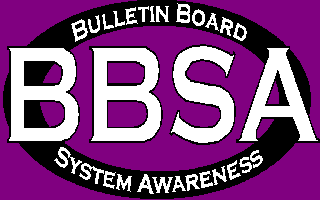
The BBS Awareness WebRing site is maintained by Mike
Mul-Howard.
|
|---|
| [Skip Prev] [Prev] [Next] [Skip Next] [Random] [Next 5] [List Sites] |
The BBS Awareness Webring is made possible by the folks at www.webring.org
While you're here, why not visit some of our other pages?
| Home Page |
Index |
Other BBS Web pages |
Links |
Pretoria BBSs |
| South Africa |
Steve |
CCCNet |
Khanya BBS |
Orthodox Church |
| Christian networking |
Worldchat |
Theological discussions |
Steve Hayes
E-mail: hayesstw@yahoo.com
Please see web page for contact information
e-mail address may overflow because of spam
Orthodox Christian Network (OCNet)
Updated: 30 November 2001
