|
The place to find lesson plans, teaching ideas and resources for the Grade One curriculum. |
|
|||
Home | Language | Mathematics | Science and Technology | Social Studies | Health and Physical Education | The Arts | Computers | Homework Calendars | Resources | Sites for Teachers | My Class |
|
Computers |
|
Parts of the computer - an overview of the parts of the computer and a worksheet to print out
KidPix Ideas |
Language |
Science and Tecnology |
Health |
| Mathematics | Technology Integration |
Using KidPix, have the students put a letter on the easel and find pictures with the stamp pad that begin with that letter. Progress from single letters to blends (e.g., sh, ch, th).
|
Using KidPix, the students will draw the outline of a shape on the easel (e.g., a rectangle). Next, the students will select a small picture, such as a lady bug, from the stamp pad and see how many lady bugs it takes to cover the shape. Have the students record their measurement with the keyboard (e.g., It takes 42 lady bugs to cover the rectangle). |
Measuring Length, Height and Perimeter
Using KidPix, the students will use the stamp pad and the control/alternate keys to put a large picture on the easel (e.g., a bus). Next, they will select a smaller picture (e.g., a lady bug) to meaure the length, height, or perimiter of the larger picture. With the keyboard, they could write a sentence about the measurements (e.g., the bus is 8 lady bugs long).
|
|
|
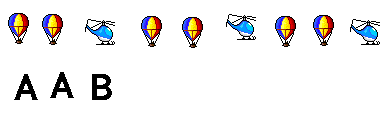 |
Use KidPix to have the students create patterns with the stamp pad. Use the keyboard to name the pattern (e.g., AAB). |
Using KidPix, the students will create a symmetrical shape with the drawing tools. For example they could create a butterfly or a lady bug, ensuring that both sides are the same. That is, if there is a dot on one side ensure that it is in the same position on the other side.
Using KidPix, each student will create a scene of a season of their choosing using the stamp pad and free drawing tools. The scene could include themselves dressed appropriately for the season, a seasonal activity (e.g., skating, swimming), a tree (e.g., bare, with blossoms, with coloured leaves), weather conditions (e.g., snow, rain), wildlife (e.g., bears hibernating, birds migrating, birds building nests), etc. The teacher will circulate around the computer lab and try to guess the season. The student repeats the activity, choosing another season.
| Return to Home Page |
Home | Language | Mathematics | Science
and Technology
Social Studies | Health and Physical
Education
| The Arts | Computers
| Homework | Resources | Sites for Teachers | My Grade One Class
© Grade One Central
Send e-mail to webmaster
Last modified: 01/01/2002
URL:http://www.oocities.org/GradeOne_ca/Lessons/hw.html