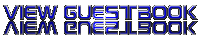If you like this Libertaria site, please make a link on your page to this site! The most simple link is this:
Libertaria
To make such a link is quite simple: highlight the code in the white box below; to do this you click the left-hand button of your mouse at the start of the code, then drag the mouse to the end keeping the left-hand button pressed down. Then go with the mouse to Edit at the top of your browser window and click with the left-hand button of your mouse on Copy. To save it, you can open any wordprocessing program on your computer (e.g. Notepad), put the cursor where you want to code to be added and go to Edit at the top of the window and Paste it in; this way, you can easily add it to the source code of your page on the Internet.
<center><a href="http://www.oocities.org/CapitolHill/Lobby/7287"
target="_top">Libertaria</a></center><br>
|
If you like, you can also add the Libertaria icon to such a link. It looks like this:

Go to Libertaria
This can be done by simply adding the following code to one of your pages:
<center><a href="http://www.oocities.org/CapitolHill/Lobby/7287"
target="_top">
<img src="http://www.oocities.org/CapitolHill/Lobby/7287/libertaria.gif"
border=0 width=88 height=31 ALT=" Click here to go to Libertaria "><br>
<font size=-1><b>Go to Libertaria</b>
</font></a></center><br>
|
You can use another gif, which gives an interesting banner effect when duplicated:
   
   
   
Go to Libertaria
This is the code for this banner effect:
<center>
<a href="http://www.oocities.org/CapitolHill/Lobby/7287" target="_top">
<img src="http://www.oocities.org/CapitolHill/Lobby/7287/libertariabg.gif"
border=0 ALT=" Click here to go to Libertaria ">
<img src="http://www.oocities.org/CapitolHill/Lobby/7287/libertariabg.gif"
border=0 ALT=" Click here to go to Libertaria ">
<img src="http://www.oocities.org/CapitolHill/Lobby/7287/libertariabg.gif"
border=0 ALT=" Click here to go to Libertaria ">
<img src="http://www.oocities.org/CapitolHill/Lobby/7287/libertariabg.gif"
border=0 ALT=" Click here to go to Libertaria ">
<br>
<img src="http://www.oocities.org/CapitolHill/Lobby/7287/libertariabg.gif"
border=0 ALT=" Click here to go to Libertaria ">
<img src="http://www.oocities.org/CapitolHill/Lobby/7287/libertariabg.gif"
border=0 ALT=" Click here to go to Libertaria ">
<img src="http://www.oocities.org/CapitolHill/Lobby/7287/libertariabg.gif"
border=0 ALT=" Click here to go to Libertaria ">
<img src="http://www.oocities.org/CapitolHill/Lobby/7287/libertariabg.gif"
border=0 ALT=" Click here to go to Libertaria ">
<br>
<img src="http://www.oocities.org/CapitolHill/Lobby/7287/libertariabg.gif"
border=0 ALT=" Click here to go to Libertaria ">
<img src="http://www.oocities.org/CapitolHill/Lobby/7287/libertariabg.gif"
border=0 ALT=" Click here to go to Libertaria ">
<img src="http://www.oocities.org/CapitolHill/Lobby/7287/libertariabg.gif"
border=0 ALT=" Click here to go to Libertaria ">
<img src="http://www.oocities.org/CapitolHill/Lobby/7287/libertariabg.gif"
border=0 ALT=" Click here to go to Libertaria ">
</a><br>
<a href="http://www.oocities.org/CapitolHill/Lobby/7287" target="_top">
<font size=-1><b>Go to Libertaria</b> </font></a>
</center><br>
|
To view the twelve icons takes about the same transfer time as just viewing one icon, so if you like the effect, use the code for the twelve interlinked icons.
You can copy the icons (called 'libertaria.gif' and 'libertariabg.gif') onto your computer's disk by clicking the right-hand button on your mouse and then select save as to save the icon as a file in the directory of your choice. Then, you can upload it to your files on the Internet using the file transfer functions of Navigator or by using a dedicated file transfer utility.
Instead of multiplying the same icon into a banner, you can also incorporate the background icon on your page using a table. If you want to use the icon as the background of a table, you can use the following example code:
<center><table width="90%" border=0 background=
"http://www.oocities.org/CapitolHill/Lobby/7287/libertariabg.gif">
<tr><td><br><br><center>
Add your text and graphics here!
</center><br> <br> </td></tr></table></center>
|
The result can look something like this:
In any case, don't forget to add a link to this site and send an email to
Libertaria@GeoCities.com with
details about your work. If you can, please use the banner below!

-
|