
to
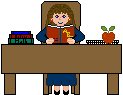
Mrs.
Maestas' Home Page

to
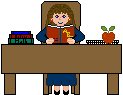
Mrs.
Maestas' Home Page
|
|
|
|
|
|
Educational Philosophy Statement
My mission and philosophy statement is to place students first by entrusting them to be responsible and knowledgeable leaders, readers, and goal setters. I endeavor to accomplish this in a safe and caring atmosphere characterized by the following Life Skills of integrity, respect, positive attitude, personal responsibility and personal best. Integrity is being honest, fair and trustworthy. Having the courage to do what is right. Respect is being considerate of yourself and others. Positive Attitude is choosing to think and act positively. Personal Responsibility is accepting responsibility for the choices that we make.
In my classroom I believe in “Life Skills”. As a part of this philosophy, I believe in Discipline with Dignity.” I believe that “Discipline with Dignity” can be attained by delivering logical consequences when students choose not to accept their responsibilities. Logical consequences are directly related to the misbehavior. Examples of logical consequences are losing a privilege when it is abused, apologizing to someone for being inconsiderate, ect... In my classroom I will demonstrate and teach the Life Skills/Classroom Responsibilities to students and make sure they clearly understand what is expected of them. If a student does not accept their responsibilities, the student is choosing to misbehave and thus making a decision to accept the consequence(s) for the way they have acted and choice(s) they have made. Students will succeed or fail to the expectations that parents and teachers set for them. Students learn best when faced with authentic challenges, choices, and responsibility in their own education. Students should know what is acceptable behavior and the consequences which will arise when the rules are broken. Although a school is no alternative for a strong, stable home, it is a place to foster accountability, responsibility, respect and caring.
It is imperative to keep communication open between parents and teachers. It is also important to keep parents as informed as possible concerning their children, especially when they do something positive. I will send a minimum of two positive letters home and make one positive phone call every week to parents of students that are following the Life Skills. I know that as a teacher it is all too easy to make a phone call home when a student is not following the rules or procedure and not often enough pointed out when they do follow them. For that reason I focus on the positive in my classroom and take every possible opportunity to point these things out to my students and their parents. Parents are always welcome and encouraged to come visit my classroom.
My desire is to ensure that my students’ classroom experience is one where maximum learning can take place in a pleasant, positive atmosphere. Also, to help students gain the knowledge, skills and positive attitude toward themselves and others that will empower them to solve problems, think creatively, continue learning and develop a maximum potential for leading productive, fulfilling lives in a complicated and changing society.
![]()
YVONNE MARIE MAESTAS
E-mail (yvonnemaestas@hotmail.com)
OBJECTIVE:
To seek a challenging position
as an elementary education teacher where I will be given the opportunity
to teach students to love education and help them blossom into responsible,
educated, young adults. This will be a position of responsibility
where my experience, education, knowledge and abilities can be effectively
utilized.
EDUCATION:
Northern Arizona University Attendance:
August 2001 - Present
Certificate: Elementary Education
Rio Salado
Attendance: January 2001 - May 2001
Credits: US Constitution &
Arizona Constitution
University of Phoenix
Attendance: January 1998 – October 1999
Degree: Bachelor of Science/Business
Management
One Day Seminars
Title/Date: New Art of Hiring Smart, Profiles Int.
(2/96)
.06 Continuing Education Units
Title/Date: Windows, Fred Prior (8/95)
per class attended
Title/Date: Word, Fred Prior (5/95)
Title/Date: Alcohol & Drug Testing Regulations, Western
Pathology
Consultants (3/95)
Title/Date: WordPerfect, Fred Prior (11/94)
Central Arizona College
Attendance: August 1990 – December 1992
Degree: Associate of Arts/Business
University of Arizona
Attendance: June 1990 - August 1990
New Start Summer Program Credits:
College Algebra
San Manuel High School
Attendance: August 1985 – May 1990
Diploma: General Studies
PROFESSIONAL MEMBERSHIP:
Current member of the National Science Teachers Association
COMPUTER PROGRAM EXPERIENCE:
PC Knowledge
Visual Pro Network
Windows
Microsoft Office
Microsoft Works
Microsoft Publisher
WordPerfect
MicroGrade
Internet
Accelerated Reader
Starr Math
Starr Reader
PrintMaster Platinum
Typing Tutor
Goldmine ESP
PERSONAL ASSETS AND QUALIFICATIONS:
Bi-Lingual (Spanish)
Great Personality
Fast Learner
Not Scared of Hard Work
Get Along Well with Others Team Player
Work Well With Children
Great Organizational Skills
Exceptional Communication Skills
Extremely Responsible
Work Well Under Pressure Dedicated
Employee
Extraordinary People Skills Have
Patience
Adore Children
CURRENT EMPLOYMENT'S:
Name of Company: Mammoth San Manuel Unified
School District (August 2000 – Current)
Position Held: Computer Teacher (Avenue B Elementary
School)
Job Description: I teach a computer's class
and keyboarding class for all of the 4th, 5th, & 6th grade students
in the school. I not only teach them the necessary keyboarding skills
but also the required skills necessary to successfully complete the necessary
assignments to succeed in my class. They are taught how to type basic
form letters, how to do research using the Internet and the provided CD-ROM's,
and a variety of different programs such as Microsoft Word, Microsoft Publisher,
and Microsoft Power Point. I am responsible for setting up all of
the user names and passwords on the network for our school. I maintain
the information on the network and do the daily backups. I do all
of the testing of the students in my computer lab to help determine what
their reading and math levels are.
Position Held: Member of the District's Technology
Committee:
Job Description: As a computer teacher in
the school district I am automatically a member of the districts technology
committee. The technology committee meets to determine the technological
needs of the district.
Position Held: Community Schools Employee (September
2000-Current)
Job Description: I am currently an after
school homework help teacher. I help 4th, 5th, and 6th grade students
with any homework they may have.
PAST EMPLOYMENT'S:
Position Held: Community Schools Summer School
Teacher (June 2001-August 2001)
Job Description: I taught reading, math,
and writing to 4th, 5th, and 6th grade students that were put into the
summer enrichment program. The program was created to help students
that may have been struggling in these areas during the school year and
to help keep things fresh in their minds and to help prepare them for the
upcoming school year.
Position Held: School Summer Librarian
(June 2001 - August 2001)
Job Description: I opened and closed the
library during the summer to make it possible for students to continue
to check library books out during their summer vacation. I also administered
the Accelerated Reader exams to students as the completed reading their
book.
Position Held: Community Schools Jr. High Computer
Teacher (September 2000-May 2001)
Job Description: I ran the computer lab
at the junior high level for the after school program so that the students
could use computers as a supplemental research tool to learn about the
different countries the program was teaching them about.
REFERENCES AVAILABLE UPON REQUEST
Click here to return
to menu.
Lesson
Plan
![]()
Country Report presented on PowerPoint
Author:
Yvonne
Maestas
Subjects:
PowerPoint
Presentation on Country
Learning Level: 6th
Grade
Snapshot:
Brief description
of the learning goals of the unit: Students
will research a country of their choice and present their finding in a
10 slide PowerPoint presentation to their classmates that includes an introduction
and conclusion with 8 main subject areas.
Why the students
will be doing this unit: So that they can learn
how to do research using the Encarta Encyclopedia on CD Rom, the Internet,
and so that they can learn how to use the program Microsoft PowerPoint.
What the students
will be studying: Information on the country
of their choice, research techniques using the Encarta Encyclopedia on
CD Rom, the Internet, and the use of Microsoft PowerPoint.
What the holistic
overview of the unit is: PowerPoint presentations
on countries of their choice
Invitation:
Stated in the form
of a question. "Don't you want to be able to
present your reports to your classmates in a way that will capture their
interested and get them excited about what they are learning?"
How you can help
students ...... You can help student
by telling them that Power Point is a great program to use and that they
will really enjoy learning about their countries. Emphasize to them
that once they have learned how to use Power Point that they will probably
use it throughout their educational careers and possibly even in their
work careers to present reports to educators, students, co-workers, and
future employers. You can help students by teaching them step-by-step
how to use the Encarta Encyclopedia on CD Rom and providing them with samples
of a completed presentation so that they know exactly what the expectations
for a completed assignment will look like.
How you can encourage
your students .....We can encourage students by being
available to answer all of their questions throughout every aspect of the
assignment. We can encourage students by telling them that the assignment
is actually much easier than it looks. Finally we can encourage students
by telling them that we know that they can do the assignment successfully..
Situations:
Where the activities
will take place: In the computer lab/or classroom
if computer lab is not available.
How long the students
have to work on the activities: 1 hour per
week for approximately 12 weeks total.
Interactions:
Who talks and works
with whom: Students are to work together with
a partner and help each other when their partner needs it.
How students and
teacher work together: Students will work with
teacher by asking questions whenever they do not understand something or
whenever they need clarification. Teachers will work with students
by making themselves available for questions, explanations, demonstrations,
and for just general support and observations of student progress.
Who initiates interactions:
Both students and teachers can initiate interaction
whenever necessary.
Standards:
1T-E1
Communicate about technology using developmentally appropriate and
accurate terminology
PO1 Use
basic vocabulary related to technology (e.g., FireWire, USB, parallel,
serial,
scanning, digitizing, OCR).
PO2 Use
basic vocabulary related to systems (e.g., network, infrastructure, Internet,
Intranet, LAN, WAN, Ethernet, firewall, server, TCP-IP)
1TE2
Demonstrate increasingly sophisticated operation of technology
components
PO1 Retrieve and
save information remotely (e.g., network servers, Internet, Intranet,
peripheral devices)
PO3 Demonstrate
functional operation of technology devices (e.g., presentation devices,
digital cameras, scanners, document cameras, scientific probes)
2T-E2 Exhibit
legal ethical behaviors when using technology and information
and discuss consequences of misuse
PO1 Follow the rules for deciding when permission is needed for using the work of others
3T-E1 Use formatting capabilities of technology tools for communicating and illustrating
PO1 Use
word processing editing tools to revise a document (e.g., cut and paste,
tabs and margins, font size, font style, delete and undo, selecting, spell
check, click and drag)
PO2 Design
a word processing document with graphical elements (e.g., clip art, digital
photographs, symbols, using text wrap, cropping, sizing, drawing tools)
3T-E2 Use a variety of technology tools for data collection and analysis
PO1 Use technology devices(s) to collect and record data (Internet)
3T-E3 Publish and present information using technology tools
PO1 Design
and create a multimedia presentation or Web page using multiple
digital sources (e.g., form camera, video, scanner, CD-ROM, Internet)
PO2 Publish or present the above production
4T-E2 Use technology tools for individual and collaborative writing, communication and publishing activities to create curricular related products for audiences inside and outside the classroom
PO1 Plan, design and present an academic product using technology tools (e.g., multimedia authoring, presentation software, digital cameras, scanners, projection devices).
4T-E3 Collaboratively use telecommunications and online resources
PO3 Present an academic product to share data and /or solutions (e.g., Web site, multimedia presentation, video)
Assessments:
The criteria that
will be used to evaluate student outcomes? Students
will be assessed on a daily basis by observations. They will also
be formally assessed as they turn in written out slides for teacher to
grade. Final assessment and observation will be as students are presenting
their completed projects to their classmates during their PowerPoint presentations.
How students, teachers,
parents, and administrators know that learning standards are reached and
exceeded: Students, teachers, parents, and
administrators will know that learning standards are reached and exceeded
by looking at the completed projects and comparing what it takes to complete
such a project to the required learning standards to be taught.
Tools:
Required Technology:
The required technology necessary to complete this
project will include but is not limited to
A DETAILED description of what the students
will be doing:
1. The
students will be divided into groups of two.
2. The students
will choose a country of their choice to do their report on.
3. The students
will choose 8 topics of the choices provided to do their research on.
4. The students
will go to the computer and research the 8 topics they have chosen using
the Encarta Encyclopedia on CD Rom and on the Internet.
5. Students will
print out the pages off of the Encarta/Internet on the 8 sections that
they chose to base their research on.
6. Students will
read each one of the printouts and highlight the three most important
sentences that they found on each one of the sections that they printed.
7 Students
will put the three sentences they have highlighted into their own words
and
handwrite the new sentence on a printed out slide (that will be provided
to them) in
bullet form. There must be 3 bullets per slide.
8. When the slide
is written out with the title of the section they printed in the title
box
and with the three bullets of the sentences they put into their own words
the student
will turn the slide into the teacher so that the teacher can grade it to
make sure that
each sentence is accurate, makes sense, and put into the students own words.
9. Before the
student hands the slide in he/she will staple it to the printout they got
off of
the Encarta CD Rom or the Internet so that the teacher will have the original
information to compare the handwritten bullets to.
10.When all three
bullets have been approved by the teacher the slide is done and ready
to be typed in Microsoft PowerPoint.
11.The first
thing students are to do is create a new presentation in Microsoft PowerPoint.
12.When all ten
slides are built students can then add their pictues to each slide.
13.The introduction
slide must have a picture of the students chosen countries map or flag.
14.When all pictures
have been inserted students will then create their custom
backgrounds for each slide.
15.When backgrounds
have been created students will then apply their slide transitions.
16.When slide
transitions have been created students will then apply custom animation
and sound effects to each slide.
17.When custom
animation and sound effects have been created on each slide students
will then customize their bullets.
18.When bullets
have been customized students will set timing to each slide.
19.If time permits
students call also add custom video's, music, or scanned pictures to
completed presentations.
20.Students will
print their their completed presentation to use as notes that shows 3-6
slides per page.
21.Students may
bring a blank VCR tape or diskette to record their PowerPoint
presentation on the day they present it to their classmates.
22.Students will
present their PowerPoint presentation to their classmates. (Parents
are
welcome to attend class on the day their child presents).
URLs
Some Internet sites that can be used by students to support the learning
environment include:
http://www.yahooligans.com/
http://www.yahooligans.com/Around_the_World/Countries/
http://d4.dir.scd.yahoo.com/regional/countries/
http://abcnews.go.com/sections/world/DailyNews/geography.html
http://www.odci.gov/cia/publications/factbook/
http://www.countryreports.org/
http://www.economist.com/countries/
http://www.state.gov/www/regions/independent_states.html
http://www.nationalgeographic.com/maps/
http://lcweb2.loc.gov/frd/cs/cshome.html
http://www.geohive.com/
Click here to return
to menu.
Virtual
Library
![]()
Helpful Internet Links For Educators & Parents
http://www.nau.edu/library/
A link to the NAU
library at the Cline Library. Flagstaff, AZ.
http://www.asu.edu/lib/
A link to the ASU
library (main campus)
http://www.arizona.edu/shared/libraries.shtml#libraries
A link to the U
of A library -
http://www.rcmp-grc.gc.ca/html/cpu-cri.htm
A link to
articles about telecommunication crimes -
http://www.usgs.gov/
Excellent science
lesson plans
http://www.edhelper.com/
Crosswords, Math
Sheets, Reading Lessons
http://www.abcteach.com/
Printable worksheets
for student teachers
http://www.ed.gov/
U.S. Department
of Education.
http://www.pbs.org/kcet/publicschool/
You can explore
the American Public Education System.
http://www.edgate.com/
Internet for research.
http://www.mhln.com/
Preview textbooks
and sample lesson plans.
http://www.abcteach.com/
Offers educational
help for teachers, students, and parents regarding student progress.
http://www.innovativeclassroom.com/
http://www.middleschool.net/
A web site built
by teachers for teachers.
http://dnie.com/
This web site offers
weekly lesson plans intended for using newspapers and other
public information
periodicals for educational purposes.
http://quest.arc.nasa.gov/
It has great lesson
Science plans for teachers and parents.
http://dir.lycos.com/Reference/Education/
Answers any question
about education.
http://www.education-world.com/
Lots of info. for
teachers to use
http://www.educationindex.com/
Annotated guide
to the best links on the web for educators.
http://wwww.google.com
Search engine
http://www.alternativeparenting.com/lesson_plans/K_through_3/science_nature/dinosaurs.htm
This page is targeted
toward K-3rd graders, to introduce them to dinosaurs.
http://www.kinderart.com/multic/yarn.htm
http://www.sitesforteachers.com/
http://askeric.org/Virtual/Lessons/
http://www.discovery.com/stories/science/sciencetitanic/sciencetitanic.html
http://www.scholastic.com/index.asp
http://www.lessonplanspage.com/
http://www.abcteach.com/Portfolios/portfolioTOC.htm
http://www.siteforteachers.com/search.cgi?c=computers&sp=internet
http://www.epals.com/
Wonderful web site
for setting up monitored e-mail accounts for you students.
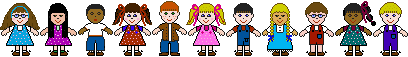
self-portrait Assignment
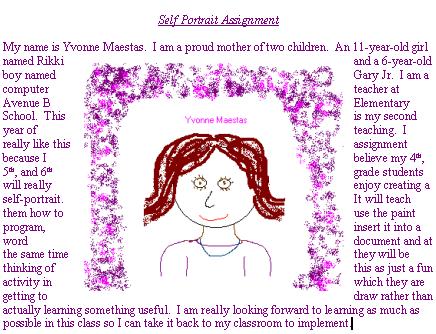
Newsletter Assignment

Storyboard Assignment

Power Point Presentation

Grade Book
I created a hard
copy of a Grade Book Assignment, which included using Microsoft
excel to create
a Grade Book Layout that meets the following criteria:
A centered heading
with colored text, bold and italic
Columns for each
student's name, all grades, total, grade average, percentage,
and corresponding
letter grade
Ten rows of student
data
Record Database Assignment
I created a hard
copy of a Database for Ten Students, which included creating a
database using Microsoft
Access for 10 hypothetical students. I included all of the
required fields that were
required in my database.