|
* ~ *
Jeanette's Xmas
Tutorial 003
* ~ *

Jeanette's original
Dutch tutorial can
be viewed
here.
Click on the image
to view the working
script
MATERIALS NEEDED:
Supplies
here .
Filters: None.
Set the foreground
color on
#9F9093,
background color on #FFFF00.
1. Open a new
transparent canvas,
size 600x450px.
Fill with the
foreground color.
2. Open the frame
tube.
Copy and paste as a
new layer.
Sharpen 1x.
3. Open the lady
tube.
Paste onto the
canvas.
Sharpen 1x.
Drag it into
position.
4. Add a 1 px black
border.
Select with your
Magic Wand.
Fill with a gold
pattern.
Add a 1 px black
border.
5. Add a 10 px black
border.
Select with the
Magic Wand.
Effects --> Texture
Effects --> Blinds.
Apply with these
settings:

6. Repeat step 4.
7. Activate the Text
tool.
Change the
background color to
the gold pattern.
Lock the foreground.
Add some text.
8. Effects --> 3D
Effects --> Drop
shadow: 3 3 70
15,00.
Sharpen 1x.
Your tag is
finished.
You need an
additional 2
background if you
want to
use the script.
NOTE: The background
of the two sidebars
should
be filled in 2x.
Have fun!!
Download the empty
script
here
BACK
If
you enjoyed
Jeanette's tutorial
please be so kind
and write
a message in her
guestbook.
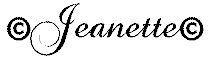
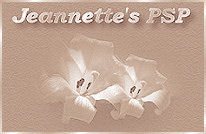
If you enjoyed
Jeanette's tutorial
please be so kind
and write
a message in her
guestbook.
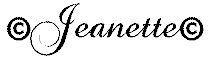
Translated on
16th
December 2006

The graphic design
of this page is
copyrighted to
Magstags.
Home |
Filter Links |
Email|Terms
of Use |