|
Jeanette's
Christmas Tutorial
001

Click
on the image to view
the working script.
A'MetaCreations' filter
is used in the
script, so please be
patient while it
loads.
Supplies
here.
The tubes were made
by tubes zijn van
Juliette en Brigitte
MTM
of Top Design.
Filters : Gregs
Factory Output
VM Instant Art.
Save the font in the
zip to your fonts
folder.
Change your
foreground color to
#715B56,
background to #FF0000 (red)
1. Open a new
transparetn canvas 250x300pixels.
Fill with the
foreground color.
2. Filter Effects
--> Gregs
Factory Output Vol
11 --> Poolshadow:
settings: bottom 2
slidebars on 128.
The rest on 50.
3. Add a
1px black border.
Select with the
Magic Wand and fill
with gold.
4. Add a
5px border in the
foreground color.
Select and apply the
same filter as in
step 2 ( Pool
Shadow)
5. Add the same
border as in step 3.
6. Open the candles
tube.
Copy and paste onto
the canvas,
Adjust --> Hue and
Saturation -->
Colorize: 25 / 73.
7. Effects --> 3D
Effects --> Drop
Shadow:
-3 -3 70 15,00.
Adjust --> Sharpness
--> Sharpen.
Apply 4x.
Merge layers.
8. Add borders -->
Symmetric not
checked:
top and bottom: 30
Left: 300
Right: 100.
Select with your
Magic Wand.
Effects--> Filter
Effects --> VM
Instant Art: Wired:

10. Sharpen 5x.
New layer.
Fill with the
background color.
Change the opacity
of this layer to 10%
in the Layers
palette.
Merge all layers
visible.
11. Selections -->
Modify --> Invert.
Apply a drop shadow:
3 3 70 15,00.
Repeat with: -3 -3
70 15,00.
12 Add the same
border as in step 3.
13. Open the Santa
tube.
Paste onto the
canvas.
Colorize as in step
7.
Sharpen 2x.
Merge all layers.
14. Change the
background color to
the gold pattern and
lock
the foreground
color.
15.
Activate the Text
Tool.
Choose a Christmas
font - size 36.
Type your text.
Sharpen 2x.
Repeat the same drop
shadow as in step 7.
16. change the text
direction to
vertical in the text
menubar. font size -
26.
Type your name.
Sharpen 2x.
Apply a drop shadow.
17. The canvas size
is 678x388.
If it isn't, resize
it.
Your image is
finished.
If you want to use
the script you
should make
and additional gold
pattern for the side
bars.
This finished image
of yours should be
added 2x in the
script! :)
Download the empty
script
here
BACK
If
you enjoyed
Jeanette's tutorial
please be so kind
and write
a message in her
guestbook.
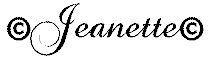
Translated on 16th
December 2006

The graphic design
of this page is
copyrighted to
Magstags.
Home |
Filter Links |
Email|Terms
of Use |