


Give your email some personality! Feel free to use these stationaries I created. Click on
the links below to view stationary sets. There are 5 sets to each link.
 |
 |
 |
 |
 |
...:::How to Use Outlook Express Stationary:::...
Just right click on each set (2), and "save picture as" to
C:\Program Files\Common Files\Microsoft Shared\Stationery.
Open your Outlook Express Email. At toolbar, select
New Mail ![]() , which will open a
new window.
, which will open a
new window.
Maximize window, type in recipient's name and subject, then click inside the text field.
Click Center Alignment
Tool ![]() . Then go to top toolbar
and select
. Then go to top toolbar
and select
Format/Background/Picture
 .
.
A window will pop up enabling you to browse for and select desired background. Note: Your browse may already
be set at Stationary folder
 .
.
Then, select Insert on toolbar  .
Click on Picture. Another window will pop up for
.
Click on Picture. Another window will pop up for
you to browse and select the title image 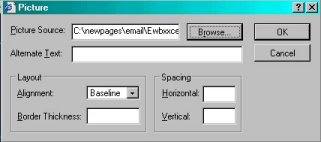
Your email should now look like this. Type your letter and send with style. :)
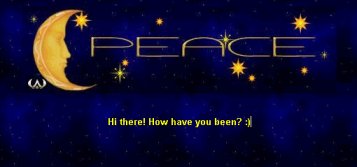
Suggestion: Click on the A to change font color.
Enjoy!!
[]xxx[]:::WitchbladeXX:::>2001