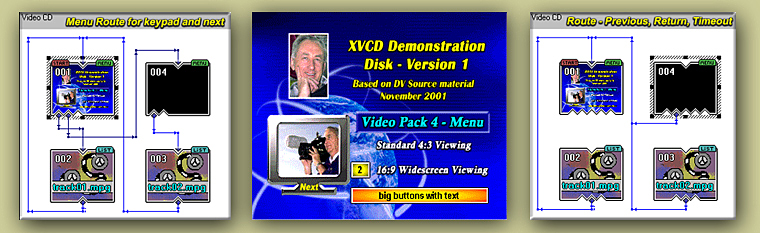
My Home Page. ----- Back to Interactive Menu Index.
This page updated 12 Nov 2001 - changes in color.
INTRODUCTION Those that have VP4 will know exactly why I make this statement and those that do not will just wonder!
I first used it in mid 1999 and I know friends that have never gone SVCD because of this program and the professional level production it provides at a consumer level.
Because of its age it relates only to MPEG-1 streams used for a VCD, HVCD or a XVCD home brewed on the PC. Dragging it into the DV age does have some associated difficulties. But since there is no real equivalent it is worth considering. The change to a full framed XVCD baseline at the same data rates as a SVCD will provide a winning challenge in the quality race and a far better reliability in the operation of the menu structure than anything currently available for the VCD, XVCD and SVCD formats.
What is so good about it?
It does not provide a full DVD interaction baseline. It, like most programs even today, do not allow the use of the select, menu or up and down keys and it does not allow motion buttons or backgrounds. Today’s program offerings for the simple VCD, XVCD or SVCD perhaps should include these, but do not include all – maybe the specification does not allow for some of it.
Lets talk IMAGINATION
The center image is a excellent example of what imagination and skills with the program can do when you apply the full capabilities. In 1999 we were all interested in the image quality available from the VCD, HVCD and XVCD formats and Roberto in Mexico produced a comparison disk in NTSC of the 3 formats using 3 different sources and a multi layer menu structure. Not only that, he employed the sub layer to change the image within the TV set. This was achieved with the “next” or “previous” keys and that allowed one to see the content before making a selection. Indeed, this process ensured selection of that play item in the chosen format. On a DVD player that does not have a black pause whilst changing between menu pages (Philips no black, Pioneer black pause), the switching of the image within the TV is instantaneous – impressive skills!
Today I suppose we would want a moving image on the TV screen, maybe at the expense of available video track time and requiring additional editing skills from the same source – an ego trip for the friends perhaps!
Because I initially made the wrong choice of encoder it led to the wrong DVD player and I never saw the quality in an XVCD image until 2+ years later and of course now during this revisit to the format and the Video Pack 4 program.
Making VP4 work in the digital age
Old programs, and this one from 1996 must be considered that, may have some problems working in the digital age. Video Pack 4 is a self-contained program, which will go all the way to a CD-R or RW end product. If you have a late model burner it is likely the program will not “see” your device and it will tell you so. If you cannot find a driver for it that actually works in VP4 it is no big deal since the program will output track images in the RAW format and to burn these you will need the WinonCD program. I actually use version 3.5 even today.
Testing indicates of the encoder programs from LSX, CCE and TMPGEnc only TMPGEnc works satisfactorily with VP4 providing high quality XVCD’s with a smooth representation of motion that the others don’t. On my system CCE caused a critical error and LSX a packet error which both aborted the process.
My smooth handicam based TMPGEnc mpeg-1 vision when processed by VP4 was initially unsatisfactory from a motion point of view. I eventually saved the day by using the “reverse dominant field” option in Premiere’s video clip options and the end result is then smooth and of very very high quality indeed.
This Video Pack process is suitable for 4:3 and for 16:9 projects as well. I wonder what the future holds? Unfortunately, few seem to learn from the past! Good luck!
Web Page for Video Pack 5 under construction.
First written 12 November 2001 and based on revisited experiences from 1999.
This menu comes from the year 1996, 2 years before I-Author for SVCD and was designed by the German company CeQuadrat who obviously understood the market and provided a working product that has not been equaled since for both functionality and reliability.
What do you expect from a 1996 program? Well, it is easy to use, provides facilities to program a multi level menu structure based on the use of the numerical keypad, next, previous and return keys. Allows default and time out routing. The menu is based on bitmap images at full frame sizes which do not shrink on the TV screen. It allows the creation of 3D buttons with their own text and invisible buttons for use with text generated on the background image. Developing the button is the program link to the numerical keypad. The center image of the header gives a couple of basic examples. You can select the starting point for the production which may either be a still image menu or a play item track (mpeg stream). The order of playing can be simply changed by re positioning the button. You will actually draw the menu/play item linkage with the mouse as is shown in the left and right views on the header image. After that your imagination is the only limit.
The above images are captured from a VCD playing on the computer. The image on the left shows very little imagination, it is simply a digital camera background image from Hawaii 1999 with buttons generated for the 3 choices available from this sub layer menu page. It is a typical built in Video Pack 4 product, effective, reliable and functional. The image on the right is a typical sub layer menu image used as an information page to give some technical details about the production. Its amazing how useful a technical summary is in later years when you compare today’s with yesteryears production results – what did I do for this one? More than one page can give appropriate details using stills from the video as backgrounds. In my view, it is necessary to have an information page relating to what the keys do or achieve, given that their programmed functions may not follow the DVD norm. The user may have a differing concept that needs changing for effective use. How many are going to assume additional information is available under the menu image?
First and foremost you must determine whether your DVD player will actually play a full frame XVCD which becomes the source for the process. I found reliability on both my DVD players if I used a frame width of 704 instead of 720. I am undecided as yet as to whether that change needs to be a crop or a resize.