Two Ways of Arranging Yard Ladder Tracks
The ugly way:
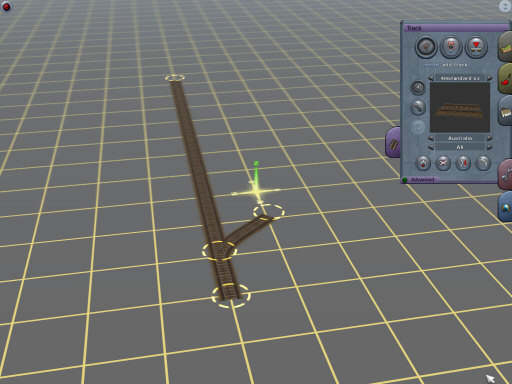
 Where the problem begins: don't attach the next track in the ladder to the vertex of the first curve. Even the straigthen track button won't help you out of the resulting "bumpy" tracks.
Where the problem begins: don't attach the next track in the ladder to the vertex of the first curve. Even the straigthen track button won't help you out of the resulting "bumpy" tracks.
 Yuck:
Yuck:
 The attractive way:
The attractive way:
 The key: After adding in the second ladder track, add in another vertex (third one counting from and including the very first vertex at the start of the yard) with the insert spline button (under the advanced options on the track panel). Attach the next ladder track to it instead of the previously created vertex that defines the curve into track two (fourth vertex from the start of the yard). Smooth out the curves by manually moving the vertices and using the straighten track button as needed.
The key: After adding in the second ladder track, add in another vertex (third one counting from and including the very first vertex at the start of the yard) with the insert spline button (under the advanced options on the track panel). Attach the next ladder track to it instead of the previously created vertex that defines the curve into track two (fourth vertex from the start of the yard). Smooth out the curves by manually moving the vertices and using the straighten track button as needed.
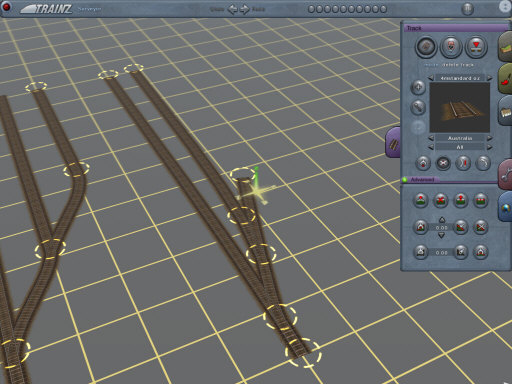
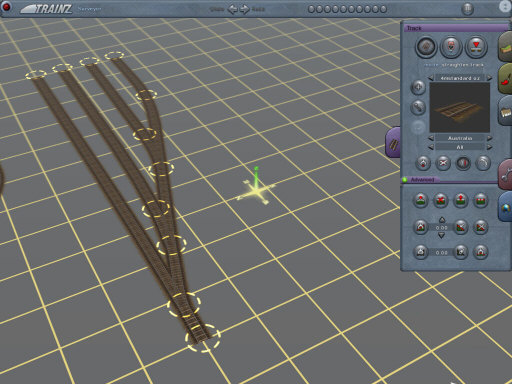 A side-by-side comparison shot:
A side-by-side comparison shot:

Home Comments and suggestions are welcome