| February 2003 |

|
| I was recently asked "How can I put just PART of an e-mail I receive into a new e-mail? And when I get that done, how can I send it to several people without each of them having to see all of the other e-mail addresses, or know that others received it?" The first question is a matter of Copy/Paste. When you're looking at the part of the letter you want to send along, click just above what you actually want to send. You may not see anything happen, but you've just placed your cursor at the top of what you're going to copy. Now scroll down until you SEE the end of what you want to send. HOLD the Shift key and click at the end. You'll find that all of that section is now highlighted. There are 4 ways to "copy" - pick the one that you're most comfortable with. They all do the same thing. 1. Click on Edit (on the tool bar) and then click on Copy. 2. Click on the Edit button on the toolbar. Its probably there - just look for it. 3. RIGHTclick on the highlighted area and then click on Copy. 4. Hold the CTRL key and hit the C key. Again, you won't see anything happen, but it HAS been copied. Start a new e-mail (some programs call it Compose, some call it Create new mail) and click once in the large message area (that's the area where you would normally type your message) and then you "paste." There are 3 ways to "paste" too - again, pick the one you want to use - they all do the same thing. 1. Click on Edit (on the toolbar) and then click on Paste. 2. Click on the Paste button on the toolbar - that's probably there, too. 3. RIGHTclick in the area you want to paste TO and click on Paste. 4. Hold the CTRL key and hit the V key. Now you have your message ready to send. |
| Copy/Paste Selectively |
| Viewers to date |
| All e-mail programs have a BCC method of sending mail. CC stands for "carbon copy" - a throw-back to days when we actually used carbon paper. The BCC stands for "blind carbon copy" which means that, even though you'll be able to see all of the addresses when you send the letter, the recipients won't be able to see each other's names. They usually get the letter delivered to "undisclosed recipients" and that's what you want to do - not disclose anyone else's name to the others. You already have the letter started (see above) and are now ready to select who is to receive the letter. If you're using Outlook Express, click on the little icon for the address book, that sits next to the BCC. (If you don't see the BCC line, click on View, then click on All Headers and then in the future that line will be available to you.) When you click on that icon, you'll see your address book entries. Find one that you want to send TO and DOUBLEclick on their name. You'll see their name pop up in the BCC area to the right of that screen, indicating they are going to get the letter. Keep selecting recipients in the same manner until you have all of them in the right-hand area. Then click on OK and you'll be back at the letter. You can now type in a Subject and you're ready to send the letter, so just click on Send. |
| Send Mail Using BCC |
| I hope these items are of help to you, but if you find you have any problem with any part of it, please feel free to write to me for further explanation. You can also receive these instructions as e-mail, which would print out easier, by just requesting that. Send e-mail to: bobbie2836@comcast.net |
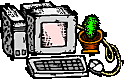 |
| Tip O'Tex Computer Club |