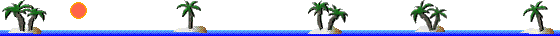Character Formatting
This web page illustrates both lists and all of the character formats. It is a drill exercise other than a normal web page.
Table of Contents
Header FormatsLogical Styles
Physicl Styles
Special Characters

This web page illustrates both lists and all of the character formats. It is a drill exercise other than a normal web page.
This is an example for writing a block quote tag. It is a long long long long long long long long long long long long long long long long long long long long long long long long long long long long long long long long long long long long long long long long long long long quotation.
Now is the time for all good students to come to the aid of their college
preformatted
computer code
 Thank you for your visiting with
Thank you for your visiting with