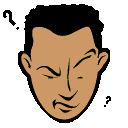
This will be my Virtual Notebook for "Web Page Design For Beginners" to practice tags and take notes about the lessons. I hope to finish this class this semester.
This semester I intend to complete all lesson and gain credit from Virtual University. I will not get nervous and feel overwhelm by the amount of information given.
I plan to show example if ‘HTML Tags’ that are taught in this class. I plan to illustrate may different tags. My topics may be dull but I hope to spice them up as I learn more tags and their → →functionalities← ← I hope to become really good at coding and decoding web pager to make some $$$ (MONEY)) This will not only fill my pockets but it will fill my ♥ to know that I can do a good job with web pages.
Remeber this tip - Caution: All images “must” be in a .jpg or .gif format to show on your web page in all browsers without needing special plug-ins: The name of the image you use should look like this: “imagename.gif” or “imagename.jpg”
**Not all graphics can be used for Backgrounds!** Images used for “backgrounds” are special graphics made to "tile" seamlesly behind your text. To understand this concept, read the illustrated Tutorial by Otter:
How Background and Border Graphics Tile“Safe Fonts”
Following are two lists of fonts that can be used with relative assurance for viewing on Windows and on Mac operating systems:
Mac Fonts: Chicago, Courier, Geneva, Helvetica, Monaco, New York, Palatino, Symbol, Times, Zapf Dingbats.
Windows Fonts: Arial, Comic Sans MS, Courier New, Modern, MS Sans Serif,Symbol, Times New Roman, Wingdings.
Microsoft undertook the task of developing a font especially designed for the web known as Verdana.
Copyright Resources
What is Copyright Protection?Animated Images
The Mystery of Animated GIFsScreen Ruler
To get a feel for dimensions in pixels download this free virtual Screen Ruler tool to measure graphics,web page browser sizes or design elements in pixels, inches or centimeters as you work
Pixel RulerResources on Image Information and Reduction of Size
Image Size TipsWhen writing graphic dimensions, the width is normally listed first. So if you see dimensions that look like this 100X300, you would know that the width is 100 and height is 300. Web graphics are measured in Pixels, not inches. Using WIDTH and HEIGHT with incorrect values, or with percentage values is not valid.
The browser has already checked its settings mentioned above, to see if it is supposed to display graphics on a web page. If the browser has been set to NOT load images for viewing, the alt="description" attribute will display a textual explanation that can be read when the image is not displayed, when the mouse moves over the image,and when a text reader verbalizes it in a text reader.
This is the correct text, don’t forget the open and close <> around the entire statement
Placing an Image as a Link
Any image can be made into a clickable link by placing the img src tag between the opening a href=" and closing /a anchor tags.
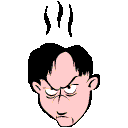 align="default left"...
Any text immediately following the image tag will start here and continue under the image.
align="default left"...
Any text immediately following the image tag will start here and continue under the image.
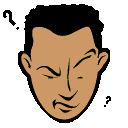
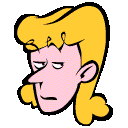 align="left"...
Using a value of left will place the image to the left of the text and line up against the left margin. The text following will flow next to it. You can use line breaks to separate lines. If you have enough text it will eventually "wrap" around your image. If there is not enough text to wrap around the image, there are attributes to align the text to begin at the top, middle or bottom of the image.
align="left"...
Using a value of left will place the image to the left of the text and line up against the left margin. The text following will flow next to it. You can use line breaks to separate lines. If you have enough text it will eventually "wrap" around your image. If there is not enough text to wrap around the image, there are attributes to align the text to begin at the top, middle or bottom of the image.
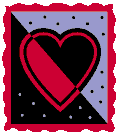 align="right"...
Using a value of right will make the image line up against the right margin. The text following will flow to the left of it.
align="right"...
Using a value of right will make the image line up against the right margin. The text following will flow to the left of it.
Graphics Software Resources on the Web
Paint Shop Pro(Windows 95/98/NT4/2000/ME/XP) Includes Animation Shop which works with PSP to create animated gifs.
Graphic Collections and Online Creation Sources:
the PlaceCreating Effective Web Sites for AOL Users
AOL Website TipsUsing Tables on the Web Page
Browser Specific
It is because these tags were designed to work on a specific browser that they are called browser specific or sometimes browserisms. Examples of browser specific tags are the tag set which is used in Netscape only to cause the text in between to blink and the tag set which will make the text between the two tags scroll across the page in Internet Explorer only.
Check Your Pages With Doctor HTML
Free Single Page Analysis of Doctor HTMLTroubleshoot and check the coding on your pages using this online Web page analysis tool - Doctor HTML.
I will create reference pages as a guide for my process
