 |
 |
 |
 |
|


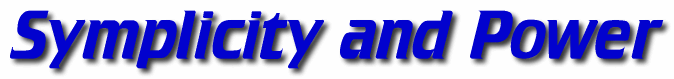
SIMPLE FOR BEGINNERS, POWERFUL FOR EXPERIENCED PLAYERS,
EXTREMELY PROFITABLE FOR ALL!
To win on any Lotto type game quickly and consistently it's recommended to use and play with at least three times the numbers drawn using System entries (With all Pick 6 games, the smallest effective system should contain at least 18 numbers).
It simply stands to reason, playing with more numbers ensures a powerful advantage to match the winning numbers quickly. Remember, to win actual money on Lotto, you must first and foremost match the winning numbers with numbers on your ticket(s). Only than you can actually expect a cash payout....
To achieve this first, but most important goal, an intelligent player will definitely try to find out first how to start playing with very large SYSTEMS quickly and consistently, and secondly, at a cost of playing he can truly afford.
The fact of the matter is that the only truly cost effective systems are Lottonet computed Turbo and Matrix Systems which are 100% guaranteed to win for you desired prizes or you are compensated with $ 2,000.oo for every Lottonet computed System which fails to win its minimum guaranteed prize level.
 RED = Official, full cost systems
RED = Official, full cost systems
YELLOW = Lottonet Turbo Systems
CYAN = Lottonet Matrix Systems
So, whatever you do, don't compromise your chances by playing Lotto, Power ball, Mega Millions, Hot Lotto, Thunder ball, Pick 3/4 or Keno with anything else but Lottonet computed Systems.
IT IS BY FAR YOUR BEST, FASTEST AND CHEAPEST WAY TO LOTTO MILLIONS..... GUARANTEED!
|
The Lottonet Integra Xp-01, Version 4.00 program is graphically and technically a quantum leap in professional lottery software design and its ultimate winning effectiveness. Unlike any other lottery program in existence (they all use (cheap) generic Microsoft interface, the design, operation and performance of Lottonet Integra Xp-01 is powered by Dot NET Framework, a Microsoft programming technology for Windows XP and Vista operating systems.
IMPORTANT:
Due to the power of DotNet Framework integration, Lottonet Integra Xp-01 application has absolutely NO LIMITATIONS in the size of systems chosen or in the number of required combinations played. With this Program only the sky is the limit!

The Lottonet Integra Xp-01 is truly a unique lottery program specifically designed for simple, quick and cost effective operation, resulting in fast and consistent winning results. The Program is split in to three main applications, grouped by their purpose and directly accessed via the SYSTEMS MANAGER, RESULTS MANAGER or PROGRAM MANAGER buttons.
So, preparing a new system, predicting system numbers, checking an existing system against current or any past winning draw, or using any of the eight incorporated statistical applications, you simply select and click on SYSTEMS MANAGER button.
To update, edit or automatically download results data from our servers, you simply select RESULTS MANAGER button.
To change, edit game type data or change game type button settings, you simply click on PROGRAM MANAGER button.
For the purpose of this demonstration we are using Austral Asian Version of the Program.
European and USA/Canadian versions are identical to AustralAsian version in all its modes of operation.

This is the openning screen of the SYSYEMS MANAGER.
Logically, the first thing you wish to do is to set up your first Lottonet System.
To start, we wish to explain first the standard SYSTEM SET UP procedure (The procedure is identical for all Program applications).
Although the Program contains many different Games (type of games in your state/country), we made it simple by preparing the Program specifically for your local state games (at the time you ordered the Program). All local games have been linked to the 12 Game Type Buttons which drop down when you click on "GAME" button..
So, the very first thing you do is choose your Game (by clicking on Game Type button displaying your chosen game).

Now, the 4 Program applications (options) [SYSTEM SETUP], [SYSTEMS DATA], [SYSTEM CHECK] and [STATISTICS] became fully operational (Please note, if you do not select the Game Type first, none of the Program Options are active!).
All 4 options are also automatically integrated with Results and the Systems databases corresponding to chosen Game.
So, to set up a new Lottonet System, we click on SYSTEM SETUP button.

Before we can choose the size of the System (how many different numbers the System should have), we need to define the type of the system we wish to use. The Lottonet Integra Xp-01 program can produce any type of System, that is, with or without fixed numbers (or Bankers as we call them) and with any possible Minimum Winning Guarantee you desire.
We choose to play with System using [0] Bankers or fixed numbers and 4 from 6 out of 6 Minimum Winning Guarantee.
With Game and System Type chosen (in 2 clicks) we now select the SIZE of our new System from the Numbers pad which automatically appears on the screen.
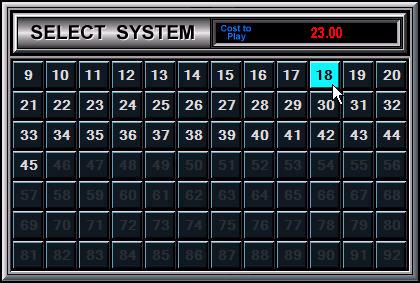
For the purpose of this demo, we choose System 18 which would actually cost just $ 23.00 to play.
Please note, this demo is based on Austral asian version of the Program depicting Australian playing costs.
As soon as we have chosen the SIZE of our System, we come to the point where the actual System numbers are chosen. Here we have several options available
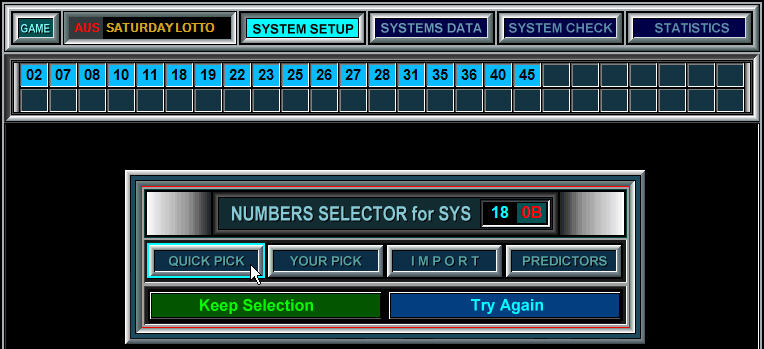
The Program offers 4 options for numbers selection: [QUICK PICK], [YOUR PICK], [IMPORT] and [PREDICTORS].
For this demo we choose Quick Pick. The numbers for our System are automatically chosen and displayed at the top.
If we are satisfied with the numbers selected, we click on "Keep Selection" button, if not, we click "Try Again" and a new selection will be automatically generated.
Once we are satisfied with the numbers and click on "Keep Selection" button the REDUCTION FILTERS option appears.

As this is a quick Start Up Demonstration we skip Reduction Filters by clicking on [NO] button. This option is only recommended to be applied by skilled players who know how to further reduce the cost and optimize the System to specifically designed parameters (Bell Curve System Shadow optimization for example).

This is the final System Set Up screen where our system numbers are automatically converted in to six numbers
combinations. Each combination is now displayed (and read out to you via speaker).
The system can also be exported and/or printed out.




TOP OF PAGE ¸

| |
Worldwide Copyright © 1986, 2009 by "DIETNER GmbH" All rights reserved. |
|
|
|
