









If you are scanning from a magazine page with text on the back, place a black sheet of paper or cardboard on top of the text side so it doesn't "light" thru. If you experience lines, patches or any other flaws through your scan, try scanning again until they disappear. The scanner may not be warmed up enough.
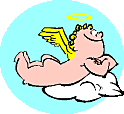
contribution!
- Melanie