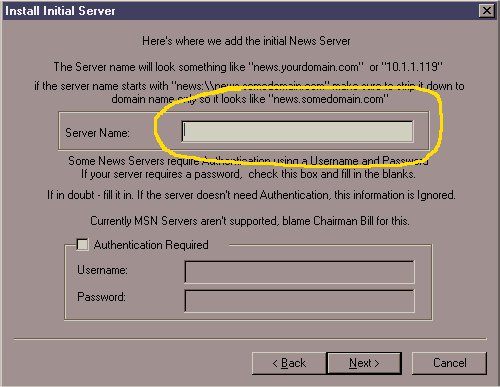
How to use newsreaders to download dreamcast
and psx games.
<<by JonaldoMo>>
First you need a news reading program, i suggest:
NewsBin Pro 3.31: its shareware, easy to use. I made a walkthrough for people who have never used newsgroups.
To access any news groups your isp should have gave you a news server. i.e. @home's news server is just: news. But others are usually something like news.yourisp.net. So if you don't know ask your isp.
To use NewsBin Pro:
Download the program, install.
First screen you get is the introduction, click next. Then it asks you for the server name, plug in your server name:
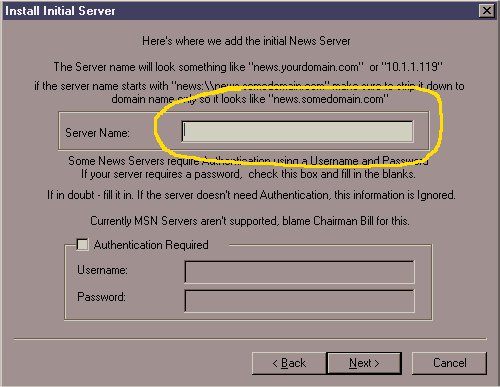
Then ignore the next two screens and just keep clicking next and finish until you get to the program. Also click out of the "Message of the Day."
Then click on groups:
The in the manual add box:
Enter your news groups. The ones i use are:
alt.binaries.dreamcast for dreamcast games
alt.binaries.mac.playstation and
alt.binaries.cd.image.playstation for playstation gamesbut some news servers might not let you access some news groups. Then click manual add after entering the news server you want.
Then right click the group you want to look at and click process group:
Then all the messages and files should be appearing the box just to the right. To download a file click the little box left of the subject of the post:
Remember that downloading software that you don't own is illegal. ...............................Ha! (laughing real hard I am).
***To find games and other spiffy stuff that have been posted on news groups check out http://www.binnewz.net/