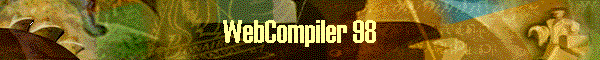
|
|
|
Welcome to WebCompiler 98 WebCompiler 98 allows you to take a collection of HTML, either from a Web Site you already have or maybe HTML you prepared specially, and turn it into a single self-contained "executable" file that you can use for any number of purposes - newsletters, product catalogs, documentation, surveys etc. etc. Very little technical knowledge is required to do so. If you can create the HTML (and there are any number of good products now that can help you, like Microsoft FrontPage 98 which was used to create this "web") you only need select a few options and select the "compile" option to produce your presentation. The majority of modern HTML is supported, with a few simple rules required to reflect the fact that the HTML isn't actually on an Internet server. You might like to compile this set of HTML to see just what WebCompiler 98 can do. It's easy. If you've got this HTML open in WebCompiler 98 then do the following
For a fuller description of WebCompiler 98, just follow the links at the top. If you are using the version of this Web that you compiled you can also use the searching capabilities to help find what you are looking for. |
