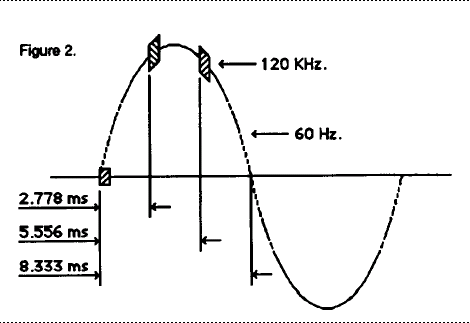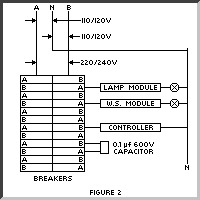|
Home Automation X10 - Linux
|
X10 power line modules can control your lights, fountain, garage door
and more.
I bought the Active Home kit from x10.com
This kit has an x10 to serial interface bridge, CM-11A, which
connects to your
PC. A cool universal learning remote and a wireless x10 transceiver are
also included.
120Khz pulses are sent over the power line as shown in Figure2. The
x10 modules receive these pulses, decode them and activate the lamp or
appliance.
I use my computer to generate the control program. The control
program consist of timers, macros, and triggers. I use heyu to upload the x10 control
program to the CM-11A. |
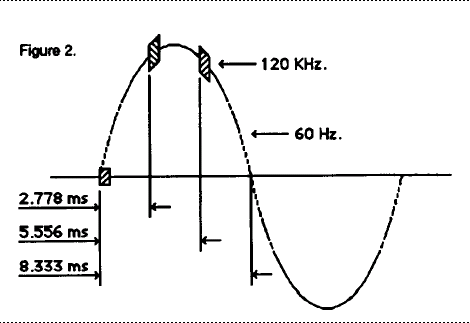
|
Getting started
|
Download
x10_heyu.tgz from http://heyu.tanj.com/
Read the FAQ for instructions on installing
heyu. The
FAQ is well written so I will not go into the installation
details.
Plug
the CM-11A into the AC outlet and then into a serial port on your
PC.
Here is a copy of my .x10config
file. I
changed the TTY to /dev/ttyS4 set
the default house code to A and added aliases for my x10 devices. Once
the config file is ready su to root and run "heyu info" to see if
your PC is talking to the interface.
[root@Nt5server
root]# heyu info
Firmware
revision Level = 1
Interface
clock: Tue, 21:52:07, Julian 349
Housecode
= a
0 = off,
1 =
on,
unit 16.......8...4..1
Last
addressed device = 0x0100
(0010000000000000)
Status of
monitored devices = 0xa9fa (0110111111010001)
Status of
dimmed devices = 0x570d (1011010000101110)
Now you can create your timers and macros in the
.x10sched.conf file |
Timers and Macros
|
The
CM-11A can activate a macro on
a timer event. Here is a copy my
.x10sched.conf
file. The macro "macro sunset on a7,5,8,10,9,12,11;on
a14;bright a11 11" turns on 8 x10 modules
and dims my Christmas tree to level 11. The timer "timer smtwtfs
01/01-12/31 17:25 17:26 sunset sunset " runs every day of the year at
17:25 and 17:26. So at 17:25 the timer causes the sunset macro to
run
and at 17:26 the timer runs the sunset macro again. The reason I run
the macro twice in because the x10 interface is not fault tolerant. By
running the macro twice I can over come problems caused by power line
interference.
|
x10 Signal Phase
Coupling
|
I recommend adding a phase coupling capacitor
across the 220V line. This will allow the x10 signal have the maximum
range in your home. I have included the diagram from the x10 web site.
It shows a 0.1uF 600VDC capacitor connected across the 220V line. A
0.25A inline fuse in series with the capacitor is recommended. Cut off
the power to your house before installing the capacitor. If you are not
comfortable doing the work hire and electrician.
|
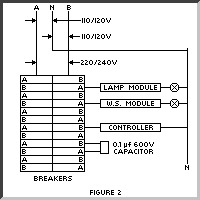
|
x10
Garage
Door Closer
|
Often the garage door is opened by the kids and then left open. I use
the x10 relay module
(UM506) to close he garage door. I set a
series of timers
which start at dusk and run until 11:00 pm. Each timer event causes the
relay to close and close the garage door. If the door is already shut
nothing happens. The relay is module a14 macro close_door
in my .x10sched.conf file.
|
Schematic of the Garage Door Closer
|
|
Operation of Door closer
|
| The
Button is the switch which normally operates the garage door. The Reed
Switch is mounted on the chain drive. When the door is on the closed
position the magnet is positioned over the Reed Switch causing the Reed
Switch to be open. The UM506 is activated by the timers starting at
dusk and every 30 min until bedtime. If the garage door is open the
Reed Switch is closed and the UM506 causes the Door Motor to close the
door. If the door is closed the magnet causes the Reed Switch to be
open and nothing happens when the UM506 activates. |
Set the
momentary/continuous
switch on the UM506 to the momentary position. Set the Relay switch to
sounder and relay. When the UM506 is activated the sounder will beep
and the relay will close for about 2 seconds simulating a button press.
The garage door will close.
|

|
Mount the
Reed Switch on the chain drive rail. Mount the magnet on the chain
drive carriage. Position the magnet such that the Reed switch is open
when the garage door is closed. Each time the UM506 is
activated the contacts will close for about 2 seconds and then open.
This simulates pressing the garage door button. If you do not
want the door to automatically close place an object in the infrared
beam.

|

|
|
|
|
|