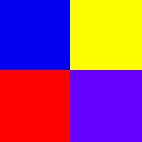An imagemap is a picture link with more than one link off of it. They are very common on the internet and seen most often on well developed sites. Sometimes you might not even know you're using an imagemap. Imagemaps are very easy to create if you just follow a few simple steps.
- First copy an image to you directory. Lets call this image cube.gif
- Open this image in psp and save a new copy for you to work on
- Using the shapes tool, draw 4 rectangles on the image and write down the cordinates (x,y, x,y)
- In the image tag for you imagemap, inclue the tag usemap="#bananas" so now it looks like this:
<img src="cube.gif" usemap="#bananas"> (note: bananas can be any word)
- Now include this tag below your image tag: <map name="bananas">
- Finally include the cordinates of your selections with 4 of these tags:
<area shape=rect coords="0, 0, 50, 70" href="yoursite">
- It is always a good idea to inclue text navigation below you imagemap incase something doesn't work
Here is an example of your basic imagemap!
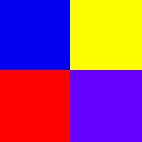
A Great Search Engine |
My Friend's Site |
Internet Gaming Site |
Skydiving
Home