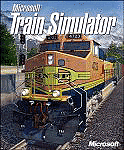|
Best Viewed at 1024x768 + and in 24bit Color with IE 5.0+ |
||||||||
|
|
Welcome! I build this site to provide usefull information about the game Microsoft Train Simulator. Donít forget to Bookmark this Site News: July 23, 01 I would like to welcome J Montgomery to Moteís Station. Who is going to help me with finding new stuff for the site. Thanks J. Also, their is a New update at www.trainartisan.com. The Empire State Express Screenshot contest will wrap-up on July 24 at 12:00am. Winners will be annouced at www.trainartisan.com on Friday. The winners will get to be early beta testers for the new Stainless steel, 16 car passenger set for the Empire State Express. They have 5 new pictures of the coach and baggage cars! They have also published the first in an on-going series of tutorials. These tutorials will teach you how to create locomotives for MSTS. The first tutorial covers getting started with 3DStudio MAX4 and exporting a sample locomotive into MSTS.
July 21, 01 Good News, its not finalized yet, but Iíve found some help with the site were Iíll be able to update more often, even during the week! Maybe even everyday if something is news worthy. Lets see... I still have some catching up to do as to whats happening, but hereís what Iíve added today. I have the Cliff Hanger Route on the New Download page, along with the Comboref.zip that I get asked about alot. Youíll also find Map of Cliff Hanger on the New Custom Routes page. I just wanted to say that the Cliff Hanger Route is a Work of Art! All that track on 1 Tile! You definitly need to try it. July 17, 01 Oh... were to start....... 1st, Sorry for not updating the site.....last week was &^%$.....working me to death. Going in early (up to 3hr early) staying late, and with the heat St. Louis has been having! Iíve been too tired to do anything. (no A/C at work) Then Thursday nite my Father was rushed to the Hospital when I was suppost to work a double shift at work (I left of coarse), so Iíve been at the hospital since friday (missed work) and all weekend ;( Thankfully he came home today (doing alittle better) And today(Monday) was a regular 8hr day, so I have some time to update this site and let you all know that Iíve NOT abandoned it! But will probly turn into a weekend update thing for me, as that will probly be the only time I get to work on it. And all this has got me way behind on the forums at Train-Sim.com. So if their has been New tips that I donít have on the site, please e-mailme them and I will post them on the weekends. Iím now going to try and get caught up on some of my e-mail. Which Iíve been trying to do on a daily basis, and will continue too. So if you have a question, send it in and Iíll do my best to send a timely reply. And my #1 TIP for all the New MS Train Sim owners out their and looking for tips on the editors and such. Is to use the SEARCH function on the Forums at Train-Sim.com. Need help with bridges, tunnels, dynamic track, just type it in the search field and youíll most likely find what your looking for! Just found this link on the Route Editor forum, check this route out, Pretty nice! Rome Virtual Railroad Thanks for all your support! Mote
July 10, 01 I know Iíve been slackin! Added a Streets and Trips Tutorial (in Zip format) from J Montgomery. I donít have Streets and Trips, so this will only help those that do I guess. KingJPW has Released his MSTS Buddy for making random consist at MSTS 2x2RouteStandard July 05, 01 What do ya think of the New Design? Should be alittle faster now (for those of us on 56k modems) I redone the Editor Tips page, so now you can see whats on all the tip pages at once! Your welcome! I also figured out the exact steps need to Copy an Original Route so you can edit one copy and still have the Original to play. Also Railtester has figured out how to make Tunnels, you can see it here on the forums at Train-sim.com. Their is a remake of the europe 2 route for download at Train-sim.com, says all the switches have been made to manual, its at 26mb!!! If someting donít work on the site, please let me know. I think Iíve tested everthingI should have some New pictures of my route up pretty soon. July 03 ,01 Totally New Locomotive for Download at Train Artisan.com. It the Empire State Express, Very Nice! Even comes with its own installer! Added to the Activity Tips on how to make an Activity with the minimum steps needed so you can Explore your own Route. General Tips have also been updated about finding the Long. and Lat. for the Editor easyer, Thanks Joe! And I have a Small Route page up explaining how we can make a small 20 tile route and share them for under 20mb in size. Let me know if you think this is a good idea, or if Iím missing something that should be added. The site is a mess right now, gona get redone in a few days (totally new look) Mote July 02, 01 03:00am OK, were to start, those of you that read My Route Page and seen that I said I wasnít going to test my route till its done, well, I lied, LOL. ;) I finally got the Sybex Official Guide for MSTS, and seen how easy it was to make an Activity so you can test your route(will post tomorrow). Well, I tested mine after I got all that done, and it was pretty bad ;) Hereís why, stay away from the 45 degree switches and Yard Curves all together! If you know this already, good, your ahead of me, hehe. 2nd, my inclines were to steep!. Only recommend around 0.300 or maybe 0.450 when you angle your track up or down hill. Iím trying to stick with just 0.150 myself! Good News, I think, I still need to do some testing, but, I made a small route in the Geo Extractor Tool with only 20 Tiles! Now this ainít very big, but if you think of it a a Model Railroad, it IS!!! And thats what WE ALL need to do, make small 15 to 20 tiles Routeís, and hereís why, It will only be a 15 to 20mb download or smaller! Thats smaller than the Sky Conductor! So Start on that Small Route and Lets Get some Route Downloads on Train-Sim.com! I will show how to make it that small hopefully tomorrow when I have more time. I also know how to make a Copy of a Route show up in MSTS! But I need to know how to change the Name of a Route? So I can change the name from Marias Pass to Marias Pass 2 and show in MSTS that way. If you know, Please E-mail Me. I have alot I need to get up on this site, Iím just running short of time with all this working Iím doing. Youíll see some changes (for the better) after Tuesday (4th ) on this Site when I get 5 days off work. Till then, Get started on that 20 Tile Route, and Iíll show you how we can make the download size within reason! I hope ;) LOL Mote June 30, 01 05:30am Today I add a section for my Route. I hope to update on that every 2 days or so. Itís a small switching route, but should be fun! More tommorow hopefully, as Iím kinda short on time today, plus I have to work all this weekend :( Iím working Sat. and Sun. to have next Thursday and Friday off too! Cause the 4th is Wednesday. Iím ready for a 5 day weekend ;) June 28 ,01 04:00am Updated the Links page, Updated the Understanding Track Section, Thanks to Wewain (from the Train-Sim.com Forums) and because of a few e-mails I received about the names. Also check out this Page from the MSTS 2x2 Route Standard for even more info on Route Design, Great Stuff! June 27, 01 07:00am Wow, over 600+ Site visitors in one day on the main page, I was only getting 100 to 200+ a day ;) Today I have something to help you Route Designers out thier! Understanding Track Sections. Its not a complete list of the track pieces, but will help you understand the names! And a few more Keyboard shortcuts on the Route Tips Page. And speaking of Routes, have you seen some of the Screen Shots the people are posting on the Route Forum at Train-Sim.com? Very Nice Stuff! I have more Links to add tomorrow when I have more time :) Mote June 26, 01 01:00am NEW External View: hit Ctl + Shift + 9 key to toggle between tracking and non-tracking mode for View #4. Thanks KingJPW from the Train-Sim.com forums. Thats Cool I just checked it out! BIG NEWS!, All the MAPS are done and ready for Printing! Thanks to Greg, for informing me that the Maps are in the trainsim root folder in the trainsim.pdf. All the Maps have been redone (including Marais Pass) I combined the Altitude with the Route map so all the info is their. Or you could print out just the map from the trainsim.pdf in the Trainsim folder. Now I can focus on the Tips Section of the site! Also add to the links page. June 25, 01 06:10am Ok, I didnít get done all that I wanted, but hereís whats been updated: Northeast Corridor Map, Route Tips, Geo Tool Tips, and Links Oh Ya, Try out the Site Map Button (button on Left) if you get lost, you might even like to use it to navigate my site! As it will Control this browser window when clicked. Give it a Try.... Have any Tips to Add? Submit Them Mote June 25, 01 12:10am Sorry I didnít update over the weekend like I said I was, my weekend plans were all messed up :( Anyway I have the Northeast Corridor Map finished. The Mileposts are left empty for you to fill in. If you wait for me too, Itíll never get done! I also updated the Marais Pass map with the location and length. Added a few links. Hope to have some more Tips up in a few hours. June 22, 01 Not much today, Added 2 links and Bud sent me an e-mail stating heís using his MS Precission Pro joystick to run MSTS!. I didnít know you could do that, thanks Bud. I have started on the Northeast Corridor Map, look for it in a day or so, Iíve also been playing with the route editor( I have about 5 or 6 miles started on my route) and will be posting more on that! Lets say I have pretty much going up on the site this weekend, Iíll try and update as I go! June 21, 01 Added a how to make a Reversing loop Some Links added. I also hope to have another Map done pretty soon. Iíve been trying to get this site up to par, and downloading all the cool engines from Train-Sim.com. I gota play too.... Please Vote for me at the left, the more people that come hear, will hopefully = more Tips Submitted!!! Thanks June 19, 01 Now looking for Tips, I have a few up that I mostly learned from the Forum at Train-Sim.com . But the forums are not very organized when your looking for something. As I see allot of the same questions asked over and over. So if we put all the tips and trick in one location, it makes it easy for everyone. And we all learn faster. So Please, SUBMIT YOUR TIPS and Iíll do my best to keep it organized and in one location for everyone to find. Even include Screen Shots if it helps. Thanks Mote PS. Have any ideas for a new name for this site??? June 15, 01 Have 1 Route mapped out for printing. I made this map cause the Track Monitor doesnít provide enough info, and I hate not knowing were Iím going ;) Their is also some useful info for the Activity makers out their too. Its not perfect, but better than nothing. More info will be posted as I learn more about the Sim. Mote. |
||
| [Mote's Station] [My Route] [Route Maps] [Editor Tips] [Downloads] [Links] [Contact] |
|
Copyright „ 2001 mote454@yahoo.com Site opened on June 15, 2001 |