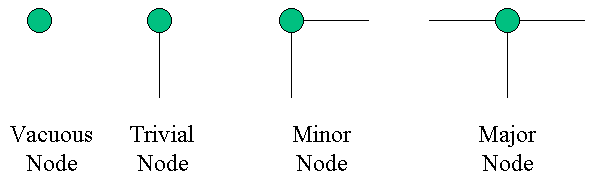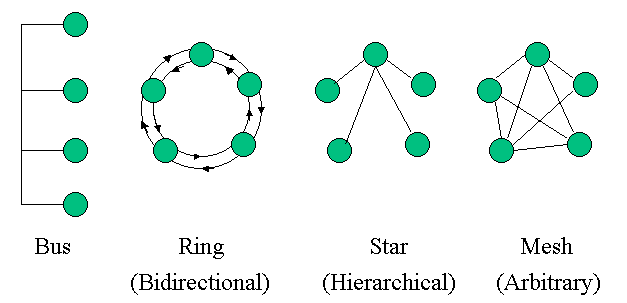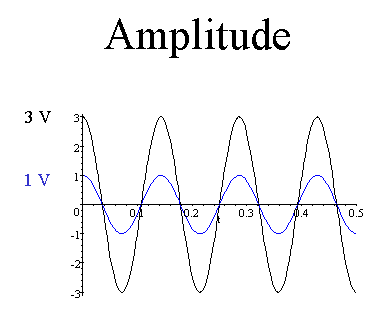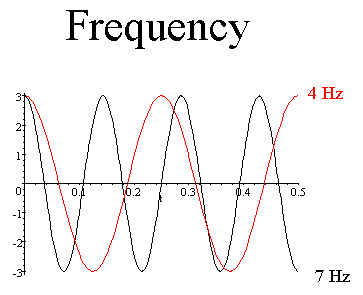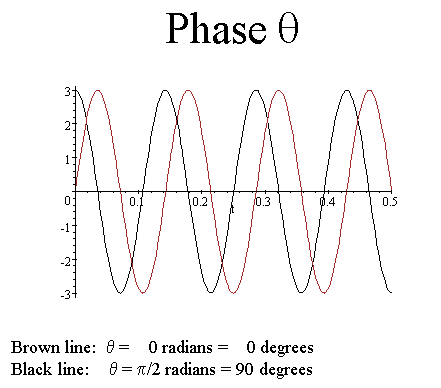|
Communication:
 |
Process of exchanging a message between devices (including humans). |
 |
Anatomy of a communication system
 |
Sending device: Message composition, coding |
 |
Communications device: transmitter, transducer |
 |
Communications channel: propagation in
communication channel |
 |
Communications device: transducer, receiver |
 |
Receiving device: decoding, message display |
|
|
 |
Uses of communication
 |
Email, voice mail, fax, smart phones, instant messaging, Web,
electronic commerce, Internet telephony |
 |
telecommuting, audio/video data exchange, navigation, commerce |
|
 |
System design
 |
System design tries to maximize service by
 |
efficient use of transmission channel
 |
transmission speed and number of messages on channel: channel
bandwidth |
|
 |
effective use of transmission channel
 |
keep signals detectable and recoverable |
|
 |
economic use of transmission channel
 |
lowest cost methods consistent with operational constraints |
|
|
 |
System architecture is designed to meet the requirements for speed,
reliability, security.
 |
network topology |
 |
communication devices |
 |
communication protocols |
 |
network management software |
|
|
 |
Communication channel: transmission medium, energy path
 |
conduction, radiation, constrained radiation |
 |
signal, interference (other signals), noise (random electromagnetic
disturbance);
 |
Signal-to-Noise Ratio (SNR); Signal-to-Interference Ratio |
|
 |
Computer and Communication Technology Principles
| Energy Category |
Technology or Device |
| Acoustic |
Acoustic Coupler Modem
Quartz Crystal Memory |
| Light |
Fiber Optics
Laser
Photosensitive Diode
CD-ROM |
| Infrared |
IrDA Port |
| Magnetic |
Magnetoelectronic Memory
Magnetic Bubble Memory
Magnetic Tape
Magnetic Disk |
| Electrical Conduction |
Solid Conductor Cable |
| Electromagnetic Radiation |
Radio
Microwave |
| Electronic |
Semiconductor Memory |
| Mechanical |
Impact Printer |
| Electrochemical |
Gas Plasma Display (Ions changing energy state)
(Neon signs) |
| Thermal |
Thermal Printer |
|
|
 |
Security and physics
 |
Fiber optic cable is inherently more secure than solid conductor
cable. |
 |
Electrical charge in motion generates a magnetic field. |
 |
Changing magnetic field can be detected by placing a coil in that
field. |
 |
An electrical signal conducted through a cable can be detected by
placing a coil external to the cable. |
 |
Photons in motion do not generate a magnetic field. |
 |
Light propagating through an optical fiber cannot be detected by
placing a coil external to the cable. To intercept such a signal,
you must cut the cable and insert a splitter. |
 |
Any time you cut a cable and insert a splitter (optical cable), or tap
a cable (electrical cable), you change the impedance of the cable.
This change in impedance can be detected. |
 |
When a cable is broken, the location of the break can be approximately
determined. |
|
 |
Sources of electromagnetic noise
 |
Sunspots http://www.spaceweather.com/. Sunspots discovered in 1613 by Galileo.
|
 |
Electric motors, transformers |
 |
Electrical switches changing position |
 |
Spark plugs in a car, the associated electrical pulses in spark plug
wires (which act like a transmitting antenna), ignition coil |
 |
Household electrical appliances (can opener, microwave oven, vacuum
cleaner, dish washer, clothes washer and dryer, air conditioner
compressor, refrigerator compressor, ham radio transmitter) |
|
 |
Cables
 |
Shielding is a conductor.
 |
Used to protect signal from noise external to a conductor. |
 |
Soft steel (not aluminum or copper) shielding also protects
against external magnetic fields by giving magnetic flux an
alternate path. |
 |
Sometimes a shield is used as a conductor also. |
|
 |
Insulation is a nonconductor, dielectric.
 |
Used to prevent electrical grounding and shorting, and for safety. |
|
 |
Armor: Used to physically protect a cable from
 |
debris (sparks, etc, in a factory) |
 |
impact |
 |
compression |
 |
burrowing creatures (like groundhogs: the major problem MCI has
with buried cables in Texas) |
 |
shrapnel |
|
 |
Strength Member: Used to permit stringing cable for longer distances
between supports by
 |
supporting tension and |
 |
reducing bending, to |
 |
reduce or prevent stretching of the conductor or optical waveguide. |
|
 |
Moisture Barrier
 |
prevent conducting fluids from permeating cable and causing
shorts. |
|
|
 |
Conduction:
 |
conductivity or absorption coefficient, insulation, shielding |
 |
Twisted pair, shielded or unshielded
 |
Twisting pairs of wires is done to reduce crosstalk. |
 |
Grounded shielding is used above 1 MHz to further reduce crosstalk,
which is the dominant concern in system design above this frequency. |
|
|
 |
Guided Waves (Constrained Radiation):
 |
coaxial cable:
 |
Definition of coax cable: Multiple conductors symmetric about a common axis. |
 |
Some coax cables have air core, with cylindrical conductors
separated by spacers. |
 |
Used for communication in the MHz band, individual conductors shielded to reduce
noise, with insulating material separating conductor and shielding. |
|
 |
Fiber optic cable: light wave propagation |
|
 |
Free Waves (Unconstrained Radiation):
 |
Radio Wave Propagation
|
 |
Broadcast radio |
 |
Bluetooth: short range (10 - 100 m) wireless transmission
 |
http://grouper.ieee.org/groups/802/15/ |
 |
Specifications are available from http://www.bluetooth.org/specifications.htm |
 |
Operates in the 2.4 GHz Industrial, Scientific, Medical band: 2.4
- 2.4835 GHz. |
 |
The standard is not world-wide. France is incompatible with
USA and the rest of Europe. |
 |
Channel spacing is 1 MHz. |
 |
3 classes of power: (1) 1 - 100 mW, 0.25 - 2.5 mW, and 1 mW. |
 |
The signal uses Gaussian Frequency Shift Keying modulation. |
 |
Bluetooth application specifications exist for the
following: generic access, service discovery application,
cordless telephony, intercom, serial port, headset, dial up
networking, fax, local area networking, generic object exchange,
object push, file transfer, synchronization. For details,
consult http://www.bluetooth.org/docs/Bluetooth_V11_Profiles_22Feb01.pdf |
|
 |
Cellular radio: Code Division Multiple Access (CDMA) |
 |
Microwave radio: 1 mm (300 GHz) - 30 cm (1 GHz) wave band [when
frequency decreases, wavelength increases], 5 degree beamwidth, 12 W,
line of sight transmission; relay at 30 mile intervals; atmospheric
moisture is limiting factor |
 |
Infrared: 0.7 - 1000 mm wavelength, line of
sight |
|
 |
Transmission links:
 |
Communication satellite, geosynchronous orbit
|
 |
Antennae |
|
 |
Signal characteristics
 |
Analog (page 3.11 and 9.12), digital (page 3.11 and 9.12)
 |
In the real world, all signals are analog signals. |
 |
Digital signals
 |
An ideal digital signal is a discrete
signal. It can have possibly
an infinite number of states. |
 |
A real digital signal is an analog
signal that is used to represent a discrete number of states. |
 |
HDTV 8-VSB is an example of a real digital signal that is not
a binary signal. |
|
 |
Binary signals
 |
An ideal binary signal is a digital signal signal that has only
two states. |
 |
A real binary signal is an analog signal that is
used to represent two states. |
|
|
 |
Broadband is the opposite of narrowband.
 |
The decision point of what constitutes broadband and narrowband
depends upon the discipline or application. |
 |
An ideal narrowband signal is a pure sine wave. Ideal
narrowband signals do not exist in real life, but some are very,
very close. |
 |
Real narrowband signals have some width Δf = fhi
- flow, usually determined at the
half-power points. A signal is classified as narrowband depending
upon the ratio
fc / Δf. Most people would agree that when this ratio is
on the order of 0.001, the signal centered at frequency fc
is a narrowband signal. Generally, a signal that is a
one-tenth decade or is a one-third octave band is not considered
narrowband. |
 |
A signal is broadband if it is not narrowband. |
|
 |
Baseband is the opposite of a modulated signal.
 |
A baseband signal is an unmodulated signal. |
 |
An AM radio signal is a modulated signal. When you tune to
1500 kHz on your AM dial, the 1500 kHz is the carrier signal [c(t)].
The voice you hear [x(t)] is the intelligence-bearing signal.
The signal that is actually transmitted [y(t)] is the time product
of these two signals. This product is the modulated signal.
 |
y(t) = x(t) * c(t) |
 |
x(t) is the baseband signal.
 |
The baseband signal is usually assumed to be the
intelligence bearing signal. |
|
 |
y(t) is the modulated
signal. |
 |
c(t) is the carrier wave.
 |
The carrier wave is usually assumed to be a much higher
frequency than the baseband signal. |
 |
The carrier wave is chosen to match the signal to the
propagation medium and for security. |
|
 |
By modulating the intelligence-bearing signal onto a carrier
wave, you can transmit more intelligence-bearing signals through
a channel simultaneously by using a different carrier wave for
each intelligence-bearing signal. |
|
 |
There are other modulation schemes. AM (amplitude
modulation) and FM (frequency modulation) are the most well known
examples to the public. In digital communications, modulating
the phase is an approach. You can achieve parallel
transmission by assigning a different frequency to each bit
position. Binary signals are modulated in a variety of ways,
depending upon the application. |
 |
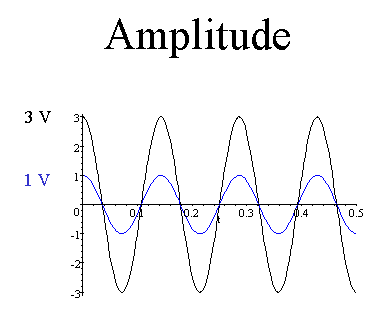 |
 |
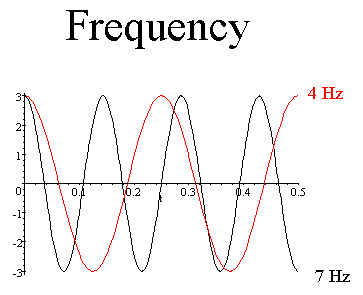 |
 |
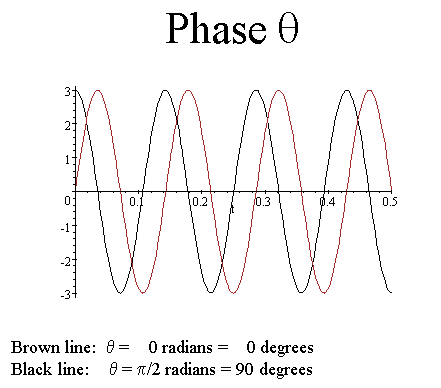 |
 |
A more detailed illustration of Digital Signal Formats. |
|
|
 |
Transmission modes:
 |
asynchronous: start bit, stop bit |
 |
synchronous: time-synchronized transmitter and receiver |
|
 |
Error detection and correction
 |
Error detection without correction codes requires fewer bits than
error detection with correction. When an error is detected, request
retransmission. |
 |
parity bit: EVEN or ODD parity. An extra bit is added to the
transmitted word to form an extended word.
 |
EVEN parity: the extra bit is set to make the number of
"one" bits in the extended word EVEN. |
 |
ODD parity: the extra bit is set to make the number of
"one" bits in the extended word ODD. |
 |
Procedure:
 |
Compute the parity bit, using the chosen convention (even,
odd). |
 |
The message word and the originally computed parity bit are
both transmitted. |
 |
The recipient recomputes a parity bit on the received message
word. |
 |
The recipient compares the transmitted parity bit with the
newly computed parity bit.
 |
If the parity bits are different, it is guaranteed that
the received message is different than the transmitted
message. |
 |
If the parity bits are identical, if there is a mistake,
then an even number of mistakes were made. The usual
assumption is that no mistake is made. For short
transmissions over reliable and controlled paths, this is
usually a valid assumption. |
|
|
 |
The parity bit technique is often used between memory and the CPU. |
 |
The parity bit technique is a special case of the more general
check digit approach. |
|
 |
check digit
 |
Perform a computation on a string of numbers that are to be
transmitted. The result is called a check digit. |
 |
Transmit the result of this computation along with the original
string of numbers. |
 |
The receiver recomputes the check digit. |
 |
Compare the recomputed check digit to the transmitted check digit.
If the results are different, it is guaranteed that an error
occurred. The ability to learn more about the error depends on the
method of computing the check digit and the data. If the
results are identical, an error is still possible, but is much less
likely. |
|
 |
Hamming code: single-error-correcting code, a type of Linear Block
Code
 |
W. W. Peterson and E. J. Weldon, Jr., Error Correcting Codes,
2nd ed., Wiley, New York, 1972. |
 |
S. Lin, An Introduction to Error Correcting Codes, Prentice-Hall,
Englewood Cliffs, N.J., 1970. |
|
|
 |
Transmission direction: simplex, half-duplex, full-duplex
 |
Simplex is only one-way communication, like broadcast radio or TV. |
 |
Full-duplex is simultaneous two-way, like a telephone conversation. |
 |
Half-duplex is two-way, but only one-way at a time, like polite
conversation, or transmission on a police radio or CB. |
|
 |
Transfer rates: bits per second (bps), bandwidth (Hz) |
 |
Nice tutorial: http://w3.sba.oakland.edu/netmgt/3nm_concepts/3nm_analog/sld001.htm |
 |
Networking basics tutorial http://www.techtutorials.com/tutorials/networking.shtml |
 |
Circuit-switching versus packet switching
 |
Circuit-switched network maintains a connection for the duration of a
message. |
 |
Synchronous communications between end-points is possible over a
circuit-switched network. |
 |
Packet-switched network breaks messages into packets which are
individually routed through the network and reassembled at the receiving
end. |
 |
Synchronous communications between end-points is not possible over a
packet-switched network. |
|
 |
Public switched telephone network (300 - 3300 Hz)
 |
Circuit-switched network. |
 |
Designed for human voice communications. |
 |
Original infrastructure designed as analog system. |
 |
"The Last Mile Problem": much of the system from end-user to
first connection is still not digital. |
|
 |
Dial-up line |
 |
Dedicated line, leased line
 |
Integrated Services Digital Network (ISDN): Basic Rate Interface (BRI)
for 3 signals, Primary Rate Interface (PRI) for 24 signals. |
 |
Digital Subscriber Line (DSL)
 |
Asymmetric digital subscriber
line (ASDL): fast receive, slow send.
Surfing.
 |
Faster receive: 1.54
Mbps-8.45 Mbps |
 |
Slower transmit: 128 kbps-640
kbps |
|
 |
xDSL: DSL with dial tone for voice communications. |
|
|
 |
T-Carrier line: multiplexed
 |
T-1 line: 24 signals at 64 kbps each |
 |
T-3 line: 28 times the T-1 line capability (28 x 24 = 672 signals = 43
Mbps) |
|
 |
Line Costs: Charles Waltner, "Meet Your Connection", Fortune
Technology Review, Technology Issue, pp 59 - 66 (Summer 2001). Compare
prices using $ / Mbps.
| Line |
Cost |
Capacity |
Unit Cost |
| DSL private |
$ 40 / mo |
5 - 20 times dial-up |
|
| DSL business |
$ 100 - $ 300 / mo |
|
|
| ISDN |
|
|
|
| T1 |
$ 1200 / mo |
1.54 Mbps |
$ 780 / Mbps |
| T3 |
$ 18,000 / mo |
45 Mbps |
$ 418 / Mbps |
Gigabit Ethernet
within 0.5 mi of optic fiber cable |
$ 6000 / mo |
10 Mbps |
$ 600 / Mbps |
| Optic: Time-Warner |
$ 400 / mo |
400 kbps |
$ 1000 / Mbps |
| OC-3 |
$ 72,000 / mo |
156 Mbps |
$ 462 / Mbps |
|
 |
Communication software
 |
dialing, file transfer, terminal emulation, Internet access |
 |
Hyperterm, PC Pro |
|
 |
Communication devices and drivers
 |
Modem: modulate, demodulate; 28.8 kbps, 56 kbps; internal, external; FAX; DSL
|
 |
Cable modem: use with CATV; internal, external; 500 kbps, 2 Mbps; set-top box |
 |
Multiplexer, MUX: Time division, frequency division, phase shift |
 |
Network interface card (NIC), or network adapter: Installed in
computer to interface it with the network. It includes the connectors
for network cables. Associated network adapter driver (software)
must also be installed on the computer to communicate between the
network adapter and the protocol driver (or transport protocol)
(software) on the computer.
 |
Choose a network adapter that is compatible with one of your
computer buses. |
 |
Ethernet is low cost, simple, and satisfactory for 5 computers in
a peer-to-peer topology. |
|
|
 |
Network hardware
 |
Repeater: receive, amplify, retransmit |
 |
Hub (multiport repeater), concentrator,
multistation access unit (MAU) |
 |
Bridge: connect LANs using same protocol. Can isolate local traffic on
a LAN. |
 |
Switch: multiport bridge |
 |
Router: message switching device, chooses route for messages |
 |
Gateway: hardware and software to connect networks using different
protocols |
|
 |
Network use
 |
Hardware sharing |
 |
Data and information sharing |
 |
Software sharing |
 |
Communication |
|
 |
Network terminology
 |
A network consists of a collection of nodes interconnected by links
for the purpose of transmitting messages. |
 |
A message can be a single bit, a byte, a record, a file, or other data
unit. In a road network, a message can be a car or truck. |
 |
A link is a path, branch, or edge along which signals travel. In
a road network, a link is a road. |
 |
A node is a junction point of zero or more links. In a road
network, a node can be an intersection or destination point.
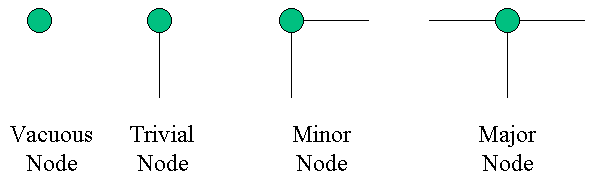 |
|
 |
Network topology, network architecture
 |
Network physical topology is the arrangement of cables and physical
connections between devices in a communications network. |
 |
Network logical topology describes
the arrangement of which other
processors each processor on a network shares information with for the
purpose of processing. |
 |
Bus, ring, star, mesh
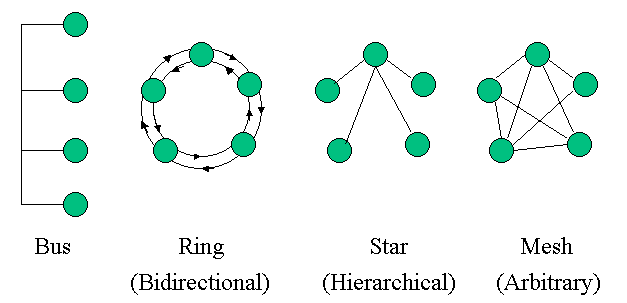 |
 |
It is common to use a physical star topology to implement a bus, ring
or star logical topology. |
|
 |
Communication protocol: set of rules and procedures for exchanging
information among computers
 |
Ethernet: Carrier Sense Multiple Access / Collision Detection (CSMA /
CD); based on bus topology |
 |
Token ring: token passed around ring. Only device with token can
transmit. |
 |
Packet switching: TCP/IP: Transmission Control Protocol / Internet
Protocol |
 |
TCP/IP tutorial http://www.techtutorials.com/tutorials/tcpguide.shtml |
 |
Wireless Application Protocol (WAP): for mobile devices. |
 |
Windows 98 includes the following network protocols: TCP/IP, IPX/SPX-compatible
(Novell NetWare Internetwork Packet Exchange / Sequential Packet
Exchange), NetBEUI (NetBIOS Extended User Interface: Windows for
Workgroups, Windows NT Server, LAN Manager), 32-bit DLC (Data Link
Control: IBM host, AS/400 over token-ring, FDDI, or Ethernet). |
|
 |
Network operating system
 |
Administration |
 |
File management |
 |
Printer management |
 |
Security |
|
 |
Types of networks
 |
Relationships
 |
Peer-to-peer: share hardware resources and files by direct access |
 |
Client - Server network: file server, print server, database
server,
thin server (home use: internet access), telnet, ftp; WWW
|
 |
Master - Slave network
 |
Supercomputer architecture |
 |
Distributed processing |
|
 |
Internet, intranet, extranet
 |
intranet: enterprise network; |
 |
extranet |
|
|
 |
Area of Service
 |
Home: share hardware, phone line |
 |
Local Area Network (LAN): simple or sophisticated |
 |
Wide Area Network (WAN): interconnects LANs that are usually (but
not necessarily) separated by large distances. |
 |
Metropolitan Area Network (MAN): WAN that serves a metropolitan
area. |
|
|
 |
Firewall: hardware and software that acts as a security barrier between
networks, permitting conditional access to authorized users of various
categories, and denying access to all other users. |