|
Home
Post Your Link on My Site!
View all the Posted Links
Dick's Web Forum
Dick's Newsletter
Dick's Online Chat Room
Dick's Animated GIFS
Dick's JavaScript
Dick's Backgrounds
Dick's Horizontal Lines
Dick's Banners
Dick's Picture Viewer
Dick's FAQ
Dick's How to Link to Me
Dick's Web Design Lnks
Dick's Thanks Page
About Dick
Sign my Guestbook
View my Guestbook
______________________
| |
Banners,
Banners, Banners!
If you've spent any time
at all on the internet, then you have noticed that banners are everywhere. It's the
internet way of life. Banners advertise, inform, and annoy. But hey, as your site starts
developing, you'll have your own banners, they will advertise your page to the world, and
you'll think your own homemade banners are the best that you have ever seen.
Banners are nothing
fancy. They are only GIF's that are generally short and long. Here at
GeoCities, their
banner exchange uses banners that are 468x60 pixels. That's the size that I have used on
all the examples below.
You should
first check out my GIF Tutorial, for the
basics that I skip here. On this page, I only intend to demonstrate that making
banners is no mystery and to display some examples that I made up one evening.
Some
things to try,
 | Probably the best software to
use is the GIF Construction Set available at http://www.mindworkshop.com/alchemy/gcsdemo.html.
It's great and easy to use for the first timer.
|
 | Other programs that you can
use are Ulead
Photoimpact, or Microsoft Image Composer. |
 | Download some images from the internet. ( I
like this part because they're free. ) |
 | For the examples below, I hunted until I
found a picture that caught my eye, then made up a slogan to go with it. |
 | Work until you have a banner that thrills
you, one that says it all. Then get a page and stick it on there. |
 | Have fun. |
P.S. Don't forget what
I said in my GIF tutorial about reducing file
size. It was important there and it's important here.
P.P.S. If you want to see file size then right click
on a banner and then left click on properties.

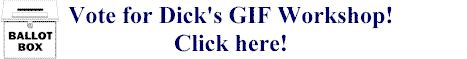
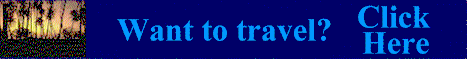
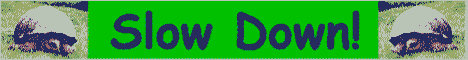
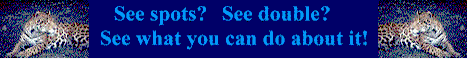
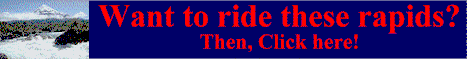
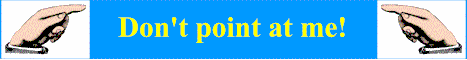
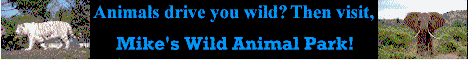

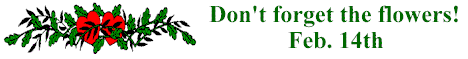
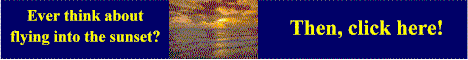
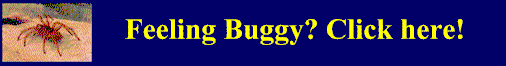
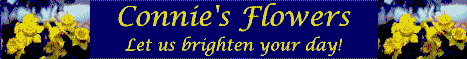

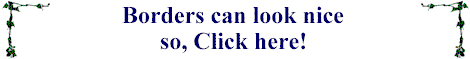
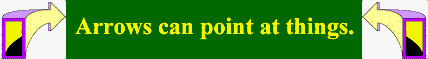

I know, I know, there
are a couple here that are a little silly but,
this is
supposed to be fun.

As you can see, there
are many things to do with banners. Some other ideas are,
 | Make some areas transparent. Some colors
look better than others with certain backgrounds, so experiment.
|
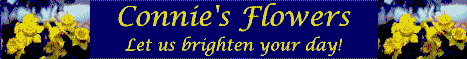
Not transparent.
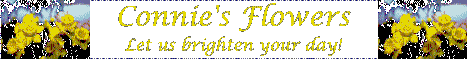
Transparent.
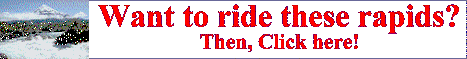
Transparent.

 | If you have checked out my Animated
GIF's,
and you know that banners are GIF's, then treat them like the GIF's they are and animate
them. |
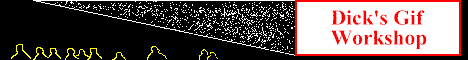
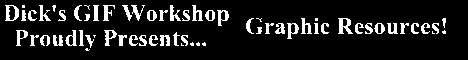

 | Once you have explored all the things that
your software can do, get creative with the basic background. Remember, you want to catch
their eyes long enough to click on your banner. |
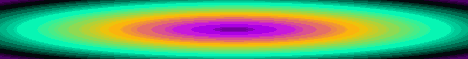

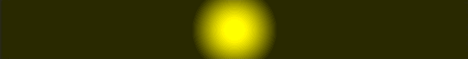

 | And remember, doing something without having
fun is called work. |

| |
____________________
Buy your books online at
 barnesandnoble.com Homepage
Check out books on
barnesandnoble.com Homepage
Check out books on  Computers
Try a quick search by
Computers
Try a quick search by  Keyword Link: Web Design
And be sure to check out their
Keyword Link: Web Design
And be sure to check out their
 Special Feature
Special Feature
______________________

Free Web Tools!
______________________


|
 Dick's Banners
Dick's Banners
![]()
