Ripping videos using DVD Decrypter
1. First, you have to download the program on
http://www.dvddecrypter.com or you can
search for it on google. It's a small file, you will not have a difficult time
downloading this video. after you downloaded and installed the program, insert
your dvd disc and open dvd decrypter. Go to "MODE" (beside file, edit view
etc...) menu and click "IFO", you will see 2 tabs "input" and
"streaming processing"

2. Let's take the Cranberries Greatest Hits DVD for example. As you can see
below the "input" there are several "VTS", first you have to determine
the length of the video you want to rip, for example the 2 become 1 video of the
spice girls was over 4 minutes right? you have to click each "VTS" below,
I clicked "VTS_02" and the length is around 4:51 and let's say that this vid is
definitely the one I'm looking for, just go to the "DESTINATION" option.

click the small folder to determine where do you
want to save your vid. Mine I chose "desktop"
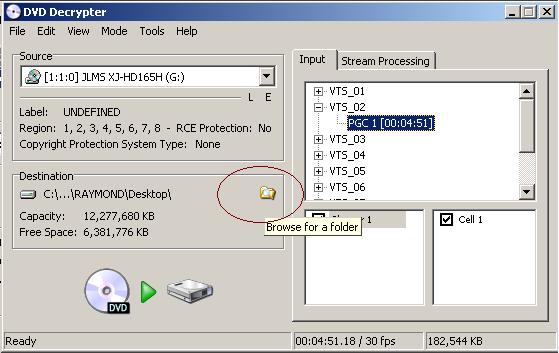
3. click the dvd disc pic to start decrypting.
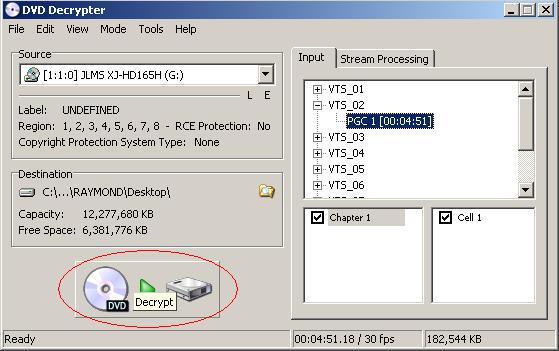
p.s.
the quickest way to rip the vid is to play the dvd and since most dvd has a menu
just go to "chapter" or "scene" selection and below each selection show as
number right? for example the batch of "scene" selection is 1-4 and the vid you
want to rip is on number 3, just click "VTS_03" and decrypt it.
or if it contains 2 or 3 "vts" just click any of those and click "pgc" then just
choose which "chapter" you wanted to rip by selecting the ones that are closest
to the length of the vid. You can do this by pointing your mouse pointer to each
chapter. Below I chose "chapter 4" and a small description appears showing the
length and other details.
btw, make sure to uncheck other chapters and
leave the only chapter you will checked.


