ALL of my layouts were created for both so there should be no questions regarding this.
Lets begin. First of all you just joined the community. Thanks for your support and i hope you enjoy all of what i have to offer.
Once you've browsed through the previews and found something you like you're ready to download the layout. Here is a step by step guide to downloading and installing your new layout with screenshots and possible problems you may come across.
click "download now" and save files to your computer.
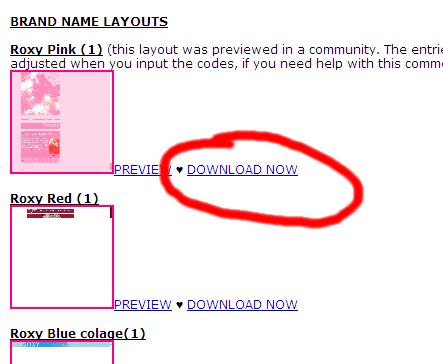

Make sure you save the folder somewhere you can easily locate it later.

step two:
locate the zip folder that you downloaded, right click on it and extract all files.
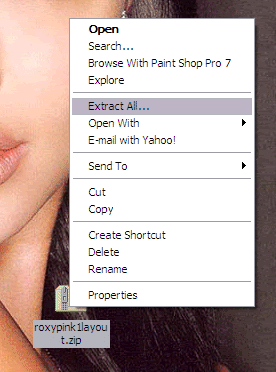
step three:
locate the extracted folder labeled the same as the zip folder and open it. Once its open locate the html file.

step four:
open it (double click or right click open).
No screenshot needed.
step five:
right click on the window and select "view source".

step six:
a notepad file should open with the codes needed to put in your livejournal override box.

step seven:
You should open livejournal and go to "modify journal". From there make sure you're using system 1 and generator as the style as shown in the below screenshots and locate the override box. Put the codes that you opened from the html file into this box. And select "save changes".

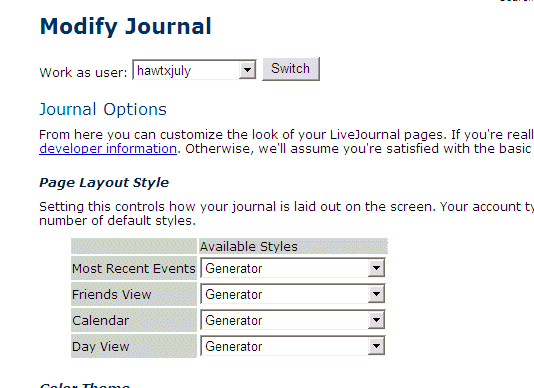
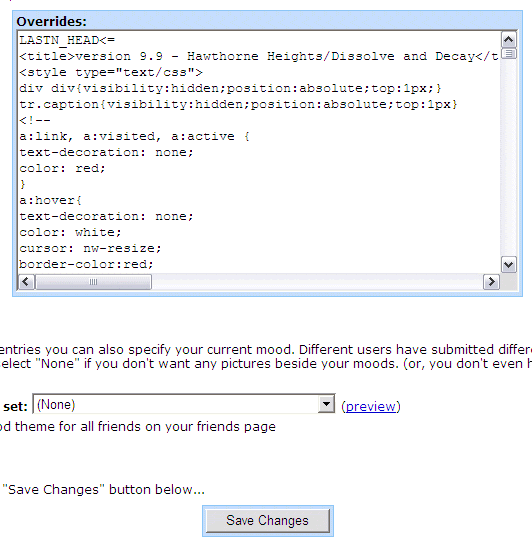
If you are not satisfied or are having problems go to the community and read the troubleshooting post to see if there is something relevant to your problems. If there isn't then you can comment on that post for help or use my contact info for help.