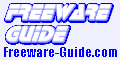Coding Tips (JavaScript/CSS/VBA/Win32)
Mp3 CD Collector Version 1.5.0
The program creates collections of audio files stored on CDs or DVDs. Just insert a CD in the drive and select a 'Tools->Load From CD' menu item.
Collections can be saved as separate files.
Disk labels are automatically recognized and can be edited later.
The program can also make a list of local audio files. Select a 'Tools->Select Search Location' menu item to start the search for mp3 files
in the specified folder. This creates a new list of audio files.
The program uses the file name to determine the artist and track names.
Double-clicking on an item will play the file in the default mp3 player if the file is local or the CD is in the drive.
Right-click on an item in the list to edit the artist and track names, filter on the folder name or delete an item from the list.
Check the 'View->Open Last File' menu item to automatically open the last view file next time you open the program.
When a Winamp is running, you can add tracks to the Winamp playlist by right-clicking on the mouse and selecting
Enqueue in Winamp from the popup menu.
Go to Tools->Random Play menu item to play a file from your list at random.
The program can export your collection to an HTML file.
Updates
- Version 1.5.0 - June 17, 2009. New Merge function (Files->Merge) to merge 2 files created with this application. Filtering on Artist name. Larger font. Minor bugs fixed.
- Version 1.4.0 - January 22, 2009. Saves the last window position, allows for sorting on the Path column. Improved logic to determine the Artist name.
- Version 1.3.2 - Feb 18, 2008. Supports the following file extensions: mp3, mp2, mp4,wav, wma, flac,ape,apl,aa3,aac,ogg. Changed the font color in the export HTML file.
Download
The download size is very small, less than 300 kb.
Download the updated Mp3 CD Collector.
|
|
| mp3 cd collector |
| Visit this group |
The application is FREE software. You can download and use it without charge. If you find the software useful, and you would like to make a donation to the author to help support further development of the software you can do so using Paypal...