Getting started!
Here you can lurn how to handle FastTrackerII, but I think its
posible to understand if you are using another tracker to. All images
are from Digitracker. The easiest way to learn tings is, in my
opinion, to try and play around with it(special computer software's).
But if you haven't a clue how to start, you easily get bored.
To get sound!
Start with loading a song by clicking on Disc Op and choose Module
(module is the same as song) on the Item menu.
If you don't have any, you can always take one off
my songs.
When you have loaded the song, get out of disc op and click on
Config. Here you pick your soundcard. Check if you have written
correct by playing the song. Press the right Ctrl-key. When you have
done it, set frequency(also in config) on as high as possible(my
soundcard manages just 125000).
Go out of qonfig and click on zap and then on song.
Now the song has disappeared, but the instrument is left, wich you
can found in the window to the right. Instead of instrument name
composers usually write messages.
To play the Instrument your using your keyboard as a piano. It works
like this:
The line that starts with ZXC... is white keys(on a piano) and the
line abow (ASD...) is black.
The line that starts with QWE.. is alsow white but one octave up and
the number line(123...) is black


, and Q are the same note.
Then you can choose octave with F1-F8 (F1 is the darkest).
Go to the "instr ed" and play there, and maybe you understand
better.
To top
PATTERNS
If you now push on play button you'll se some digits that rolls
upwards and then restarts with a brief space.
This is Fast trackers "notepaper". Here you place tones, and when the
bar in the middle comes to a tone, it plays.
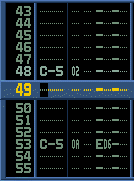
Press on spacebar (a frame shall appear around entire FT2) and try to
place tones by using the arrow keys and then push on the tone you wan
to have (like C by pressing Q) and where you want it.
examples:
spain:
c-5
---
d-5
---
e-5
---osv...
You can also put notes that will play on the same time by chousing
another track(press TAB-key). Several instrument can be plaid in the
same track but not simultaneously. You get more tracks by pushing on
add.
If you now play the song, you will see that it restarts after just
some seconds.
It's because the song is just one notepaper(pattern) long. The
pattern you just done, is called 00.
If you go up to the left and push on Ins(insert) your song will now
have two 00 patterns.
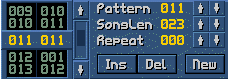
If you go to the small window to the left wich now have two rows
instead of one, and set the marker on the lowest (01 00) bar and push
on the up arrow that you find just in to the right, your song will
have your pattern(00) and then one that is empty(01). You can see how
long the song is on "Songlen" just beneath the small window. Now you
can proceed on your song in pattern 01.
When your done with your new pattern (01) just click on Ins and then
one time on the up-arrow to get a new pattern. You can also use an
earlier pattern again.
The numbers to the left stands for the order and the numbers to the
right in the window stands for pattern.
To top
COPY, PASTE
You maybe have a nice little melody that you want to proceed in
the next pattern. Then it can be boring to write it over and over
again
Here you have the cut and paste
hotkeys:
SHIFT+F3 = cut track
SHIFT+F4 = copy track
SHIFT+F5 = paste track
CTRL +F3 = cut pattern
CTRL +F4 = copy pattern
CTRL +F5 = paste pattern
ALT +F3 = cut blocks (create a block by holding down the MouseKey on
a track and drag up or down.)
ALT +F4 = copy blocks
ALT +F5 = paste blocks
Here are some not so important hotkeys:
F9-F12 = Jump in pattern (can be sett with SHIFT+F9..F12)
Page Up = Jump up 16 lines
PageDown= Jump down 16 lines
Home = Go to line 0
End = to the end
THESE ARE GOOD ONES:
TAB/TAB+SHIFT = swaps track
ALT+Q-I= Jump to track 1-7
ALT+A-K= Jump to track 8-15
Right CTRL = Play song
ALT Gr = Play pattern
Right SHIFT= Record
SPACE = Edit and Stop
F1-F7 = Octaves
SHIFT+arrows= chance instrument( also possible with the right number
keys.
To top
FX
You make a effect like this:
A tone looks like this: C1 1--000
If I write like this instead I easier can explain :
(1)C1 (2)1(3)--(4)000
On (1) you see whch tone you have pressed and in which octave.(2) is
which instrument you used and (3) is the volume 0-40(on just that
tune). On (4) you put in the effects. On the first zero(from left)
you write the signature of the effect and the two other is
information about the effect
examples:
C1 1 30 F04 = the note is C, octave 1, volume 30 and the effect
F(meaning speed) is on 04.
Here you got some effects:
A = Volume slide. Up = Ax0. Down = A0x. x=digit
B = jump to the pattern you write after (ex. B04 jumps to pattern
04)
C = Volume 00-40
D = Jump to next pattern
F = speed 1-9(01-09). 1 = fastest
G = Volume on all tracks 00-40
H = Volume on all tracks slide(see A)
P = Panning(slide between loudspeaker) left= P0x. right=Px0.
x=digit.
1 = Slide up
2 = Slide down
3 = Psycho effect
4 = Vibrato (77 is rather nice)
9 = Plays the last part of the instrument. If you have a sound that
says "how are you", you can get it say "are you" by using effect
9.
To top
Instrument

The instruments in Fast tracker is just sampled sounds like .wav
or .smp.br> Good instrument exist on many places on the net and
are easy to make by your self. You get instrument to FT2 by clicking
on "disc op" and chousing instrument/sample on the "Item" menu. When
you have chosen one instrument and want to chouse another, you have
to set the marker one step down in the bigger window in the upper
right. br> If we say that you have three good drum sounds. one
hihat, one basdrum and one snare, it can be boring to always have to
swap between these.
Then you maybe want the bassdrum on the C-note on the keyboard, the
snare on D and the hihat on E.
Load the instrument in the SMALL window in the right. Lets say that
the basdrum is on 0, the hihat on 1, and the snare on 2. Go now to
the "Instr ed". Now it will stand 0 on all keys which means that the
basdrum is on every key. Mark the hihat in the window and click on
the D-key in an good octave, and it will now stand 1 there.

Now the hihat can be plaid on D-key in only that octave. Now I think
you understand.
In the Instrument Editor you can also set vibrato, after tatch,
transpose the key numbers without changing the tone and panning(in
which loudspeaker the instrument will apear). In order to set
aftertutch (fadeout) you must click on "volume envelope" in the left
corner. You can fine-tune the instrument here with "tune".
The difference between an instrument and a sample is that the sample
is just a sound but the instrument can have many samples.
To top
Unwritten laws
This is things that allot MOD-composers dislike:
- To take instruments from other songs. special soundeffects.
Ask them first.
- To directly copy somebody else's track(like the drums).
- I have red some where that a module shouldn't be shorter then
4 minutes. That's not my opinion.
- Do not talk allot about "lamers" if your not famous on the
scene, like "Im best, fuck all lamers".
To top
HINTS
A cool effect that you can use is to take an instrument wich sound
"WAAAEEEEIIIIOOO" or something like that. Then you disable and set
the volymen constantly.
example:
C1 01 -- ---
-- -- 00 ---
-- -- 40 ---
-- -- 00 ---
-- -- 40 ---
osv..
Now it will sound like "BA BI BEG BO BY"
Another good effect is to play a melody and then copy the melody and
put it on next track but some step down, and then turn down the
volume a bit on all tones on the other melody. Now it while be a bit
echo.
examples :
c1 ! --
-- ! c1
d1 ! --
-- ! d1
e1 ! --
-- ! e1
c1 ! --
-- ! c1
d1 ! --
-- ! d1
osv...
To top