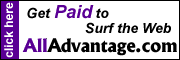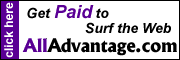|
This is it - The first release of WebEnd - and with the first release I'm changing the name, to
Hyper.
To save you reading the old updates, Hyper is a new idea in front ends. It discovers what
games you have on your hard drive, builds a game database of them, and allows you to build a front
end in standard HTML using supplied templates.
Once you have a game database, you can add to it when you add new games and you can use different
templates to produce a different look.
Once you have a set of HTML files, you can use a standard browser and the latest version of Play
(v1.3) to launch emulators by clicking on links.
The template architecture means that Skins are producable - you can design your own front
end design or download one - there's a document guiding you on how to do this in the download. The fact
that the output is HTML means that you can do anything you can on a web page - like link to remote
sites, display graphics etc.
This version of Hyper can be downloaded from the downloads page, it
is fully functioned but I am still developing it further.
If you have any comments, suggestions or maybe design your own skin then drop
me a line - feel free to send me any designs and I'll make them available here.
Make sure you download Play v1.3 which is a pre-requisite.
|