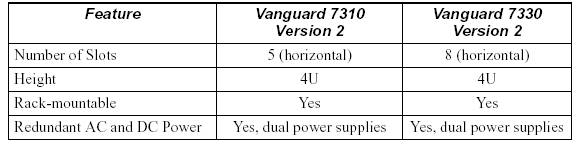| Software Option Release
Information. |
|
| |
|
|
|
| Rel |
Feature |
Benefit |
|
| 4.90 |
Mixed Lan |
Allows for a TR and Enet to be installed in the same 6520 |
|
| 4.90 |
SLAC Station Increase |
Increases the range for SLAC stations from 64 to 250 stations |
|
| 4.90 |
Dual Ethernet SDLC |
Allows a node to have two Ethernets supporting SLAC. |
|
| 4.90 |
6520 ISDN SNMP Support |
Provides read-only access to Configuration and Statistics
Objects |
|
| 4.90 |
IPX SAP Filter |
Provides added flexibility when filtering IPX SAP |
|
| |
|
Broadcasts. Allows for one default action of PASS or |
|
| |
|
BLOCK to be specified in the SAP Filter Table. |
|
| 4.90 |
Half Duplex SDLC |
Supports RTS/CTS handshaking on HPAD and TPAD |
|
| |
|
ports. This is useful for multi-dropping HPADs or |
|
| |
|
supporting half-duplex devices on the TPAD. |
|
| 4.90 |
Time of Week ISDN |
Restricts dial-out and dial-in access for ISDN ports |
|
| |
|
during specified time of day/week periods. This option |
|
| |
|
adds three entries to the Switched Services Table. |
|
| 4.90 |
BoD Enhancements |
Used for network protocols which are connectionless |
|
| |
|
(IP). Allows network congestion to be the trigger |
|
| |
|
mechanism for bringing up additional bandwidth. When |
|
| |
|
additional bandwidth is allocated, IP traffic is balanced |
|
| |
|
between the primary and secondary link. |
|
| 4.90 |
APAD Enhancement |
Adds Autobaud at 14.4 and 28.8 kbps for autospeed |
|
| |
|
recognition characters, Packet Size Negotiation Facility, |
|
| |
|
Bi-directional call for async hosts, Supports Hughes |
|
| |
|
Mnemonics, and CTP Facility with use Password. |
|
| 4.90 |
TCOP Enhancement |
Adds support for UTS (Uniscope) protocol and Reuters |
|
| |
|
protocol. |
|
| 4.90 |
IP RIP On Demand |
Provides a solution for On Demand circuits using RIP. It |
|
| |
|
allows RIP broadcasts to be sent over the WAN |
|
| |
|
interface(s) as necessary. |
|
| 4.90 |
BAN Frame Format |
Frame Relay LLC Stations now support BAN Frame |
|
| |
|
Format. This feature supports interoperability with IBM's |
|
| |
|
Network Control Program, Version 7.3 BAN Frame |
|
| |
|
Format. |
|
| 4.90 |
All Subnets Broadcast |
Allows a single broadcast message to be sent to multiple |
|
| |
|
remote networks. |
|
| 4.90 |
SMDS |
Supports IP Routing, IPX Routing, Transparent |
|
| |
|
Bridging, and Management support using DXI SIP |
|
| |
|
Level 2. |
|
| 4.90 |
IP Load Balancing |
Allows you to configure a secondary port in your 6520 to |
|
| |
|
handle some of the data traffic from a congested primary |
|
| |
|
port. Once the traffic drops below a configured |
|
| |
|
threshold, the secondary port goes down and the primary |
|
| |
|
takes all the traffic. |
|
| 4.90 |
DCC SIMM |
This Data Compression enhancement provides additional |
|
| |
|
channels and throughput capability. 75 channels are |
|
| |
|
available without the Software Access key (SAK), 508 |
|
| |
|
with the SAK. |
|
| 4.91 |
5th SCC |
This feature allows a Vanguard 300/305 to use ISDN-D |
|
| |
|
over the CTP (port 4). |
|
| 4.91 |
GSC Lottery |
GSC protocol is a polled asynchronous protocol |
|
| |
|
developed by GTECH Corporation for lottery |
|
| |
|
applications. It is used for communication between |
|
| |
|
GTECH's GTX polling controller at the central site and |
|
| |
|
the lottery terminals located at the retail site. |
|
| 4.91 |
3201 Protocol |
3201 is an asynchronous polling protocol for controllers. |
|
| |
|
3201 PADs allow the host computer to communicate |
|
| |
|
with the devices at the remote end via X.25 connections |
|
| |
|
between the host and the controller. |
|
| 4.91 |
T3POS Protocol |
T3POS is a transaction processing protocol for point of |
|
| |
|
service devices. T3POS PADs allow terminal equipment |
|
| |
|
to communicate with ISPs (Information Service |
|
| |
|
Providers) via virtual circuits supported by an X.25- |
|
| |
|
based PPSN (Public Packet Switched Network). |
|
| 4.91 |
TCP/Telnet |
TCP/Telnet is now supported on the Vanguard 100 and |
|
| |
|
200, and the 6500 PLUS . |
|
| 4.91 |
SNMP Support |
With this release SNMP support is available with GSC |
|
| |
|
and 3201 protocols. |
|
| 4.91 |
TNPP |
The Telocator Network Paging Protocol (TNPP) Routing |
|
| |
|
option, which provides TNPP frame routing functionality |
|
| |
|
for the 65xx and Vanguard, is now supported. A Data |
|
| |
|
Communication protocol for communication between |
|
| |
|
paging terminals or other types of equipment, TNPP |
|
| |
|
Routing provides network connectivity between multiple |
|
| |
|
paging terminal networks accross X.25 or Frame Relay |
|
| |
|
networks. |
|
| 4.96 |
Voice Relay |
Allows voice and data traffic to be carried over the same |
|
| |
|
circuit. The following voice features are available: Voice |
|
| |
|
Switching, FXO, E&M, FXS, Voice Bundling. |
|
| 4.96 |
Mixed LANs |
Allows for a TR and Enet to be installed in the same 6560 |
|
| 4.96 |
SLAC Station Increase |
Increases the range for SLAC stations from 64 to 250 stations |
|
| 4.96 |
Dual Ethernet SDLC |
Allows a 6560 node to support two Ethernet LANs running SLAC |
|
| 4.96 |
6560 ISDN SNMP Support |
Provides read-only access to Configuration and Statistics
Objects |
|
| 4.96 |
IPX SAP Filter |
Provides added flexibility when filtering IPX SAP |
|
| |
|
Broadcasts. Allows for one default action of PASS or |
|
| |
|
BLOCK to be specified in the SAP Filter Table. |
|
| 4.96 |
Half Duplex SDLC |
Supports RTS/CTS handshaking on HPAD and TPAD |
|
| |
|
ports. This is useful for multi-dropping HPADs or |
|
| |
|
supporting half-duplex devices on the TPAD. |
|
| 4.96 |
Time of Week |
Restricts dial-out and dial-in access for ISDN ports |
|
| |
|
during specified time of day/week periods. This option |
|
| |
|
adds three entries to the Switched Services Table. |
|
| 4.96 |
BoD Enhancements |
Used for network protocols which are connectionless |
|
| |
|
(IP). Allows network congestion to be the trigger |
|
| |
|
mechanism for bringing up additional bandwidth. When |
|
| |
|
additional bandwidth is allocated, IP traffic is balanced |
|
| |
|
between the primary and secondary link. |
|
| 4.96 |
APAD Enhancement |
Adds Autobaud at 14.4 and 28.8 kbps for autospeed |
|
| |
|
recognition characters, Packet Size Negotiation Facility, |
|
| |
|
Bi-directional call for async hosts, Supports Hughes |
|
| |
|
Mnemonics, and CTP Facility with use Password. |
|
| 4.96 |
TCOP Enhancement |
Adds support for UTS (Uniscope) protocol and Reuters |
|
| |
|
protocol. |
|
| 4.96 |
IP RIP On Demand |
Provides a solution for On Demand circuits using RIP. It |
|
| |
|
allows RIP broadcasts to be sent over the WAN |
|
| |
|
interface(s) as necessary. |
|
| 4.96 |
BAN Frame Format |
Frame Relay LLC Stations now support BAN Frame |
|
| |
|
Format. This feature supports interoperability with IBM's |
|
| |
|
Network Control Program, Version 7.3 BAN Frame |
|
| |
|
Format. |
|
| 4.96 |
All Subnets Broadcast |
Allows a single broadcast message to be sent to multiple |
|
| |
|
remote networks. |
|
| 4.96 |
SMDS |
Supports IP Routing, IPX Routing, Transparent |
|
| |
|
Bridging, and Management support using DXI SIP |
|
| |
|
Level 2. |
|
| 4.96 |
IP Load Balancing |
Allows you to configure a secondary port in your 6520 to |
|
| |
|
handle some of the data traffic from a congested primary |
|
| |
|
port. Once the traffic drops below a configured |
|
| |
|
threshold, the secondary port goes down and the primary |
|
| |
|
takes all the traffic. |
|
| 4.96 |
DCC SIMM |
The DCC SIMM feature enhances Frame Data |
|
| |
|
Compressor functionality by expanding the previously |
|
| |
|
supported 15 data compression channels (active virtual |
|
| |
|
circuits) to up to 75 channels without the SAK option |
|
| |
|
enabled and up to 508 channels with the SAK option. |
|
| |
|
This version is generally used to support a central site. |
|
| |
|
The actual number of DC channels supported is a |
|
| |
|
configurable value. Network Access Product nodes, with |
|
| |
|
the exception of Vanguard 310, provide a motherboard |
|
| |
|
socket for upgrading from the previously offered DC |
|
| |
|
DSP SIMM. |
|
| 4.97 |
Multilink PPP |
Multilink PPP, which is defined by RFC1717, allows |
|
| |
|
application data to be delivered to remote nodes by more |
|
| |
|
than one link. This feature uses segmentation and |
|
| |
|
reassembly to share the load over several member |
|
| |
|
Multilink PPP links. |
|
| 4.97 |
Vanguard 310 Series |
The Vanguard 310 Series product introduces the Vanguard |
|
| |
|
312 PLUS ISDN PAD with POTS (Plain Old Telephone |
|
| |
|
Systems) support for telephone and fax. |
|
| 4.97 |
650 ISDN PAD Series |
This feature introduces POTS (Plain Old Telephone |
|
| |
|
Systems) support for the 650 ISDN PAD Series. The 650 |
|
| |
|
Series now supports telephone and facsimile operation. |
|
| 4.98 |
Translational Bridging |
This feature is used to bridge traffic between Ethernet and |
|
| |
|
Token Ring Networks. Translational Bridging provides a 6520 |
|
| |
|
with the capability to bridge non-routable protocols, such as |
|
| |
|
Netbieu, between a Token Ring and an Ethernet network. |
|
| 4.98 |
Enhanced SPX Spoofing |
Spoofs SPX Keep Alive packets for all registered SPX |
|
| |
|
connections on the network interface, with the ability to
detect |
|
| |
|
an inactive spx session and perform a reset. This allows new |
|
| |
|
connections to be established without delay, while ensuring |
|
| |
|
spoofing is not performed for a node that is not operational. |
|
| 4.98 |
IPX/IP Spoofing over PPP |
This feature allows use of RIP for a PPP/MLPPP WAN |
|
| |
|
interface without incurring unnecessary connection charges. |
|
| 4.98 |
Voice/Colisee Support |
These features have been added to Voice Relay: |
|
| |
|
Code Colisee: a variation of Wink Start Protocol |
|
| |
|
Seizure Acknowledgment: a variation of Delay Start Protocol |
|
| |
|
Echo canceller Control: allows you to disable Echo Canceller |
|
| |
|
DTMF Digit Level Control |
|
| |
|
Voice Diagnostic Test Enhancement |
|
| |
|
For detailed information on these features, refer to the
Network Access Products |
|
| |
|
Voice Relay Option (Part No. T0023). |
|
| 4.98 |
TPA 2K Frame Size |
This feature avoids segmenting of data packets by allowing |
|
| |
|
you to set up the PAD node for uninterrupted delivery of data |
|
| |
|
packets of up to 2K in size. During normal operation of the |
|
| |
|
Transparent Polled Async (TPA) option, data packets pass |
|
| |
|
through a network uninterrupted. However, when passing |
|
| |
|
larger TPA packets over a network without this feature, the |
|
| |
|
transfer of data becomes bursty and segmenting of data packets
occurs. |
|
| 4.98 |
X.25 Virtual Circuit Increase |
You can now configure up to 4096 SVC channels per port. |
|
| 4.98 |
Configurable Mac Address For SLAC Stations |
The Internal MAC Address parameter on the LLC-SDLC |
|
| |
|
Station Record lets you configure multiple MAC addresses for |
|
| |
|
conversion stations where LLC2 multiplexing has a limitation. |
|
| 4.98 |
Data Connection Protection for SLAC |
SDLC now supports Data Connection Protection for SLAC |
|
| |
and Enhanced XID Stats |
and Enhanced XID Statistics. |
|
| 4.98 |
ALC Support on 650D |
Airline Control Protocol (ALC) support is now available on 650
products |
|
| 4.98 |
Static Routing |
The Static Route IPX feature enables IPX to work efficiently |
|
| |
|
over dialed links. This feature minimizes and eliminates RIP |
|
| |
|
and SAP overhead traffic on switched or permanent WAN |
|
| |
|
connections, thereby conserving bandwidth for other uses. |
|
| |
|
RIP and SAP messages can be turned off for On Demand SVC |
|
| |
|
WAN links, allowing calls to be disconnected when there is no |
|
| |
|
other user data to transmit. |
|
| 4.98 |
TBOP 16K Frame Increase |
The TBOP Option has a new parameter, Maximum Frame |
|
| |
|
Size, that allows frame sizes up to 16 kbytes. |
|
| 4.98 |
APAD Enhancement |
6520 branch nodes, support the MNEN Violation, and X.28 |
|
| |
|
Clear/Service Message Table features. |
|
| |
|
|
|
| 4.99 |
Vanguard 100 Voice |
With Release 4.99, Vanguard 100 can now be used to transmit |
|
| |
|
voice traffic. Release 4.99 changes the manner in which you |
|
| |
|
configure the
Voice Switching Table. |
|
| |
|
|
|
| 5.00 |
Channelized T1/ E1 |
The Channelized Data option provides an alternative to using |
|
| |
|
Serial Data Boards (SDB) to concentrate data traffic from |
|
| |
|
remote nodes attached to the 6560 through a multiplexer. |
|
| 5.00 |
6560 Primary Rate Interface |
With this release, PISDN Primary Rate Interface (PRI) is |
|
| |
|
available on the 6560. PRI connections allows simultaneous |
|
| |
|
setup of several calls over packet switched and ISDN networks. |
|
| 5.00 |
BSTD station increase |
The Burroughs Standard (BSTD) Poll/Select protocol has been |
|
| |
|
modified to allow for more configurable station. The range for |
|
| |
|
the Port Record parameter Number of Devices has increased |
|
| |
|
from 32 to 128. |
|
| 5.00 |
Variable Length Phone Numbers |
With Release 5.0, Voice Relay supports phone numbers that |
|
| |
|
contain more than 11 digits. When the 11th digit is dialed,
the |
|
| |
|
switch begins to route the call, but it simultaneously waits
for |
|
| |
|
any additional digits that may be dialed. Additional digits
are |
|
| |
|
added to the end of the phone number and are used to complete |
|
| |
|
the call. |
|
| 5.00 |
GSC SNMP Support |
SNMP support is now available for the GSC and ALC |
|
| 5.00 |
6560 Protocol Support |
These protocols are now supported on the 6560: |
|
| |
|
ALC: Refer to the ALC Option |
|
| |
|
GSC: Refer to the GSC Option |
|
| |
|
3201 Refer to the Async Polled Protocol Option |
|
| 5.00 |
TCOP SLC/AC100 |
Transparent Character Oriented Protocol (TCOP) can now |
|
| |
|
support SLC and AC100 message formats. |
|
| 5.00 |
Smart Line Controller Protocol |
The SLC Premise Protocol (SPP) is now available with |
|
| |
|
Network Access products, This protocol allows the SLC to |
|
| |
|
communicate with a terminal adapter over an ISDN line using |
|
| |
|
the D-Channel X.25 packet-switched data service. |
|
| 5.00 |
IP Broadcast Forwarding |
IP Broadcast Forwarding: IP Broadcast Forwarding supports |
|
| |
|
forwarding of local and network broadcast packets from local |
|
| |
|
to remote LANs. You can configure both the local LAN IP |
|
| |
|
broadcast addresses and IP address of destination LANs. It |
|
| |
|
selects the broadcast by local/net IP address and forwards it
to |
|
| |
|
the destinations selected. It can forward all local
broadcasts. |
|
| 5.00 |
IPX Parallel SVCs |
Parallel SVC feature, also known as Bandwidth on Demand |
|
| |
|
(BoD, refers to the ability to activate additional incremental |
|
| |
|
Wide Area Bandwidth for IPX traffic, on a packet-by-packet |
|
| |
|
basis, when congestion thresholds are exceeded on the primary |
|
| |
|
SVC. This incremental bandwidth can be: |
|
| |
|
Additional X.25 SVCs on the same or a different physical
port |
|
| |
|
An external dial modem, ISDN-terminal adapter, or |
|
| |
|
Switched-56 device connected to a different physical port |
|
| 5.00 |
X25 D-Bit |
Network Access Products can now use D-bit to acknowledge |
|
| |
|
and request acknowledgement from remote nodes. In addition, |
|
| |
|
with this release you can configure you network Access device |
|
| |
|
to set D-bit on transmitted data. |
|
| 5.00 |
UDP Broadcast Forwarding |
UDP Broadcast Forwarding: The UDP (User Datagram |
|
| |
|
Protocol) Broadcast Forwarding feature supports forwarding of |
|
| |
|
local and network broadcasts from local to remote LANs. The |
|
| |
|
local and network broadcast packets from selected UDP ports |
|
| |
|
are forwarded to selected destinations. You can configure the |
|
| |
|
local LAN UDP port number and IP address of destination |
|
| |
|
LANs. This feature selects the broadcast by UDP port number |
|
| |
|
and forwards it to selected destinations. Not all broadcasts
are |
|
| |
|
forwarded to all the destinations or selected destinations. |
|
| 5.00 |
TPDU Router and Adapter |
The Transport Protocol Data Unit (TPDU) protocol is now |
|
| |
|
available for Vanguard and 65xx Network Access Products. |
|
| |
|
TPDU consists of two software components: |
|
| |
|
Router: these contend with routing TPDU data packets |
|
| |
|
from serial access devices to an adapter, |
|
| |
|
Adapter: these typically act as gateways between the |
|
| |
|
TPDU protocol connection to the host and the native |
|
| |
|
transport protocols used by the access devices. |
|
| 5.00 |
CTP Access Level |
A new CTP Access password level is available: UserPlus |
|
| |
|
Password. This password lets you perform all the standard |
|
| |
|
operations available with the User Password, plus you can |
|
| |
|
examine node parameter settings and statistics and change |
|
| |
|
some aspects of control operations. This feature requires a |
|
| |
|
Customer Software Key (CSK). |
|
| 5.00 |
Vanguard Voice Relay |
Voice Relay is now supported on the Vanguard 100, 300/305, and
320 |
|
| 5.00 |
Vanguard 320 |
Release 5.0 announces the first availability of the Vanguard
320 |
|
| |
|
serial/LAN devices with access to public or private networks, |
|
| |
|
from a desktop-size standalone enclosure. The Vanguard 320 is |
|
| |
|
available in these configurations: |
|
| |
|
Serial FRAD |
|
| |
|
Voice FRAD |
|
| |
|
Serial ISDN Access |
|
| 5.00 |
650D Support |
Release 5.0 supports these features for the 650D: |
|
| |
|
Multiple CMEM |
|
| |
|
S/T Version |
|
| 5.00 |
New 6560 and Vanguard 320 Port Parameter, Clocking |
For 6560 and Vanguard 320 devices, the Frame Relay and |
|
| |
|
X.25 Port Record parameter Clock Source has two addition |
|
| |
|
settings: EXTINT and EXTLP. These settings are required in |
|
| |
|
synchronous ports where the Motorola MC68360 |
|
| |
|
communication controller is used (for connecting high speed |
|
| |
|
ports back-to-back). |
|
| 5.10 |
TBOP Video Support |
To support the transmission of video conferencing
applications, |
|
| |
|
TBOP ports now have the Constant Bit Rate option (CBR). In |
|
| |
|
a CBR application, TBOP does not signal that it is congested |
|
| |
|
because the source of the traffic must always be transmitted
at a |
|
| |
|
constant rate. When the transmission queue is full, it is
simply |
|
| |
|
purged, so the video stream can continue. |
|
| 5.10 |
PPP Features |
MLPPP BRI/PRI |
|
| |
|
The 6520 (branch node) can run Multi-Link Point-to-Point |
|
| |
|
protocol links over BRI or PRI interfaces. The |
|
| |
|
CTP menu now offers BRI Configuration Channel (for |
|
| |
|
BRI ports) and Virtual Port (for PRI ports). |
|
| |
|
Bridge Control Protocol |
|
| |
|
Network Access Products can be configured to act as |
|
| |
|
transparent bridges over PPP. |
|
| 5.10 |
TPDU |
The Transaction Protocol Data Unit (TPDU) is a
connection-less, |
|
| |
|
packet-based protocol designed for transaction-oriented |
|
| |
|
applications. It provides an efficient means of concentrating
a |
|
| |
|
large number of access devices onto one or more host |
|
| |
|
connections with a maximum of 512 connections per node. |
|
| |
|
The TPDU option is available for all Vanguard and 65xx |
|
| |
|
Network Access Products. TPDU consists of router software |
|
| |
|
and several protocol adapters, including: BSC3270/DSP, |
|
| |
|
SDLC/QLLC (includes PU2/LU0 support), X.25, TCP, UDP, |
|
| |
|
FRA, and BSC2780. |
|
| 5.10 |
Router Proxy |
This feature provides hot backup LAN support to maintain |
|
| |
|
network connectivity in the event of a LAN connection going |
|
| |
|
down. The Router Proxy allows one router (the backup) to |
|
| |
|
accept packets with the MAC address of another router when |
|
| |
|
the network connection at the original router is severed. |
|
| |
|
Whichever router is currently being used to pass data is
called |
|
| |
|
the Active Router. When a the network connection is |
|
| |
|
established again, the active state is returned to the first
router |
|
| |
|
which continues operating as before the connection went down. |
|
| 5.10 |
Integral Ethernet Port |
With Release 5.1, the 6560 Ethernet Port 4 on the motherboard |
|
| |
|
is now available. However, the port does not support Bridging
or SLAC |
|
| 5.10 |
Q.SIG |
With Release 5.1 Voice Relay supports the Q.SIG variation of |
|
| |
|
the Common Channel Signaling (CCS). This extends voice |
|
| |
|
signalling beyond Channel Associated Signalling (CAS). |
|
| |
|
Unlike CAS, where signalling is imbedded in each channel, |
|
| |
|
Q.SIG allows signalling to be passed over the D-Channel. |
|
| 5.10 |
Frame Relay Over ISDN |
With Release 5.1, the Frame Relay DTE Interface (FRI) in |
|
| |
|
6560 and 6520 is extended over ISDN. This release allows the |
|
| |
|
Frame Relay DTE Interface to be configured as a Frame Relay |
|
| |
|
virtual port for running over ISDN. It provides two types of |
|
| |
|
connectivity over ISDN: |
|
| |
|
Semi-Permanent: The ISDN connection is established |
|
| |
|
during power-up or port/station boot or port/station |
|
| |
|
enable, if any of its station is active. A station is
consid-ered |
|
| |
|
active if it is enabled and has a PVC. The estab-lished |
|
| |
|
ISDN connection is maintained (re-established in |
|
| |
|
case of failures) as long as one of its stations is active. |
|
| |
|
Dial-On-Demand: The ISDN connection is established |
|
| |
|
based on SVC request when there are no active stations. |
|
| |
|
The ISDN connection is dropped when all the SVCs are |
|
| |
|
cleared. |
|
| 5.10 |
TBOP CCS |
TBOP CCS provides support for variations of CCS (other than |
|
| |
|
Q.SIG). Signalling information is transparently carried by |
|
| |
|
Voice Relay using TBOP as the transport protocol. |
|
| 5.10 |
RIP 2 |
Motorola’s implementation of RIP Version 2 is based on RFC |
|
| |
|
1721. RIP Version 2 resolves some problems presented by RIP |
|
| |
|
Version 1 such as no support for Variable Length Subnet Masks |
|
| |
|
(VLSM), no support for non-contiguous subnets, no password |
|
| |
|
authentication, and difficulty selecting the best route. |
|
| |
|
RIP Version 2 shares the same basic functionality of RIP |
|
| |
|
Version 1, it resolves some of the problems of the earlier |
|
| |
|
version by providing the following enhancements: |
|
| |
|
Support for Variable Length subnet masks |
|
| |
|
Support for non-contiguous subnets |
|
| |
|
Password authentication |
|
| |
|
Next hop |
|
| |
|
IP address multicasting |
|
| 5.10 |
Protocol Priority |
This feature provides prioritization of various protocols
within |
|
| |
|
IP and IPX. IP prioritization is configurable and is based on |
|
| |
|
protocol number, destination port number, and destination IP |
|
| |
|
address and/or subnet. IPX prioritization is configurable and
is |
|
| |
|
based on packet type, destination socket number, destination |
|
| |
|
network, and destination node. Prioritization is activated
when |
|
| |
|
packets are queued to the WAN adapter or Frame Relay bypass |
|
| |
|
station. |
|
| |
|
The Protocol Priority feature is supported on all platforms |
|
| |
|
operating under Network Services. It supports both Single and |
|
| |
|
Group LCONs, as well as parallel SVCs (Bandwidth on |
|
| |
|
Demand). |
|
| 5.10 |
SNTP |
Network Access Products now support Simple Network Time |
|
| |
|
Protocol (SNTP). This client/server utility enables a node to |
|
| |
|
synchronize its time and date with other nodes or servers that |
|
| |
|
are running SNTP or NTP (Network Time Protocol) |
|
| 5.10 |
IPX Features: |
NetWare 4.1 Compliance |
|
| |
|
Network Access Products now block Get General Server |
|
| |
|
Requests and Get Nearest Server requests across the net-work. |
|
| |
|
IPX Fiserv |
|
| |
|
This feature provides two additional parameters in the |
|
| |
|
IPX Parameters record that allow the user to configure a |
|
| |
|
node to override learned (RIP) routes with static ones |
|
| |
|
and to enable and disable the advertisement of a static |
|
| |
|
route. |
|
| |
|
IPX Default Route Advertisement |
|
| |
|
This feature provides three additional parameters in the |
|
| |
|
IPX Interfaces that enable and disable advertisement of a |
|
| |
|
default route. |
|
| 5.10 |
Burroughs Poll Select |
EIA Control status bar in statistics screen |
|
| |
|
The statistic for Burroughs Poll Select ports delivers a |
|
| |
|
status summary on EIA interface. |
|
| |
|
BSTD 3-digit |
|
| |
|
This feature represents a new option for the parameter |
|
| |
|
Transmissions number in the port record. Network |
|
| |
|
Access Products can use the ModuloAuto numbering |
|
| |
|
scheme in order to synchronize messages. |
|
| |
|
Fast select on TPAD |
|
| |
|
When a BSTD port is used as an HPAD, it can now sup-port |
|
| |
|
Fast Select. You can configure an HPAD for Fast |
|
| |
|
Select in the parameter Port Options in the port record. |
|
| |
|
In previous releases, the Fast Select was sent from Host |
|
| |
|
to HPAD, then the TPAD would sent the information |
|
| |
|
contained in the Fast Select as a Text Frame using a |
|
| |
|
Select procedure. |
|
| |
|
DCD toggling with ASYNC |
|
| |
|
This feature is an option under the new parameter EIA |
|
| |
|
Control in the port record. (EIA Control is only available |
|
| |
|
when ASYNC operation is selected in the parameter |
|
| |
|
Data Form.) |
|
| |
|
Half-duplex with ASYNC |
|
| |
|
Network Access Products can use half duplex transmis-sion |
|
| |
|
with both synchronous and asynchronous modes of |
|
| |
|
operation. |
|
| |
|
Extended Group Poll Response |
|
| |
|
The TPAD Group Poll procedure allows a device to |
|
| |
|
respond with a text message using an address which is |
|
| |
|
not configured in a BSTD station record. This capability |
|
| |
|
is unique to TPAD Group Poll. |
|
| 5.10 |
X.25 Enhancements |
With Release 5.1, the X.25 port checks incoming and |
|
| |
|
outgoing call setup and clear packets to ensure that: |
|
| |
|
the facility codes in the packet are valid. If not, the |
|
| |
|
call is cleared with cause code 0, diagnostic code 65 |
|
| |
|
(Facility/Registration code not allowed). |
|
| |
|
- the facility code is allowed in this packet type. If not, |
|
| |
|
the call is cleared with cause code 0, diagnostic code |
|
| |
|
65 (Facility/Registration code not allowed). |
|
| |
|
With Release 5.1, the X.25 port checks that the value of |
|
| |
|
the Q bit does not change within an M bit sequence of |
|
| |
|
packets (that is, a sequence of packets with the M bit set |
|
| |
|
to 1 in all except the last packet). If a changing Q bit is |
|
| |
|
encountered, the X.25 port sends a Reset packet both |
|
| |
|
ways (on the link and to the adjacent channel on the |
|
| |
|
node) with cause code 0 (DTE originated), diagnostic |
|
| |
|
code 83 (Inconsistent Q bit setting). |
|
| |
|
X.25 Call Redirection |
|
| |
|
X.25 calls can be redirected if the host is busy or dis-abled. |
|
| |
|
This feature includes the ability to designate sev-eral |
|
| |
|
alternate routes. In Vanguard products, you can |
|
| |
|
configure 6 redirection tables. You can configure 12
redi-rection |
|
| |
|
tables for the 6520/ 6560. |
|
| |
|
CUGIA |
|
| |
|
When parameter Call Subscription Facility is set to |
|
| |
|
CUGIA, a CUG port can accept incoming calls from |
|
| |
|
other user groups. |
|
| |
|
Billing Enhancements |
|
| |
|
You can now disable the generation of Billing Records |
|
| |
|
on PAD and X.25 ports at the Called End. This feature is |
|
| |
|
CSK controlled. |
|
| |
|
Call Rerouting |
|
| |
|
You can now suppress Call Rerouting and clear incom-ing |
|
| |
|
calls back to the originator. This feature is CSK con-trolled. |
|
| |
|
The Suppression of Call Rerouting CSK only |
|
| |
|
affects ports that are configured as Access Ports. |
|
| 5.10 |
BSC3270 Enhancements |
New parameters have been added to the BSC3270 protocol. |
|
| |
|
These include: |
|
| |
|
Poll List Timer: Specifies the polling time interval, in |
|
| |
|
increments of 50 milliseconds, that will occur between |
|
| |
|
polled devices. The value must be greater than the value |
|
| |
|
entered for the Poll Frequency Period |
|
| |
|
Slow Poll: Specifies that the BSC3270 TPAD send the |
|
| |
|
Poll to the device service timer when the SVC is not |
|
| |
|
established. This is effective only when the CESS port |
|
| |
|
option is configured and requires a CSK to operate. |
|
| 5.10 |
Reduced Autospeed Intercharacter Delay |
When using a dialup modem, in conjunction with a POS |
|
| |
|
terminal or PC, to send an Autobaud Sequence, problems may |
|
| |
|
occur if the inter-character delay applied to that sequence is
less |
|
| |
|
than 180 msec. To overcome this, you must enter a CSK |
|
| |
|
(5ERWXW2F76XHLTTUUZC3) to reduce the inter-character |
|
| |
|
processing time to 100 msec. |
|
| |
|
Reducing the autospeed inter-character delay also has the
effect |
|
| |
|
of increasing the minimum supported autospeed to 300 bps. |
|
| 5.10 |
French POS |
Support is now available for French POS card swipe equipment |
|
| |
|
through the Terminal Control parameter on the PAD port. |
|
| 5.10 |
Queued Packets for ARP |
Whenever an ARP Response message is received: |
|
| |
|
The station that sees its IP address in the ARP packet |
|
| |
|
responds with its MAC address. |
|
| |
|
The ARP Cache table is updated with the learned infor-mation |
|
| |
|
so that the ARP procedure does not have to be |
|
| |
|
repeated if another packet arrives for the same IP |
|
| |
|
address. |
|
| |
|
The IP packet is sent to the destination address. |
|
| |
|
If the ARP Response message is not received, a second ARP |
|
| |
|
request is launched to the network with a broadcast address.
If |
|
| |
|
an ARP Response is not received by for the second time, the |
|
| |
|
queued packet is dropped. |
|
| 5.10 |
ASCII Support for BSC2780 |
Use of the ASCII code set is now supported in Terminal/Printer |
|
| |
|
devices on a BSC2780 port |
|
| 5.10 |
ISDN DIM |
The SDB card now supports the ISDN DIM. Used with X.25, |
|
| |
|
Frame Relay, and Frame Relay Access, these DIMs allow the |
|
| |
|
6520 and 6560 to send and receive I.430 data. The SDB can |
|
| |
|
support two ISDN DIMs, one for each port. |
|
| 5.10 |
BRI ISDN Enhancements |
Caller Line ID (CLID) |
|
| |
|
This feature identifies the phone number and/or name to |
|
| |
|
be displayed on a call display unit. This feature is only |
|
| |
|
available in North America and is supported only when |
|
| |
|
the Call Display feature is subscribed to by the both
par-ties. |
|
| |
|
Quick SPID |
|
| |
|
This feature allows remote configuration of POTS |
|
| |
|
equipped devices by using a touch tone telephone hand-set |
|
| |
|
(DTMF tones) to enter the SPID. |
|
| |
|
Call Holding |
|
| |
|
If a port sends an X.25 Call Request to a virtual port on |
|
| |
|
BRI line, the call is held in the Switch Service table until |
|
| |
|
the BRI line is setup. Once the BRI line is setup, the call |
|
| |
|
is forwarded to the Called Address. |
|
| |
|
Dynamic Routing |
|
| |
|
Dynamic Routing allows a pool of B-channels to be |
|
| |
|
routed dynamically based on the Called X.25 addresses. |
|
| |
|
That is, a call with any X.25 address can be routed to any |
|
| |
|
B-channel, provided the channel is free. A channel is |
|
| |
|
dedicated to a X.25 Called Address as long as the call is |
|
| |
|
in place. Once the call is disconnected, the B-channel |
|
| |
|
goes back to pool. |
|
| |
|
Dynamic DTE/DCE Assignment |
|
| |
|
With this feature, nodes on the network are automati-cally |
|
| |
|
assigned DTE and DCE status. When the ISDN |
|
| |
|
connection is established originating node is assigned as |
|
| |
|
the status of DTE and the receiving node is assigned the |
|
| |
|
status of DCE. |
|
| 5.10 |
Local Termination (LT) Autolearn |
Local Termination (LT) Autolearn reduces the amount of |
|
| |
|
configuration you need to do by letting you spoof remote |
|
| |
|
sessions without configuring a MAC address and a Service |
|
| |
|
Access Point (SAP) for each station running a session to the |
|
| |
|
host Front End Processor (FEP). |
|
| 5.10 |
SLAC Autolearn |
With Release 5.1 SDLC to LLC Conversion stations |
|
| |
|
automatically learn the MAC addresses of remote physical |
|
| |
|
units (PUs). This means all local and remote PUs attached to a |
|
| |
|
65xx/Vanguard over Ethernet or Token Ring LAN are |
|
| |
|
automatically recognized by the node without any manual |
|
| |
|
configuration on your part. This means you can install or |
|
| |
|
remove PUs from your network without any configuration at |
|
| |
|
the central site 65xx/Vanguard. |
|
| 5.10 |
IP Multicast |
Motorola’s implementation of IP Multicasting provides |
|
| |
|
efficient multipoint delivery of IP datagrams to hosts across |
|
| |
|
local and remote Frame Relay and X.25 networks using less |
|
| |
|
bandwidth and network resources than unicasting or |
|
| |
|
broadcasting. |
|
| |
|
IP Multicasting uses a multicast address and a spanning tree |
|
| |
|
approach to connect the source host with destination hosts in
a |
|
| |
|
multicast group. This means you can use a multicast address to |
|
| |
|
send an IP datagram to any number of hosts across different |
|
| |
|
networks as long as they are part of the multicast group. |
|
| |
|
Membership in an IP Multicast group is dynamic, meaning a |
|
| |
|
host can join or leave a multicast group at any time. And,
hosts |
|
| |
|
can be members of more than one group. Membership in a |
|
| |
|
multicast group determines whether or not a host receives a |
|
| |
|
copy of datagrams sent to a multicast address. However, a host |
|
| |
|
can send datagrams to a multicast group without being a |
|
| |
|
member. |
|
| 5.10 |
Frame Relay Enhancements |
Several new feature enhancements have been added to Release |
|
| |
|
5.1. These include: |
|
| |
|
Maximum Link Utilization, which identifies when the |
|
| |
|
largest amount of outbound Frame Relay traffic is han-dled. |
|
| |
|
This enhancement allows you to configure the |
|
| |
|
period of time that is sampled. |
|
| |
|
Total Time In Congestion, which identifies the total time |
|
| |
|
(in seconds) that a Frame Relay station is in the con-gested |
|
| |
|
mode of operation. |
|
| 5.10 |
Switched Services Table Enhancements |
More Switched Service Entries |
|
| |
|
The Maximum Number of Switched Service Entries |
|
| |
|
parameters is added to the Node Record. The maximum |
|
| |
|
number has been increased from 200 to 1024. |
|
| |
|
Redundant Backup |
|
| |
|
Each Switched Service table has 4 monitor ports. Moni-tor |
|
| |
|
port usage can now be prioritized as primary or sec-ondary. |
|
| |
|
(You must enter the Redundant Backup CSK to |
|
| |
|
enable this feature.) In addition, you can configure the |
|
| |
|
backup port to activate only when all monitor ports have |
|
| |
|
failed. |
|
| |
|
Multi Dial Sequence |
|
| |
|
Each Backup port now has 4 dial sequences. The port |
|
| |
|
retries the dial sequence list as many time as the maxi-mum |
|
| |
|
retry specifies. |
|
| 5.10 |
Unnumbered IP |
Traditionally, Motorola’s implementation of an IP router |
|
| |
|
subsystem provides each network interface of the router with |
|
| |
|
its own IP address. This can result in inefficient use of
scarce IP |
|
| |
|
address space since it forces allocation of an IP network
prefix |
|
| |
|
to every point-to-point link. The Unnumbered IP feature solves |
|
| |
|
this problem by allowing unnumbered point-to-point serial |
|
| |
|
links where there is no third node to be individually
addressed. |
|
| |
|
An unnumbered point-to-point link does not have any network |
|
| |
|
prefix associated with it. Consequently, network interfaces |
|
| |
|
connected to an unnumbered point-to-point link do not have IP |
|
| |
|
addresses. Any interface with 0.0.0.0 as its IP address is an |
|
| |
|
unnumbered interface. |
|
| 5.10 |
UDP/IP Broadcast Forwarding |
The UDP (User Datagram Protocol) Broadcast Forwarding |
|
| |
|
feature supports forwarding of local and network broadcasts |
|
| |
|
from local to remote LANs. The local and network broadcasts |
|
| |
|
from selected UDP ports are forwarded to selected
destinations. |
|
| |
|
You can configure the local LAN UDP port number and IP |
|
| |
|
address of destination LANs. This feature selects the
broadcast |
|
| |
|
by UDP port number and forwards it to selected destinations. |
|
| |
|
Not all broadcasts are forwarded to all the destinations or |
|
| |
|
selected destinations. UDP Broadcast Forwarding works for all |
|
| |
|
local broadcasts (FF.FF.FF.FF). |
|
| |
|
IP Broadcast Forwarding supports forwarding of local and |
|
| |
|
network broadcast packets from one local LAN to remote |
|
| |
|
LANs. You can configure both the local LAN IP broadcast |
|
| |
|
addresses and IP address of destination LANs. It selects the |
|
| |
|
broadcast by local/net IP address and forwards it to the |
|
| |
|
destinations selected. It can forward all local broadcasts. |
|
| |
|
The feature allows you to use either UDP Broadcast |
|
| |
|
Forwarding or IP Broadcast Forwarding, both simultaneously, |
|
| |
|
or with no forwarding. You can enable/disable this feature |
|
| |
|
through the IP Router Configuration Record |
|
| 5.10 |
GTech Enhancements |
Call Staggering |
|
| |
|
The Autocall Retry Timer can now be configured to start |
|
| |
|
an autosequence after boot. With this functionality, GSC |
|
| |
|
ports can be configured to stagger auto sequences to |
|
| |
|
avoid flooding the network after a boot sequence. |
|
| |
|
Wake-up Timer |
|
| |
|
HPAD ports can be configured to “go to sleep”. When an |
|
| |
|
HPAD has finished an autocall sequence, it will shut |
|
| |
|
down until the Wake-Up Timer parameter tells it to start |
|
| |
|
another autocall sequence. |
|
| 5.1M |
APAD Enhancement |
An APAD Port Parameter Terminal Control is set to |
|
| |
|
FRCB, two new parameters are available— Active Line |
|
| |
|
Message and Delay for Active Line Message. When set, |
|
| |
|
these parameters allow a message to be sent when a line |
|
| |
|
is active. |
|
| 5.1M |
BSC3270 Enhancements |
Two BSC3270 enhancements are available with this |
|
| |
|
release: |
|
| |
|
• Copying configurations from one device to many |
|
| |
|
others |
|
| |
|
• Enabling/Disabling BSC3270 devices without |
|
| |
|
performing a Port Boot. |
|
| 5.1M |
CCS Bypass |
With the new feature, CCS Bypass, a 6560/6520 can |
|
| |
|
receive an ISDN/QSIG voice call on one T1/E1 port and |
|
| |
|
switch it out the other T1/E1 port. While Voice Relay |
|
| |
|
allows PBX calls to be sent to a remote PBX via a Frame |
|
| |
|
Relay network, CCS Bypass expands this capability so |
|
| |
|
voice calls be sent across an ISDN public network. |
|
| 5.1M |
LAN IPX Filtering |
Release 5.1M IPX includes enhancements to the IPX |
|
| |
|
Static Routing feature. The enhancements determine how |
|
| |
|
static routing information is maintained when |
|
| |
|
dynamically learned routes are available. The Static |
|
| |
|
Routing features include: |
|
| |
|
• IPX Static Route Relearning - When a link associated |
|
| |
|
with a static route fails, it is replaced with a |
|
| |
|
dynamically learned route advertised from a |
|
| |
|
neighboring router. When the failed link comes back |
|
| |
|
up, it is not replaced in the routing table, even though |
|
| |
|
it is a lower cost path. Static Route Relearning refers |
|
| |
|
to options for maintaining the static route. |
|
| |
|
• IPX Static Route Override Control - This feature |
|
| |
|
allows you to configure whether static routes remain |
|
| |
|
in the routing table or are overwritten by learned |
|
| |
|
(better cost) IPX RIP routes. |
|
| |
|
• IPX Static Route Advertisement Control - When |
|
| |
|
broadcasting information from the routing table, this |
|
| |
|
feature lets you configure whether static routes are |
|
| |
|
included in advertisements. If you disable the |
|
| |
|
parameter, information about any of the static route |
|
| |
|
entries in the routing table are not advertised during |
|
| |
|
routing information broadcasts. |
|
| 5.1M |
Maximum Number of DSDs |
The upper range for the parameter Max number of DSDs |
|
| |
|
has been increased from 16 to 100. |
|
| 5.1M |
Node and X.25 Port Statistics Enhancements |
Release 5.1M introduces enhancements to Node and |
|
| |
|
X.25 port statistics. The new statistics enable |
|
| |
|
timestamping for maximum, peak usage for such |
|
| |
|
categories as: |
|
| |
|
• Inbound and outbound call statistics |
|
| |
|
• Buffer statistics |
|
| |
|
• Port utilization |
|
| |
|
• CPU utilization |
|
| |
|
Timestamping these statistics allows for detailed analysis |
|
| |
|
of peak usage periods and performance. |
|
| 5.1M |
Periodic SVC Billing |
The periodic SVC feature generates, at regular intervals, |
|
| |
|
Billing records for X.25 SVC calls which occasionally |
|
| |
|
go on for long periods of time. |
|
| 5.1M |
Pulse Dialing |
Voice Relay now supports Pulse Dialing. This is a |
|
| |
|
method of address signaling where the circuit between |
|
| |
|
the telephone handset and the Central Office/PBX is |
|
| |
|
rapidly opened (break) and closed (make) by a pulsing |
|
| |
|
contact. Pulse Dial support with Voice Relay conforms |
|
| |
|
to standard EIA/TIA-464-A for both 10 and 20 pulses |
|
| |
|
per second. |
|
| 5.1M |
RFC 1155 Compliance |
The 5.1M Motorola MIB is compliant with the RFC 1155 standard |
|
| 5.1M |
Q.SIG Enhancements |
These are the three enhancements to Voice Relay’s |
|
| |
|
Q.SIG function: |
|
| |
|
• Connectionless Messages -With Release 5.1M, Voice |
|
| |
|
Relay supports end-to-end transmission of |
|
| |
|
Connectionless Messages. This supplementary QSIG |
|
| |
|
Service allows user information to be transported |
|
| |
|
across a QSIG network without requiring call setup. |
|
| |
|
• Information Element Filtering - All QSIG/Q931 |
|
| |
|
messages consist of a series of Information Elements |
|
| |
|
(IE). Some of these IEs can cause problems for some |
|
| |
|
ISDN equipment (PBXs). The new Information |
|
| |
|
Element Filtering feature lets you configure the |
|
| |
|
software to filter out undesirable non- standard IEs. |
|
| |
|
• Cause Value Replacement - In general when a call is |
|
| |
|
cleared a Clear Cause code is included in the Call |
|
| |
|
Clearing message (Disconnect or Release). In some |
|
| |
|
case, it may be useful to modify the Clear Cause |
|
| |
|
code to allow the recipient of the Call Clearing |
|
| |
|
message to take appropriate action. This new feature |
|
| |
|
allows you to substitute one Clear Cause value for |
|
| |
|
another. |
|
| 5.1M |
Time Slot Bypass |
Timeslot Bypass allows a timeslot on a 6560/6520 T1/E1 |
|
| |
|
port to be switched transparently to another timeslot on |
|
| |
|
the other T1/E1 port. This feature is useful in situations |
|
| |
|
where two T1/E1 leased lines are used at a single site to |
|
| |
|
transmit voice and data calls |
|
| 5.1M |
Vanguard 6400 |
RFC 1155 Compliance |
|
| |
|
This release supports a new product line, the Vanguard |
|
| |
|
6400 Series. These devices provide wide area network |
|
| |
|
access for offices that depend on legacy protocols (SNA/ |
|
| |
|
SDLC and BSC) with LAN traffic over X.25, Frame |
|
| |
|
Relay, Point-to-Point, MultiPoint and ISDN circuits. |
|
| |
|
There are two members of the Vanguard 6400 Series: |
|
| |
|
• Vanguard 6430: supports two Async/Sync ports, two |
|
| |
|
Async ports and an Ethernet port, as well as up to |
|
| |
|
three optional Vanguard daughtercards. |
|
| |
|
• Vanguard 6450: provides the functionality of the |
|
| |
|
Vanguard 6430 plus it can support two Option Cards. |
|
| 5.1M |
Voice Over IP |
Voice over IP (VoIP) provide termination and |
|
| |
|
encapsulation of voice and fax traffic for transport over |
|
| |
|
an IP network. Motorola’s proprietary protocol, Serial |
|
| |
|
Protocol over TCP (SoTCP), provides the encapsulation |
|
| |
|
mechanism for carrying voice traffic over an IP network. |
|
| 5.1M |
Voice Broadcast Module |
This feature allows voice calls from one or two sources |
|
| |
|
to be sent to as many as 62 destinations. Though the |
|
| |
|
Voice Broadcast software resides in a 6560 or 6520, the |
|
| |
|
call destinations and sources can be from other nodes |
|
| |
|
and devices. |
|
| 5.20 |
Serial Protocol Over TCP (SoTCP) |
SoTCP is a proprietary protocol that allows a Vanguard device
to encapsulate and |
|
| |
|
transport serial protocols over the IP network. This feature
allows terminal and host |
|
| |
|
devices operating serial protocols to connect and communicate
with each other over |
|
| |
|
an IP network. This eliminates the need for Wide Area Network
(WAN) connections. |
|
| |
|
The Transmission Control Protocol (TCP) provides a reliable
packet delivery |
|
| |
|
mechanism over which data from serial access devices can be
routed in an IP |
|
| |
|
network. |
|
| |
|
For more information, refer to the SoTCP Manual (Part Number
T0008-44). |
|
| |
|
Note: |
|
| |
|
Parameters and applications for serial data traffic only are
discussed in this |
|
| |
|
manual. For information on SoTCP supporting Voice over IP
(VoIP) |
|
| |
|
applications, refer to the Multimedia Feature Protocol
documentation |
|
| |
|
(Part Number T0104). |
|
| 5.20 |
SNA Dial on Demand |
SNA Dial on Demand allows a Vanguard to initiate a call or
establish a connection |
|
| |
|
only when data transfer occurs. Typically, a link or
connection stays up indefinitely |
|
| |
|
even during periods of idle data traffic. Dial on Demand
significantly reduces |
|
| |
|
bandwidth usage by clearing the link when there is no data to
be sent. This action, |
|
| |
|
however, remains transparent to the end devices and the
Vanguard continues to poll |
|
| |
|
the end device. |
|
| |
|
You can apply SNA Dial on Demand to all combinations of LLC2,
SDLC, and |
|
| |
|
XDLC currently supported by SDLC to LLC conversion and SDLC
and XDLC |
|
| |
|
TPAD/HPAD functionality. |
|
| |
|
For more information, refer to the SDLC Manual (Part Number
T0008-9). |
|
| 5.20 |
Network Address Translation (NAT) |
As a router function, Network Address Translation (NAT) allows
for translation of |
|
| |
|
one IP address to another IP address. Using NAT, devices in a
private network that |
|
| |
|
use an internal or private IP addressing scheme can access,
and be accessed by, other |
|
| |
|
hosts using the global IP addressing scheme. |
|
| |
|
NAT offers a flexible solution for IP address depletion
problems. NAT assumes that |
|
| |
|
only a small percentage of devices within a private network
access the Internet or |
|
| |
|
external network at any point in time. To provide access to
the external network, |
|
| |
|
NAT maps a device’s internal address to an external address. |
|
| |
|
For more information, refer to the IP Routing Manual (Part
Number T0008-17). |
|
| |
|
Note |
|
| |
|
For Release 5.2, Network Address Port Translation (NAPT) is
referred to as IP |
|
| |
|
Masquerade (MASQ) in the CTP menu. |
|
| 5.20 |
Classless Interdomain Routing (CIDR) |
For Release 5.2, CIDR is supported for OSPF and static routes
only. Classless |
|
| |
|
eliminates the concept of class-based networks by using a
prefix or bit mask to |
|
| |
|
represent the network portion of the IP address. CIDR defines
the network portion of |
|
| |
|
the IP addresses using the first 8 to 32 bits. This allows
deployment of arbitrarily |
|
| |
|
sized networks rather than fixed sized networks determined by
the 8, 16, and 24 bit |
|
| |
|
network numbers. In addition, CIDR allows aggregation of
address space and thus |
|
| |
|
reduces routing table size. |
|
| |
|
Motorola's implementation of CIDR supports RFC 1517 to RFC
1520 and is |
|
| |
|
supported for OSPF and static routing. CIDR is not supported
for RIP1 and RIP2. |
|
| |
|
These enhancements have been made for CIDR support: |
|
| |
|
• configuration of classless static routes for static routing |
|
| |
|
• configuration of OSPF external range table to allow
aggregation of external |
|
| |
|
routes into OSPF domains |
|
| |
|
• configuration of OSPF area range to allow aggregation on a
classless |
|
| |
|
boundary |
|
| |
|
• configuration of classless mask on the IP interface to allow
aggregation of |
|
| |
|
directly connected multiple networks on that interface |
|
| |
|
For more information, refer to the IP Routing Manual
(T0008-17) and the OSPF |
|
| |
|
Manual (T0008-27). |
|
| 5.20 |
Unlocking Utility |
The Unlocking Utility stores all the information about the
possible combinations of |
|
| |
|
the product, release, and licensed Vanguard Applications Ware
for your software |
|
| |
|
Package. The utility consists of Windows self- extracting,
executable files. Licensed |
|
| |
|
Vanguard Applications Ware allows you to build Packages. When
you purchase a |
|
| |
|
Vanguard Applications Ware License, you are provided with a
serial number that |
|
| |
|
corresponds to your release number, product, and Vanguard
Applications Ware. You |
|
| |
|
are then required to provide those serial numbers for the
software licenses to create |
|
| |
|
and use Packages. |
|
| |
|
For more information, refer to the Vanguide Application Set
Installation Guide. |
|
| 5.20 |
Software Licenses |
To create a custom Applications Ware Package in Release 5.2,
you must purchase the |
|
| |
|
required software licenses. You can purchase software licenses
from Motorola for |
|
| |
|
the particular software release and Motorola product
combination. When acquiring a |
|
| |
|
software license, you receive a software license serial
number. You must enter any |
|
| |
|
purchased numbers into the list of available serial numbers by
choosing the |
|
| |
|
“Settings” menu and selecting the “Serial Numbers” tab in the
“Options” dialog. |
|
| |
|
For more information, refer to the Vanguard Software Builder
Manual. |
|
| 5.20 |
Router Discovery |
Router Discovery is a feature that enables hosts to discover
the existence of |
|
| |
|
neighboring routers. A router periodically advertises its
router address. Associated |
|
| |
|
with each router address advertisement is a priority that is
used by hosts to select the |
|
| |
|
best router address. This address is then used as the host's
gateway address. |
|
| |
|
For more information, see the IP Routing Guide. |
|
| |
|
Command Line Interface (CLI) |
|
| |
|
Command Line Interface (CLI) is a scripting language used to
create, delete, and |
|
| |
|
modify Configuration Memory (CMEM) records. CLI allows you to
update the |
|
| |
|
configuration of a device through the use of programmable
scripts. CLI is a user-selectable |
|
| |
|
feature of all of the Vanguard Applications Ware and is
accessible via the |
|
| |
|
CTP menu. It is device independent, and therefore has a fixed
menu element across |
|
| |
|
all platforms so other systems, such as PCs, can use its
programming capabilities. |
|
| |
|
CLI is ideal for updating a small number of parameters on a
regular basis to a large |
|
| |
|
number of devices. |
|
| |
|
For more information, please see the Command Line Interface
Manual. |
|
| 5.20 |
Periodic SVC Billing |
Periodic SVC Billing lets you generate billing records, at
configurable intervals, for |
|
| |
|
the X.25 SVCs in the node. This feature lets you generate
billing records for long |
|
| |
|
duration SVCs without waiting for the SVC to clear. |
|
| |
|
For more information, please see the Vanguard X.25
Configuration Basics Manual. |
|
| 5.20 |
Call User Data Enhancement |
Call User Data (CUD) routing can now be configured on an X.25
port to update the |
|
| |
|
called address of an incoming Call packet, before it is routed
to its final destination. |
|
| |
|
For more information, please see the Vanguard X.25
Configuration basics Manual |
|
| 5.20 |
G.723.1 Compression |
Prior to this release, Voice Relay employed variations of
CVSELP compression |
|
| |
|
algorithms. With Release 5.2 (and later releases), Voice Relay
can use G.723.1 |
|
| |
|
compression algorithms. |
|
| |
|
For information about G.723.1 Compression (as well as CVSELP
compression) refer |
|
| |
|
to the Voice Relay Option Guide (T0023). |
|
| 5.20 |
Dual Token Ring |
Beginning with Release 5.2, the Vanguard 6560 and 6520 can
simultaneously |
|
| |
|
support two Token Ring cards. |
|
| |
|
For more information, refer to the 6520 Installation Manual
(T0003) or the 6560 |
|
| |
|
Installation Manual (T0004). For information about configuring
a Token Ring Port, |
|
| |
|
refer to the Token Ring Basics Guide (part No. T0111). |
|
| 5.20 |
Echo Canceller Disable |
With Release 5.2, you can disable the Echo Canceller function.
This is done via the |
|
| |
|
parameter Voice Switching Features in the Voice Switch Table. |
|
| |
|
For information, refer to the Voice Relay Option Guide
(T0023). |
|
| 5.20 |
Dual FXS Card |
The new Dual FXS Vanguard Voice Relay daughtercard is now
available starting |
|
| |
|
with Release 5.2. This card provides two RJ45 connectors for
FXS Ports and is |
|
| |
|
available on these Vanguard platforms: |
|
| |
|
• Vanguard 30X |
|
| |
|
• Vanguard 320 |
|
| |
|
• Vanguard 6400 |
|
| |
|
Note |
|
| |
|
The Dual FXS card is not supported on the Vanguard 100. |
|
| |
|
For more information about this card, refer to the Vanguard
Daughtercard |
|
| |
|
Installation Guide (T0020). |
|
| 5.20 |
GSC Protocol enhancement |
The GSC Call Rate parameter allows you to specify the number
of X.25 calls that |
|
| |
|
can be generated per second from all the GSC HPADs present in
the node. |
|
| |
|
A zero value indicates the feature is disabled and the HPAD
generates one call per |
|
| |
|
second when the node is activated. |
|
| |
|
Any other value indicates the feature is enabled and upon a
node or table boot, the |
|
| |
|
HPAD generates as many calls as you configure. |
|
| |
|
For more information, refer to the X.42 Option Guide
(T0008-36). |
|
| 5.20 |
ISDN Call Waiting |
The Vanguard 312 and 650 Series 650D now support Call Waiting
for voice calls |
|
| |
|
using ISDN (for NI1 ISDN switches only). When this feature is
enabled, a caller |
|
| |
|
hears a Call Waiting tone when a second call arrives. At that
point, you can either: |
|
| |
|
• Hang up on the current call allowing the second call through |
|
| |
|
• Place the current call on hold by pressing the flash button
or momentarily |
|
| |
|
pressing the hook switch, so that the second call is
connected. (You can |
|
| |
|
alternate between the two calls by pressing the flash button
or pressing the |
|
| |
|
switch hook.) |
|
| |
|
The Call Waiting tone is sent twice. If you do not respond to
the tone, the second call |
|
| |
|
is cleared. |
|
| |
|
For more information, refer to the Vanguard ISDN Option Guide
(T0008-29). |
|
| 5.20 |
RFC1213 enhancements |
This RFC describes the Internet standard MIB II for use with
network management |
|
| |
|
protocols in TCP/IP-based internets. ONS Release 5.2 and
greater offers the |
|
| |
|
following enhancements to this RFC: |
|
| |
|
• The return value of the ifDescr variable includes the
physical port number in the |
|
| |
|
string. Therefore, for example, if you configure physical port
26 as FRI, and its |
|
| |
|
associated ifIndex is 7, the corresponding entry in the
ifDescr table looks as |
|
| |
|
follows: |
|
| |
|
ifDescr.7 = “Port_26, FRI /Motorola /Motorola 6520 Router
Node.” |
|
| |
|
The return value for the ifDescr object takes the format: |
|
| |
|
ifDescr.ifIndex : Port_<Number>,<Port
Type>/Motorola/Product Name |
|
| |
|
ifDescr.ifIndex : LCON_<Number>, /Motorola/Product Name |
|
| |
|
• This enhancement is only available for the following
interface types: X.25, |
|
| |
|
Frame Relay, Ethernet, MX25, Token Ring, BRI/PRI, T1/E1, SDLC,
XDLC, |
|
| |
|
and LCONs. |
|
| |
|
• The return value of the ifOperStatus object conforms to its
definition in RFC |
|
| |
|
1213. Therefore, the possible return values are only up(1),
down(2), or test(3). |
|
| |
|
The correspondence between the ifOperStatus object in RFC 1213
and the state |
|
| |
|
of the physical interface as shown on the CTP is described in
the table following |
|
| |
|
this RFC list. |
|
| |
|
For more information, refer to the SNMP Option Guide
(T0008-15). |
|
| 5.20 |
RFC1315 Enhancements |
This RFC describes support of MIB-II Frame Relay Management
Information |
|
| |
|
objects to accommodate Frame Relay DTE. |
|
| |
|
Note |
|
| |
|
There is one known limitation, where no set operation is
supported on six read-write |
|
| |
|
objects in the following range: 1.3.6.1.2.1.10.32.1.1.3 to
1.3.6.1.2.1.10.32.1.1.8. |
|
| |
|
For more information, refer to the SNMP Option Guide
(T0008-15). |
|
| 5.20 |
Protocol Priority Enhancements |
Vanguard products offer a Protocol Priority feature through
which the different |
|
| |
|
traffic streams over a WAN link/connection can be classified
and serviced depending |
|
| |
|
the priority level and percentage of bandwidth assignment. The
Protocol Priority |
|
| |
|
feature allows you to: |
|
| |
|
• share the bandwidth among different classes of traffic
(bandwidth allocation) |
|
| |
|
or |
|
| |
|
• prioritize one traffic class over another or |
|
| |
|
• prioritize high priority classes and share the bandwidth
among the low |
|
| |
|
priority traffic classes in the absence of high priority
traffic classes. |
|
| |
|
For more information, refer to the Protocol Priority Option
Guide (T0008-41). |
|
| 5.20 |
Dynamic Configuration (Node Boot Removal) |
The Motorola router has a large number of configurable
parameters. Previously, a |
|
| |
|
change to any of these parameters required a node boot to take
effect. This |
|
| |
|
requirement for a node boot disrupts all user traffic through
the node and may bring a |
|
| |
|
portion of the network down. |
|
| |
|
The enhancements for Node boot elimination enable you to make
configuration |
|
| |
|
changes effective without booting the node. The enhanced
functionality provides |
|
| |
|
you with boot menus offering mechanisms to: |
|
| |
|
• Boot Protocol Parameters |
|
| |
|
• Boot Protocol Tables |
|
| |
|
• Control interfaces by enabling or disabling them |
|
| |
|
Note |
|
| |
|
For a description of the limitations to this feature, refer to
“Changes That |
|
| |
|
Require Node Boot” section on page 14 of the SRN |
|
| |
|
For more information, refer to the IP Routing Option Guide
(T0008-15), the IPX |
|
| |
|
Option Guide (T0008-14), and the OSPF Option Guide (T0008-27). |
|
| 5.2M |
Centralized Voice Switching |
Centralized Voice Switching (CVS) lets you configure a single
Voice Switch Table in |
|
| |
|
a central node that can be accessed by all the voice nodes in
a network. This |
|
| |
|
eliminates the problem of having to configure all the Voice
Switch Tables in all the |
|
| |
|
voice nodes when setting up a network. In addition, with this
feature, each time a |
|
| |
|
node is added or removed, you only have to make changes to the
Voice Switch Table |
|
| |
|
in the central node. CVS is transparent to the user and calls
are made as they were in |
|
| |
|
earlier releases. |
|
| |
|
For information, refer to the Voice Relay Option Guide
(T0023). |
|
| 5.2M |
Vanguard T1/E1 Daughtercards |
New Fractional T1 and E1 daughtercards are available on the
Vanguard 6430 and |
|
| |
|
Vanguard 6450. The FT1/FE1 daughtercards allow a Vanguard
6430/6450 to transfer |
|
| |
|
data over a T1 or E1 network and support full and fractional
T1 or E1 speeds. |
|
| |
|
• The FE1 daughtercard provides line rates 2.048 Mbps and data
rates of n x 64 |
|
| |
|
kbps (where n is 1 to 31) per channel. |
|
| |
|
• The FT1 daughtercard provides line rates 1.544 Mbps and data
rates of n x 56 |
|
| |
|
kbps (where n is 1 to 24) per channel. |
|
| |
|
For a description of the daughtercard, refer to the Vanguard
6400 Installation Guide |
|
| |
|
(T0031) and the Vanguard Daughtercard Installation Manual
(T0020). For |
|
| |
|
information about configuring parameters for the FT1/FE1
Daughtercard, refer to the |
|
| |
|
appropriate sections in the Frame Relay Interface/Access
Manual (T0008-04) or the |
|
| |
|
X.25 Configuration Basics Guide (T0107). |
|
| 5.2M |
Frame Relay Concentrator |
With the new Frame Relay Concentrator, Frame Relay
Access/Interfaces can connect |
|
| |
|
to each other on an intra-node basis using Bypass connections.
A node can then act |
|
| |
|
as a Frame Relay Concentrator. This feature provides Frame
Relay service providers |
|
| |
|
with a cost effective way to offer low volume, but wide
spread, customer access to |
|
| |
|
Frame Relay services. |
|
| |
|
This feature is useful for carriers and other service
providers that are interested in |
|
| |
|
offering inexpensive concentration in locations that do not
justify a full featured |
|
| |
|
Frame Relay switch. |
|
| |
|
For more information, refer to the Frame Relay
Interface/Access Manual |
|
| |
|
(T0008-04). |
|
| |
|
Note |
|
| |
|
All the features of the Frame Relay Concentrator application
described in the |
|
| |
|
Frame Relay Interface/Access Manual are implemented in Release
5.2M with |
|
| |
|
the following exceptions: |
|
| |
|
• You must use a Node Boot when adding and deleting Frame
Relay Interface |
|
| |
|
and Frame Relay Access stations. |
|
| |
|
• Though Frame Relay Interface and Frame Relay Access Port
Station Count |
|
| |
|
Update commands appear under the Port Station Channel Control
CTP menu, |
|
| |
|
these commands do not function. |
|
| 5.30 |
Year 2000 Compliance |
The Vanguard Release 5.3 Applications Ware is Year 2000
compliant. For more |
|
| |
|
information, visit Motorola’s Year 2000 website: |
|
| |
|
http://year2000.ing.motorola.com/yr2000/ |
|
| 5.30 |
SAKs |
SAKs are no longer used with Release 5.2 and later products.
Pre-Release 5.2 |
|
| |
|
products, however, still use their SAKs. If you purchased SAKs
for an earlier |
|
| |
|
release, they can still be used with this release. |
|
| 5.30 |
VoIP H.323 Support |
Release 5.3 introduces H.323 implementation in Vanguard
products to allow Voice |
|
| |
|
over IP (VoIP) calls to and from Microsoft NetMeeting.
NetMeeting allows Voice |
|
| |
|
teleconferencing over IP networks. |
|
| |
|
Refer to the Voice over IP Manual (Part Number T0104-02) for
more information. |
|
| 5.30 |
Dynamic Coder Selection |
Beginning with Release 5.3, Vanguard 6520/6560 nodes receiving
voice calls will be |
|
| |
|
able to dynamically select the required codec (CVSELP, G.723.1
or G.729A) to |
|
| |
|
decompress an incoming voice call. G.723.1 and G.729A require
CSKs. Voice packet |
|
| |
|
bundling will operate in supported applications. |
|
| |
|
Refer to the Voice Relay Manual (Part Number T0104-03) for
more information. |
|
| 5.30 |
ACL/G.729A - 8K Coder Support |
Starting with Release 5.3, Vanguard products will support the
G.729A standard, |
|
| |
|
compression algorithm (codec) for Voice applications. G.729A
voice packet |
|
| |
|
bundling will operate in supported applications. A CSK is
required to enable this |
|
| |
|
feature. |
|
| |
|
Refer to the Voice Relay Manual (Part Number T0104-03) for
more information. |
|
| 5.30 |
Data Encryption and Data Encryption/Compression SIMM |
Release 5.3 introduces data encryption on the Vanguard
products. The Data |
|
| |
|
Encryption feature is a combination of discrete hardware, in
the form of a dedicated |
|
| |
|
Encryption SIMM (which coincidently includes Motorola’s
hardware data |
|
| |
|
compression capability), and the Security Applications Ware
License Upgrade. |
|
| |
|
With release 5.3 of Vanguard Applications Ware, only the
Vanguard 305, Vanguard |
|
| |
|
6400 Series, Vanguard 6520, and Vanguard 6560 products will
support data |
|
| |
|
encryption. |
|
| |
|
Refer to the Data Encryption Manual (Part Number T0103-09) for
configuration |
|
| |
|
information and refer to the Vanguard Daughtercard
Installation Manual (Part |
|
| |
|
Number T0020) for information on installing SIMMs. |
|
| 5.30 |
AS/400 Communication Server |
The AS/400 5494 Communications Server feature makes a Vanguard
function as a |
|
| |
|
5494 LEN communications server for AS/400 host systems with
attached 5394-type |
|
| |
|
(including 5394-, 5294- and compatible-type) remote
controllers. |
|
| |
|
For more information refer to the AS/400 Communication Server
Manual (Part |
|
| |
|
Number T0101-07). |
|
| 5.30 |
CLI Enhancements |
The Command Line Interface feature has been enhanced to
include two new |
|
| |
|
command categories: Transfer and Statistics. The Transfer
category allows you to |
|
| |
|
'get' or 'set' files from/to locations using TFTP, while the
Statistics will allow you to |
|
| |
|
script statistics output for specific parameters. |
|
| |
|
In addition, CLI users can use the ‘get’ or TFTP ‘getscript’
command to get the user |
|
| |
|
password. |
|
| |
|
For more information refer to the CLI Manual (Part Number
T0106-09). |
|
| 5.30 |
Protocol Priority Enhancements |
For Release 5.3, the following enhancement have been made to
the Protocol Priority |
|
| |
|
feature: |
|
| |
|
• Increased number of Protocol Priority Profiles. Up to three
Protocol Priority |
|
| |
|
Profiles can now be configured. |
|
| |
|
• Support for prioritization of Voice over IP (VoIP) traffic
to receive FAST |
|
| |
|
PATH service |
|
| |
|
• End-to-end Quality of Service (QoS) indication and control |
|
| |
|
Refer to the Protocol Priority Manual (Part Number T0100-09)
for more |
|
| |
|
information. |
|
| 5.30 |
T1/E1 Daughtercard Support on the Vanguard 320 |
The Vanguard 320 now supports connectivity to fractional T1
and E1 using the T1/ |
|
| |
|
E1 daughtercard. For more information on installing the T1/E1
daughtercard refer |
|
| |
|
Vanguard Daughtercard Manual (Part Number T0020). |
|
| 5.30 |
ISDN BRI Data Feature Card |
The ISDN Data Feature Card is an optional Vanguard 6560/6520
card that provides |
|
| |
|
two connectors for ISDN Basic Rate Interface (S).Increases
port density. |
|
| |
|
Refer to the Vanguard 6560/6520 Installation Manual (Part
Number T0126) for |
|
| |
|
more information on installation and refer to the Vanguard
ISDN Manual (Part |
|
| |
|
Number T0103-06) for information on configuration. |
|
| 5.30 |
Vanguard V.34 Daughtercard |
The Vanguard V.34 Daughtercard is supported on the Vanguard
305, Vanguard 320, |
|
| |
|
and Vanguard 6400 Series. The Vanguard V.34 Daughtercard acts
as a synchronous |
|
| |
|
V.34 modem to communicate with other V.34 modems using
bit-oriented or |
|
| |
|
character oriented protocols over the analog PSTN. |
|
| |
|
Refer to the Vanguard Daughtercard Installation Manual (Part
Number T0020) for |
|
| |
|
installation information and 3460 Fast’R User Guide (Part
number T0022-01) for |
|
| |
|
configuration information. |
|
| 5.30 |
V.54 Loopback SNMP Support |
With release 5.3, V.54 loopback test can be performed using an
SNMP Manager. |
|
| |
|
Refer to the SNMP Manual for more information (Part Number
T0106-04). |
|
| 5.30 |
Inverse ARP Enhancement |
Effective Release 5.3, the Vanguard router can now generate
InvARP requests. This |
|
| |
|
is only supported for LCONs using RFC 1294 encapsulation, when
connected |
|
| |
|
• to Frame Relay/PPP network by SVC or PVC or |
|
| |
|
• to X.25 network by SVC |
|
| |
|
With this enhancement, the next hop address can be determined. |
|
| 5.30 |
Group LCON Backup Enhancement |
The Vanguard router supports fast back up of Group LCONs if
one LCON in the |
|
| |
|
group loses it connection. This feature is enabled for release
5.3. |
|
| 5.30 |
Multiple Default and Static Routes |
You can now configure more than one entry in your Static IP
route table with the |
|
| |
|
same destination address but different next hop address and
metric. In addition, you |
|
| |
|
can also configure more than one route to the Default Gateway
and more than one |
|
| |
|
entry for default route in the Default Subnet Gateway table. |
|
| |
|
Refer to the IP Routing Manual (Part Number T0100-03) for more
information. |
|
| 5.30 |
OSPF Static Route Control |
For Release 5.3, the Vanguard now offers control of the OSPF
Static Route. Enabling |
|
| |
|
a new parameter, Static Route Override, allows calculated OSPF
routes to override |
|
| |
|
static routes in the Routing Table.When this parameter is
disabled, static routes will |
|
| |
|
override OSPF routes in the Routing Table. |
|
| |
|
Refer to the OSPF Manual (Part Number T0100-04) for more
information. |
|
| 5.30 |
OSPF Internal IP Address Advertisement Control |
This 5.3 feature enhancement allows a user to control the
advertisements of internal |
|
| |
|
addresses (via LSAs) into an OSPF domain. Users can choose
whether the internal |
|
| |
|
address of the router is advertised or not. If the router’s
internal address is |
|
| |
|
advertised, the router can be accessed remotely over any
reachable interface. If the |
|
| |
|
node can be accessed by other means, i.e.. an X.25 address,
the internal IP address |
|
| |
|
does not need to be advertised. |
|
| |
|
Refer to the OSPF Manual (Part Number T0100-04) for more
information. |
|
| 5.30 |
IP Route Table Search and Ordered Display |
For release 5.3, the following enhancements have been made to
IP Routing Table |
|
| |
|
Statistics display: |
|
| |
|
• IP Routing Table Statistics - for release 5.3, the user can
now search the IP |
|
| |
|
Routing Table by entering an IP search prefix or destination
IP address. |
|
| |
|
• Sorted IP Routing Table Statistics - the user has the option
of displaying the IP |
|
| |
|
Routing Table in ascending or descending order based on
destination IP |
|
| |
|
address. |
|
| |
|
• Dump IP Routing Table Statistics - displays Sorted Routing
Table without any |
|
| |
|
page breaks |
|
| |
|
Refer to the IP Routing Manual (Part Number T0100-03) for more
information. |
|
| 5.30 |
2780 Fast |
The BSC 2780/3780 option now supports a maximum port speed of
80 Kilobytes/ |
|
| |
|
second. The primary benefit of this enhancement is increased
data throughput and a |
|
| |
|
corresponding improvement in application performance. |
|
| |
|
For more information refer to the BSC 2780/3780 Protocol
Manual (Part Number |
|
| |
|
T0101-02). |
|
| 5.30 |
AC100 PAD |
Release 5.3 introduces the AC100 PAD protocol support for the
Vanguard products. |
|
| |
|
AC100 is a synchronous protocol that supports a Terminal
Packet Assembler/ |
|
| |
|
Disassembler (AC100 TPAD) used to interact with a Nortel Host
Packet Assembler/ |
|
| |
|
Diassambler (HPAD). |
|
| |
|
An AC100 TPAD port passes messages from terminals to a host
computer over an |
|
| |
|
X.25 network. It polls, receives messages from the terminals,
and establishes a data |
|
| |
|
path to the Nortel host ports. The Nortel host ports (HPADs)
interpret data coming |
|
| |
|
from an AC100 TPAD with a protocol called AC200. |
|
| |
|
Use this CSK to enable and control the AC100 TPAD protocol: |
|
| |
|
C9PFGPKAZQDAETK73YD5 |
|
| |
|
For more information refer to the AC100 Protocol Manual (Part
Number T0102-14). |
|
| 5.30 |
PAD Server Signals |
Effective with Release 5.3 of Vanguard Applications Ware, you
can use a protocol |
|
| |
|
analyzer to verify PAD signals against any PAD specification. |
|
| 5.30 |
T3POS over TCP |
The Vanguard supports T3POS virtual ports over TCP
application. T3POS is a |
|
| |
|
transaction processing protocol for POS (Point of Service)
devices. T3POS PADs |
|
| |
|
allow terminal equipment to communicate with ISPs (Information
Service Providers) |
|
| |
|
via virtual ports supported by either an X.25-based PPSN
(Public Packet Switched |
|
| |
|
Network) or a TCP application (when a virtual port is assigned
a port number |
|
| |
|
between 100 and 254.) |
|
| |
|
A distinct T3POS Entity instance, with a different TCP port
number, must exist for |
|
| |
|
each TCP session. This allows Vanguard devices running the
T3POS protocol to |
|
| |
|
listen, on it’s TCP port, and serve the requests from specific
T3POS terminals. |
|
| |
|
For more information refer to the T3POS Protocol Manual (Part
Number T0102-08). |
|
| 5.30 |
Fatal Error Report (FER) Enhancements |
On the Vanguard 6520, 6560, 320, 310 Series, 305, 6400 Series
platforms, Fatal |
|
| |
|
Error Reports have been enhanced to: |
|
| |
|
• Display module table contents |
|
| |
|
• Display stacks for all tasks |
|
| |
|
• Display memory region around Program Counter |
|
| |
|
• Display Vector Table |
|
| |
|
This feature is available only when customers operate in the
DEBUG mode. When a |
|
| |
|
Fatal Error Report is generated, a buffer utilization
histogram is created to illustrate |
|
| |
|
buffer usage during the previous 30 minutes. |
|
| |
|
Note |
|
| |
|
Unless you are a thoroughly experienced network professional,
operating in the |
|
| |
|
DEBUG Mode is not recommended. |
|
| 5.30 |
Buffer Tracking Enhancement |
With release 5.3, it is now possible for those users who
traditionally run Vanguard |
|
| |
|
Applications Ware exclusively in the DEBUG mode, to print all
buffers that are “out |
|
| |
|
of pool”. In addition, various configuration parameters are
now available to allow |
|
| |
|
you to manipulate what the printouts will include. Contact
your Motorola Service |
|
| |
|
Representative for additional information. |
|
| |
|
Note |
|
| |
|
Unless you are a thoroughly experienced network professional,
operating in the |
|
| |
|
DEBUG Mode is not recommended. |
|
| 5.30 |
LCP Echo Request Suppression Enhancement |
It is now possible to disable transmission of PPP echo request
for all PPP ports in a |
|
| |
|
node. Enter the following CSK to disable PPP echo request: |
|
| |
|
824MKLAKE333ZL8P7554 |
|
| 5.3M |
Frame Relay SVC |
With Release 5.3M, Frame Relay Interface ports support FRF.4
implementation of |
|
| |
|
Frame Relay Switched Virtual Circuits (SVC). Both PVC and SVC
stations circuits |
|
| |
|
may co-exist on the same FRI port and all FRI ports and
stations function as they did |
|
| |
|
in previous releases of Applications Ware. |
|
| 5.3M |
IP Rip Timer Enhancements |
Release 5.3M introduces configurable enhancements for RIP.
With this release you |
|
| |
|
can specify: |
|
| |
|
• Route Expire Time: the time that a route will expire |
|
| |
|
• Route Flush Time: the time that a route will be deleted from
the routing table |
|
| |
|
In addition, you can now modify the Periodic Broadcasts
Interval for both On-Demand |
|
| |
|
and regular WAN links. |
|
| 5.3M |
SNMP Trap Throttling |
Release 5.3M incorporates the ability to limit the number of
times a trap can be |
|
| |
|
generated during a specified period of time. This will reduce
the number of traps |
|
| |
|
displayed, or printed, for a node and simplify the
investigation of potential problems. |
|
| |
|
Up to 256 different traps can be throttled by the SNMP Agent
on any Vanguard node. |
|
| |
|
Refer to the Vanguard Applications Ware Alarms and Reports
Manual (T0005 |
|
| |
|
Revision J), supporting Release 5.3M, for instructions on the
use of this feature. |
|
| |
|
Additional information can be found in the Vanguard Basic
Configuration Manual |
|
| 5.3M |
Memory Management Enhancements |
On the Vanguard 6520, 6560, 320, 310 Series, 305 and 6400
Series platforms, |
|
| |
|
memory management has been enhanced to provide: |
|
| |
|
• Information on memory allocation, via two new Node
Statistics screens. |
|
| |
|
These two new screens of the Node Statistics provides
information on how |
|
| |
|
much memory has been allocated during node initialization |
|
| |
|
• Automatically adjustable flow control pool or buffer
thresholds. These buffer |
|
| |
|
thresholds are now configurable as threshold percentages under
the DEBUG - |
|
| |
|
Heap/Pool Size Control menu. |
|
| |
|
Note - When upgrading to 5.3M, any configured, customized
buffer threshold |
|
| |
|
values will be reset to the default buffer threshold value.
Reconfigure the |
|
| |
|
threshold values according to your requirements. (DRFaa09419) |
|
| |
|
• Ability to control the DBUFFER/PACKET pool by configuring
IORB/ |
|
| |
|
DBUFFER Ratio parameter under the DEBUG-Heap/Pool Size Control |
|
| |
|
menu. |
|
| 5.3M |
Vanguard 6400 CMEM Expansion |
With Release 5.3M, the Vanguard 6400 Series products support
conversion of |
|
| |
|
compressed CMEMs from 32K to 64K and from 128K to 384K. |
|
| 5.3M |
Vanguard 6425 Product Release |
This new member of the Vanguard 6400 Series has recently been
introduced. This |
|
| |
|
multi-service router new product provides WAN access for
legacy protocols (e.g., |
|
| |
|
SNA/SDLC and BSC) with LAN traffic over IP, Frame Relay, X.25,
PPP, |
|
| |
|
Multipoint, and ISDN. The 6425 supports three standard
Vanguard daughtercards. |
|
| 5.3M |
Vanguard 6520/6560 Error Code and ISDN Option Card Switch
Setting |
The Vanguard 6520 and 6560 Installation Manual has been
updated with a complete |
|
| |
Update |
list of the two-digit front panel display error codes and
their descriptions. |
|
| |
|
(DRFaa08160) |
|
| |
|
In addition, the list of ISDN option card switch settings has
been revised. |
|
| 5.40 |
Quality of Service |
Quality of Service (QoS) support for IP, IPX, Transparent |
|
| |
|
Bridging, AppleTalk, and Voice over IP. The QoS feature
classifies traffic into flows |
|
| |
|
or aggregates of flows that are configured for specific Per
Hop Behaviors (PHBs). |
|
| |
|
Each PHB can be assigned to ensure that specific percentages
of bandwidth are |
|
| |
|
applied to different traffic types. |
|
| 5.40 |
Dynamic Configuration |
This feature allows you to make certain types of configuration
changes without the |
|
| |
|
need to reboot the node. |
|
| |
|
Previously, you had to boot the node to implement changes to
certain parameters |
|
| |
|
(those identified with an asterisk on the CTP Configure menu).
With Dynamic |
|
| |
|
Configuration, you can implement changes to those parameters
by simply booting |
|
| |
|
that port. This way the configuration can be changed without
disrupting data that is |
|
| |
|
passing through the other ports. |
|
| |
|
For Release 5.4, Dynamic Configuration support is available
for these protocols: |
|
| |
|
• X.25 |
|
| |
|
• Frame Relay |
|
| |
|
• APAD/ATPAD |
|
| |
|
• XDLC |
|
| |
|
•SDLC |
|
| 5.40 |
Policy Based Routing |
Policy Based Routing (PBR) provides a flexible mechanism of
routing packets based |
|
| |
|
on policies defined by the network administrator in contrast
to simple destination |
|
| |
|
based routing. With this feature, the network administrator
can have more control |
|
| |
|
over the traffic passing through their network by defining the
policy for certain |
|
| |
|
traffic flows. |
|
| 5.40 |
IP Access Control and RIP Route Control Enhancements |
Ttwo enhancements to existing IP functionality, IP Access |
|
| |
|
Control and RIP Route Control. These features can now be
configured on a |
|
| |
|
interface-by-interface basis. IP Access Control and RIP Route
Control can be |
|
| |
|
configured on any inbound or outbound interface or LCON. |
|
| 5.40 |
RTP/UDP/IP Header Compression |
This feature provides compression of the RTP/UDP/IP or UDP/IP
header of real-time |
|
| |
|
video or voice packets. Header compression reduces excess
bandwidth usage. |
|
| |
|
This feature supports: |
|
| |
|
• Header compression as defined by RFC 2508. The Vanguard can
interoperate |
|
| |
|
with other routers using RFC 2508 header compression. |
|
| |
|
• Header compression by traffic type: RTP/UDP/IP, UDP/IP or
both. |
|
| |
|
• Header compression on link-by-link basis. |
|
| |
|
• Header compression of RTP/UPD/IP or UDP/IP packets carried
over PPP or |
|
| |
|
Frame Relay WAN links. |
|
| 5.40 |
Internal IP Address Assignment Enhancement |
The internal IP address can be set the same address of an
interface |
|
| |
|
IP address or to an address from an attached subnet. |
|
| 5.40 |
Classless Interdomain Routing (CIDR) and RIP Version 2 Support |
Vanguard routers support aggregation of routes learned from
RIP |
|
| |
|
Version 2 broadcasts. |
|
| 5.40 |
OSPF Point-to-Multipoint and Unnumbered Interface Support |
Point-to-Multipoint Non-Broadcast OSPF networks support more
than two attached |
|
| |
|
routers but has no broadcast capabilities. For this network
type, a non-broadcast |
|
| |
|
network is treated as a collection of point-to-point links. |
|
| |
|
Release 5.4 also introduces unnumbered IP interface support.
Typically each IP |
|
| |
|
interface of a route will have its own IP address. To conserve
IP addresses, |
|
| |
|
unnumbered IP interfaces addresses can now be used for OSPF
interfaces. |
|
| |
|
Unnumbered IP interfaces are supported for point-to-point and
point-to-multipoint |
|
| |
|
OSPF networks. |
|
| 5.40 |
H.323 - Gatekeeper Registration, Admission and Status (RAS)
Protocol |
Vanguard gateways can interface with H.323 gatekeepers and |
|
| |
Support |
request admission into an H.323 gatekeeper’s zone using the
Registration, |
|
| |
|
Admission and Status (RAS) protocol. |
|
| 5.40 |
H.323 - DTMF Digits Support Over the H.245 Control Channel |
Vanguard gateway’s H.323 access port supports the transport of |
|
| |
|
DTMF digits over the H.245 control channel. |
|
| |
|
Note: |
|
| |
|
In order to support DTMF digits over the H.245 control
channel, all Vanguard |
|
| |
|
nodes must be operating Vanguard Applications Ware Release 5.4
or higher. |
|
| |
|
DTMF digit support over the H.245 control channel is not
backwards compatible |
|
| |
|
with Release 5.3M or earlier. Vanguard nodes operating Release
5.3M or earlier |
|
| |
|
do not support DTMF digits over the H.245 control channel.
Instead, a |
|
| |
|
proprietary method is used to transport inband DTMF digits
between Vanguards. |
|
| 5.40 |
H.323 - G.729 Compression Support |
Vanguard gateway now supports G.729.A encoding and
compression. |
|
| |
Voice Port Fax Statistics Enhancements |
The Voice Port Statistics have been enhanced to display
additional statistics when the |
|
| |
|
voice port is enable to support FAX and is connected to a FAX
machine. |
|
| 5.40 |
Enhanced Voice Call Report Display |
Voice call reports are generated on a call-by-call basis and
provides three lines of |
|
| |
|
information on the status of a call. With Release 5.4, the
voice call report has been |
|
| |
|
enhanced to display the first 30 digits of the dialled digits.
This includes called |
|
| |
|
party’s number and inband digits. |
|
| 5.40 |
Frame Relay DTE Interface over ISDN |
Vanguard 305, 320, 6400 Series, and 6560/6520 products now
support a Frame |
|
| |
|
Relay DTE interface over an ISDN link. This interface can be
configured as either a |
|
| |
|
virtual or physical Frame Relay Port and provides: |
|
| |
|
• Semi-Permanent ISDN connectivity. Frame Relay virtual ports
can operate in |
|
| |
|
a semi-permanent mode of operation when there is at least one
PVC |
|
| |
|
connection on the port or BYPASS or Annex-G station. |
|
| |
|
• Dial-On-Demand (DoD) ISDN connectivity. Frame Relay virtual
ports only |
|
| |
|
function in the Dial-on-Demand (DoD) mode when Annex-G
stations are |
|
| |
|
configured with SVCs. BYPASS stations can be configured but
they should |
|
| |
|
not be active. |
|
| 5.40 |
Increased Number of TCP Sessions for SoTCP |
Vanguard 305, 320, 6400 Series, and 6560/6520 now supports up
to 500 TCP |
|
| |
|
sessions for SoTCP. The maximum number of TCP sessions that
are actually |
|
| |
|
supported will depend on the memory available in the Vanguard
node. |
|
| |
|
In addition, although the maximum number of TCP sessions can
be set to 40 |
|
| |
|
(for Vanguard 100, 200, and 650) or 500 (for all other
Vanguards), the value will be |
|
| |
|
scaled down during node initialization to ensure that SoTCP
does not consume more |
|
| |
|
than 25% of the available memory in the Vanguard node. |
|
| 5.40 |
SoTCP as a Backup Link |
This option allows for the configuration of an SoTCP session
as back up link. The |
|
| |
|
node must have a SoTCP session configured to use this feature.
The SoTCP session |
|
| |
|
can also transmit other traffic. |
|
| 5.40 |
ATPAD Enhancements |
Two enhancements have been added to Vanguards support for
ATPAD: |
|
| |
|
M-bit handling - This option allows the ATPAD to split packets
that exceed the |
|
| |
|
configured network packet size and transmit so it appears as
one data to the receiving |
|
| |
|
end. M-bit handling sets first and intermediate packets' M-bit
to 1, so it appears as |
|
| |
|
one data stream when on X.25. |
|
| |
|
Data Carrier Detect (DCD) - This option adds the DCD setting
for the ATPAD, |
|
| |
|
essentially allowing the ATPAD to connect like a modem. |
|
| 5.40 |
SNMP Set Support |
This option allows the user to change the values of certain
MIB object variables |
|
| |
|
through a Set request to the host agent. The SNMP manager uses
Set to change Read/ |
|
| |
|
Write MIB object variables. |
|
| 5.40 |
X.25 Extended Window Size |
This option increases the window sizes at Frame and Packet
levels in X.25. This |
|
| |
|
option increases the bandwidth available for high speed WAN
links. These |
|
| |
|
parameters’ range are increased: |
|
| |
|
• K Frame Window |
|
| |
|
• W Packet Window |
|
| |
|
• Data Queue Upper Threshold |
|
| |
|
• Data Queue Lower Threshold |
|
| 5.40 |
Extended Calling Line ID Table |
With this release, you can now configure up to 512 Calling
Party ID Table entries. |
|
| |
|
Previously, the maximum number of entries was fixed at 255. |
|
| 5.40 |
MBC Protocol |
Vanguard Applications Ware supports the MBC Protocol. This is |
|
| |
|
used in banking networks where multiple branch offices are
connected to the central |
|
| |
|
site office through a Frame Relay network (with ISDN backup).
The MBC Protocol |
|
| |
|
is supported on Vanguard 6560s. |
|
| 5.40 |
Command Line Interface Commands |
Seven commands have been added to the Command Line Interface
feature. These |
|
| |
|
new commands are: |
|
| |
|
• Bootnodecold |
|
| |
|
• Bootnodewarm |
|
| |
|
• Bootalltables |
|
| |
|
• Bootport [port number] |
|
| |
|
• Boot [record] |
|
| |
|
• Defaultnode |
|
| |
|
• Getscript |
|
| 5.40 |
ISDN Port Select |
You can have ISDN calls routed to specific ports. This is a
security |
|
| |
|
feature used to implement ISDN closed user groups for special
applications. |
|
| 5.40P01 |
Vanguard 6435/6455 |
5.4 Point Release 1 introduces the Vanguard 6435 and 6455 to
the Vanguard 6400 |
|
| |
|
Series product family. The Vanguard 6435 and 6455 are
flexible, RISC processor-based |
|
| |
|
multiservice routers that provide increased performance and
enhanced |
|
| |
|
capability through high-speed interfaces for
bandwidth-intensive LAN/WAN |
|
| |
|
applications. An enhancement to the Vanguard 6400 Series, they
offer cost-effective, |
|
| |
|
simultaneous support for voice, fax, video, and mixed protocol
data traffic over IP, |
|
| |
|
Frame Relay, X.25, ISDN, or NX64 T1/E1 services. The Vanguard
6435 comes in a |
|
| |
|
compact standalone version, where the Vanguard 6455 can be
easily mounted in a 19 |
|
| |
|
inch rack. They are SNMP-manageable and come with a variety of
LAN, SNA, and |
|
| |
|
IP networking features. |
|
| |
|
The Vanguard 6435/6455 provides these hardware features: |
|
| |
|
• A processor speed of 50MHz for fast performance. |
|
| |
|
• Synchronous DRAM SIMM which must be installed for the node
to function. |
|
| |
|
- The Vanguard 6435/6455 requires a minimum of 16MB DRAM SIMM. |
|
| |
|
- You can upgrade by replacing the 16MB DRAM SIMM with a 32MB |
|
| |
|
DRAM SIMM. |
|
| |
|
Vanguard 6435/6455 DRAM SIMMs are not compatible with the
Vanguard |
|
| |
|
6425/6430/6450. |
|
| |
|
• A 1MB Synchronous Static RAM on the Vanguard 6435/6455 main
CPU card |
|
| |
|
improves product performance. |
|
| |
|
• Static RAM buffers on the main CPU card’s daughtercard
interfaces to support |
|
| |
|
high speed applications. |
|
| |
|
• Real Time Clock (RTC) battery life of two years. You do not
have to remove |
|
| |
|
the RTC battery to prevent battery drain during short term
storage. |
|
| |
|
• New generation, Enhanced Daughtercard (EDC) interface. |
|
| |
|
The 5.4 Point Release 1 Applications Ware software include
performance |
|
| |
|
enhancements. Release 5.4 CMEM files are compatible with 5.4
Point Release 1 |
|
| |
|
CMEMs. |
|
| |
|
For more information about the Vanguard 6435 and Vanguard
6455, refer to |
|
| |
|
Vanguard 6435/6455 Installation Manual (Part Number T0166). |
|
| 5.40P01 |
10/100BaseT Daughtercard |
The Vanguard 6435 and Vanguard 6455 supports the new Enhanced
Vanguard |
|
| |
|
Daughtercards. The 10/100BaseT Enhanced Vanguard Daughtercard
is available for |
|
| |
|
this release. It conforms to the Fast Ethernet specification
(IEEE 802.3u) known as |
|
| |
|
100BaseT. This LAN standard has raised the Ethernet speed
limit from 10 Megabits |
|
| |
|
to 100 Megabits per second. Furthermore, the card has an
auto-sensing feature that |
|
| |
|
allows it to determine if the connection is 10BaseT or
100BaseT and adjust its speed |
|
| |
|
as required. |
|
| |
|
For more information about the 10/100BaseT Enhanced Vanguard
Daughtercard, |
|
| |
|
refer to Vanguard 6435/6455 Installation Manual (Part Number
T0166). |
|
| 5.40P01 |
Accelerated IP Forwarding |
Accelerated IP Forwarding uses Aggregate Cache to improve IP
forwarding |
|
| |
|
performance over normal path forwarding. It reduces the amount
of processing that |
|
| |
|
IP packets undergo during transmit in the node. Accelerated IP
Forwarding is |
|
| |
|
supported on the Vanguard 6435/6455 only. |
|
| |
|
For more information, refer to the IP Routing Manual (Part
Number T0100-03). |
|
| 5.40P02 |
High Density Voice Server Feature Card, |
The Voice Server Feature Card, whether factory installed in a
Vanguard 6560 or |
|
| |
|
purchased separately, requires 5.4 Point Release 2 software.
For more information, |
|
| |
|
refer to the “Using 5.4 Point Release 2 Software” section on
page 3. |
|
| 5.40P02 |
Software Changes: Diagnostics and Statistics |
After the Voice Server Feature Card is installed in the
Vanguard 6560, you can obtain |
|
| |
|
diagnostic and statistics information from these statistics
menus: |
|
| |
|
• Node Statistic |
|
| |
|
• Voice Port Statistic |
|
| |
|
• Nested Inventory Statistic |
|
| |
|
For more information on configuration and statistics, refer to
the Vanguard Voice |
|
| |
|
Manual (Part Number T0104-05). |
|
| 5.40P02 |
G.723.1 and G.729 Compression |
For the Voice Server Feature Card, CSKs are not required for
G.723.1 or G.729 |
|
| |
|
compression. The Voice Server Feature Card does not support
Motorola proprietary |
|
| |
|
CVSELP compression. For more information refer to the Vanguard
Voice Manual |
|
| |
|
(Part Number T0104-05). |
|
| 5.40P02 |
5.4 Point Release 2C software |
The 5.4 Point Release 2C software can be downloaded from this
URL: |
|
| |
|
http://www.mot.com/networking/products/vanguard_6560/software.html |
|
| |
|
The 54P02C.EXE executable file is available from this web site
and is used with |
|
| |
|
Vanguard Software Builder to create a new image. Creating a
Custom Image |
|
| |
|
You can create a custom image using Motorola’s Vanguide
Software Builder. To do |
|
| |
|
so, use the Software Builder software with: |
|
| |
|
• Vanguide Release 5.4 CD-ROM (which contains Release 5.4
software and |
|
| |
|
Vanguide Software Builder) |
|
| |
|
• Release 5.4 Point Release 2C executable file (54P02C.EXE ) |
|
| |
|
• The software license |
|
| |
|
Once you have these items, create the custom image by
following the instructions in |
|
| |
|
the Vanguide Software Builder Manual (Part Number T0030) which
is available on |
|
| |
|
the CD-ROM. |
|
| |
|
After you create the image, load it into the Vanguard 6560
using the instructions in |
|
| |
|
the Vanguard Software Loader Manual (Part Number T0057). |
|
| 5.40P05 |
VoIP Convergence Card (6455 Digital Voice Card) |
Vanguard Applications Ware 5.4 Point Release 5 provides
additional features for the |
|
| |
|
Vanguard 6455 using BRI Daughtercards and the VoIP Convergence
Card. With |
|
| |
|
Point Release 5, the BRI Data Daughtercard and BRI Voice
Daughtercard can |
|
| |
|
operate in the same Vanguard 6455. Refer to the SRN to view
the tabel which shows |
|
| |
|
the cards and the functions that Point Release 5 adds to the
Vanguard 6455: |
|
| 5.40P05 |
Required software: 5.4 Point Release 5 |
Your Vanguard 6455 must have 5.4 Point Release 1A and 5.4
Point Release 5 |
|
| |
|
software to support the VoIP Convergence Card functions: |
|
| |
|
• If you ordered a new Vanguard 6455 with a VoIP Convergence
Card installed |
|
| |
|
at the factory, the node is loaded with 5.4 Point Release 5
software along with |
|
| |
|
a selected image. |
|
| |
|
• If you ordered a VoIP Convergence Card to be installed into
an existing |
|
| |
|
Vanguard 6455 and need to obtain the 5.4 Point Release 5
software, refer to |
|
| |
|
the Obtaining the Software and the Creating a Custom Image
sections. |
|
| 5.40P05 |
5.4 Point Release 5 |
The 5.4 Point Release 5 software can be downloaded from this
URL: |
|
| |
|
http://www.mot.com/networking/products/vanguard_6435/software.html |
|
| |
|
• The 54P05A.EXE executable file is available from this web
site. Use it with |
|
| |
|
Vanguard Software Builder to create a new image. |
|
| 5.40P06 |
Asynchronous Transfer Mode (ATM) |
The ATM Enhanced Daughtercard, whether factory installed in a
Vanguard 6455 or |
|
| |
|
purchased separately, requires 5.4 Point Release 6 software.
For more information, |
|
| |
|
refer to the “Using 5.4 Point Release 6 Software” section on
page 2. |
|
| 5.40P06 |
5.4 Point Release 6 |
Your Vanguard 6435/6455 must have Release 5.4.P01 and 5.4.P06
software to |
|
| |
|
support the ATM Enhanced Daughtercard. |
|
| |
|
• If you ordered a new Vanguard 6435/6455 with an ATM Enhanced |
|
| |
|
Daughtercard installed at the factory, the node is loaded with
5.4 Point |
|
| |
|
Release 6 software along with a selected image. |
|
| |
|
• If you ordered an ATM Enhanced Daughtercard to be installed
into an |
|
| |
|
existing Vanguard 6435/6455 and need to obtain the 5.4 Point
Release 6 |
|
| |
|
software, refer to the“Obtaining the Software” section on page
2 and the |
|
| |
|
“Creating a Custom Image” section on page 2. |
|
| 5.40P06 |
5.4 Point Release 6 |
The 5.4 Point Release 6 software can be downloaded from this
URL: |
|
| |
|
http://www.mot.com/networking/products/vanguard_6435/software.html |
|
| |
|
The 54P06A.EXE executable file is available from this web site
and is used with |
|
| |
|
Vanguard Software Builder to create a new image. |
|
| 5.40P06 |
Upgrading Your Bootprom Image |
The ATM Enhanced Daughtercard (EDC) requires that Bootprom
version 5.0.5 be |
|
| |
|
installed on your Vanguard 6435/6455. When loading a 5.4.P06
software image, the |
|
| |
|
Bootprom image is automatically updated to version 5.0.5. You
are prompted for this |
|
| |
|
change through the Vanguide Software Loader and have the
option of loading the |
|
| |
|
new Bootprom or not. ATM features will not work properly if
you do not install the |
|
| |
|
Bootprom upgrade. For this upgrade to be successful, you must
have a pre-existing |
|
| |
|
Applications Ware image installed on your Vanguard device. |
|
| |
|
If, for any reason, the upgrade fails or prematurely
terminates, you must reinstall a |
|
| |
|
previous software image and then repeat the upgrade process. |
|
| 5.40P06 |
End-To-End F5 OAM |
The 5.4.P06 Applications Ware Release only supports End-To-End
F5 OAM |
|
| |
|
Flows; Segmented F5 OAM Flows are not supported. |
|
| 5.40P08A |
Vanguard 7300 Series Routers |
This Release Notice introduces Vanguard 7300 Series Routers,
Models 7310 and |
|
| |
|
7330 platforms, and provides information about Release 5.4
Point Release 8A of the |
|
| |
|
operating software for the Vanguard 7300. |
|
| 5.40P08A |
Hardware Features |
CompactPCI architecture designed for carrier class
requirements. |
|
| |
|
• Fully functional MCP750 single-slot processor card. |
|
| |
|
• Industry-standard peripheral and I/O options. |
|
| |
|
• AC or DC power. |
|
| |
|
• Standard 19-inch rack-mountable. |
|
| |
|
• Fully interchangeable cards with hot-swap insertion and
removal capabilities. |
|
| |
|
• 7310 is a 5-slot, 3U single power supply chassis. |
|
| |
|
• 7330 is an 8-slot, 8U high, with automatic built-in power
supply redundancy. |
|
| |
|
• 128Mb memory for configuration files and active operating
software. |
|
| |
|
• 32Mb flash memory. |
|
| 5.40P08A |
73XX Interfaces |
LAN interfaces: Up to 4 ports of auto-sense 10/100BaseT
Ethernet. |
|
| |
|
• High speed Serial ports: 8/card, user configurable for V.35,
RS232, X.21, |
|
| |
|
EIA530, automatic DTE/DCE selection via cable, up to 8 Mbps |
|
| 5.40P08A |
Documentation on the Web |
For detailed descriptions of Release 5.4 P08A features, visit
the Motorola web site: |
|
| |
|
http://www.mot.com/networking/products |
|
| |
|
Instructions for obtaining on-line and hardcopy versions of
the documents that |
|
| |
|
contain detailed explanations of these features appear in the
section, “How to Obtain |
|
| |
|
User Documentation.” |
|
| 5.40P08A |
7300 IP |
IP, RIP1/RIP2, OSPF |
|
| |
|
• Classless Inter-domain Routing (CIDR) |
|
| |
|
• Network Address Translation (NAT) |
|
| |
|
• IP Multicast/Broadcast |
|
| |
|
• Real-Time Transport Protocol (RTP) Header Compression |
|
| |
|
• OnNet Proxy (Router Standby Protocol) |
|
| |
|
• Multiple IP Addresses per Physical Interface |
|
| 5.40P08A |
7300 QoS Optimizes Data/Voice Video |
• Packet Classification: source address, destination address, |
|
| |
|
source port, destination port, applications protocol |
|
| |
|
• Policy Based Routing |
|
| |
|
• IP Precedence bit |
|
| |
|
• Fast Path for Voice |
|
| |
|
• Differentiated Services |
|
| |
|
• Fairness Algorithm with Traffic Shaping |
|
| |
|
• Time of Week |
|
| |
|
• Frame Relay SVC |
|
| |
|
• IP TOS (Type of Service) |
|
| 5.40P08A |
7300 IBM Networking |
• SNA/SDLC for serial connections |
|
| |
|
• Conversion SDLC to LLC2 |
|
| |
|
• AS/400 5494 Communications Server |
|
| |
|
• BSC to LLC2 Conversion - Not in initial release - to be
added as a Point release |
|
| 5.40P08A |
7300 Added Services |
• PPP, Multi-link PPP (synchronous only) |
|
| |
|
• TBOP |
|
| |
|
•SoTCP |
|
| |
|
• Link Backup (via alternate serial ports and/or ISDN PRI) |
|
| 5.40P08A |
7300 Physical Port Limits |
Physical Port counts |
|
| |
|
are set by software, not the actual number of physical ports. |
|
| |
|
Max. no. of physical ports 88 |
|
| |
|
Max. no. of Ethernet ports per Node (performance limited at
100MB speed per port) 4 |
|
| |
|
Max. no. of Token Ring ports per Node 0 |
|
| |
|
Total LAN ports (Ethernet) per node (not bridge port support
count) 4 |
|
| |
|
Max. no. devices supported per Ethernet segment (Relevant to
Bridge operation) 255 |
|
| |
|
Max. no. devices per Token Ring segment (Relevant to Bridge
operation) 0 |
|
| |
|
Max. no. of T3/ATM 0 |
|
| |
|
Max. no. of T3 Unchannelized 0 |
|
| |
|
Max. no. of T3 Channelized 0 |
|
| |
|
Max. no. of T3/HSSI 0 |
|
| |
|
Max. no. of high speed (V.35) serial links per node 56 |
|
| |
|
Max. number of PRI ports (data only) per node 84 (Rel.B) |
|
| |
|
Max. number of T1/E1/PRI voice only ports per node 14(Rel. B) |
|
| |
|
Max. number of Voice circuits per voice server card 60(Rel. B) |
|
| |
|
Max. total number voice calls per node (Number shown is E1
max; T1 max is lower) 420(Rel.B) |
|
| 5.40P08A |
7300 Frame Relay Enhancements |
Max. number of DLCIs per FR Port 254 |
|
| |
|
Max. number of PVCs per FR Annex-G station 128 |
|
| |
|
Max. number of SVCs per FR Annex-G station 512 |
|
| |
|
Max. number of voice SVC per Annex-G station 15 |
|
| |
|
Max. number of DLCIs per node 4,800 |
|
| 5.40P08A |
7300 Session Enhancements |
Max. number of LCON 2,000 |
|
| |
|
Max. number of Virtual Ports (FR, X25, PPP, Voice) 2,000 |
|
| |
|
Max. number of multi-link PPP profiles 255 |
|
| |
|
Max. number of UDP (soTCP) sessions terminating in the node
2,000 |
|
| |
|
Max. number of TCP (soTCP) sessions terminating in the node
1,500 |
|
| |
|
Max. number of simultaneous calls per node 2,000 |
|
| 5.40P08A |
7300 Network Services |
Max. number of Network Services Tables Entries 1,500 |
|
| |
|
Max. number of Data Compression Channels Node 0 |
|
| |
|
Max. number of Encryption Channels per Node 0 |
|
| |
|
Max. number of concurrent IPSEC sessions 0 |
|
| |
|
Max. number of PVCs table entries 2,000 |
|
| |
|
Max. number of mnemonic table entries 2,000 |
|
| |
|
Max. number of Switch Service table entries 1,024 |
|
| |
|
Max. number of X25 routing table entries 2,000 |
|
| 5.40P08A |
7300 LAN(IP)-specific Enhancements |
Routing table size 15000 |
|
| |
|
Routing Cache 512 |
|
| |
|
Accelerated/ Aggregated Route cache 512 |
|
| |
|
No. of LCONs 2,000 |
|
| |
|
No. of Interfaces 1,000 |
|
| |
|
Access Control List table size 255 |
|
| |
|
Policy based routing table size 255 |
|
| |
|
Static ARP table 255 |
|
| |
|
Number of static routes 1,024 |
|
| |
|
RIP route control table 255 |
|
| |
|
NAT table size 64 |
|
| |
|
NAT Max. sessions 512 |
|
| |
|
Max. number of VPN tunnels 0 |
|
| |
|
IP Multicast Tables size 255 |
|
| |
|
CIDR: RIP aggregate table 255 |
|
| |
|
CIDR: Multihome table size 255 |
|
| 5.40P08A |
7300 Voice-specific Enhancements |
Max. number of voice switching table entries 1,024 |
|
| 5.40P08A |
7300 SNA/IBM Support |
Max. number of stations per LAN interface (SLAC) - Note: 2 LAN
interfaces allowed |
|
| |
|
per node, but 1,000 stations max per node. |
|
| 5.40P0LA |
H.323 Version 2 Enhancements |
Vanguard Voice has been enhanced to include H.323 Version 2,
which provides a |
|
| |
|
new range of features and enables the use of gatekeepers for
call control. These are |
|
| |
|
the new enhancements available in this release: |
|
| 5.40P0LA |
Clear Token Support - |
This is an important feature when using the NetSpeak |
|
| |
|
Gatekeeper. This feature allows source based routing and
custom dial plans to |
|
| |
|
be implemented across domains and provide a 50% increase in
routing |
|
| |
|
performance when routing calls sourced out of domain. In the
absence of the |
|
| |
|
NetSpeak Clear Token, the destination side gatekeeper must
reroute the call |
|
| |
|
upon receipt of a setup. |
|
| 5.40P0LA |
Can_Map_Alias |
This feature allows an infrastructure NetSpeak gatekeeper |
|
| |
|
the capability to manipulate the dialing plan. The effected
scenarios are: |
|
| |
|
EVERY call model where a Vanguard Gateway is the source of a
call and |
|
| |
|
resides on an infrastructure (direct-mode) Gatekeeper and the
gatekeeper is |
|
| |
|
configured to do digit conversion. The Vanguard gateways
support the feature |
|
| |
|
on both source and destination gateways. The destination
gateways would |
|
| |
|
only work with E.164. |
|
| 5.40P0LA |
Dynamic Coder |
This feature allows negotiation of a particular code during |
|
| |
|
a voice call. The two ends negotiate to a common coder and
other defined |
|
| |
|
attributes. For configuration information, refer to the 7300
Installation |
|
| |
|
Manual (Part Number T0185). |
|
| 5.40P0LA |
Null_Term_Caps |
This features allows the redirection of the audio path on |
|
| |
|
an existing call without clearing the call. For example, if
during an existing |
|
| |
|
call, the gatekeeper wants to play a message such as “You have
one minute |
|
| |
|
remaining,” the Null_Term_Caps procedure is used to re-direct
the audio path |
|
| |
|
to the media server, and then the media server can play the
message. When the |
|
| |
|
message is complete, the gatekeeper can re-establish the
connection between |
|
| |
|
the two parties. |
|
| 5.40P0LA |
PRI Voice Support |
Vanguard Voice Software is enhanced to include the support of
ISDN Primary Rate |
|
| |
|
Interfaces. This includes support for Q.Sig Basic Services
(per ECMA 143 standard), |
|
| |
|
Supplementary Services (per ECMA 165 standard) and
segmentation of messages |
|
| |
|
longer than 255 bytes (per ECMA 143 Appendix ZA). |
|
| 5.40P0LA |
ATM Enhancements |
The Vanguard 7300 Series ATM functionality has been enhanced
to include a new range |
|
| |
|
of features that allow full ATM capabilities. These are the
new enhancements available |
|
| |
|
in this release: |
|
| |
|
• Supports both T3 (up to 44.736 Mbps) and E3 interfaces (up
to 34.368 Mbps). |
|
| |
|
• Variable Bit Rate (VBR) - real time and non-real time |
|
| |
|
• Up to 4000 Virtual Channel Connections (VCC) |
|
| |
|
• FRF.8 Transparent Mode |
|
| |
|
• Annex G Termination |
|
| |
|
• SNMP for ATM |
|
| 5.40P0LA |
Accelerated IP Forwarding |
Accelerated IP Forwarding uses Aggregate Cache to improve IP
forwarding |
|
| |
|
performance over normal path forwarding. This feature reduces
the amount of |
|
| |
|
processing that IP packets undergo during transmit in the
node. |
|
| |
|
Accelerated IP Forwarding is supported only on the Vanguard
7300 Series and |
|
| |
|
6435/6455 products. For more information, refer to the IP
Routing Manual |
|
| 5.40P0LA |
Policy-Based Routing and Network Address Translation
Performance |
These performance improvements are implemented to improve the
Quality of Service |
|
| |
Improvements & NAT Table Size Increase |
with Vanguard nodes. This feature is available in the IP+
License for all Vanguard |
|
| |
|
products. For more information, refer to the IP Routing Manual |
|
| 5.40P0LA |
Increase Number of Frame Relay DLCI’s |
Data Link Connection Identifiers (DLCI’s) are unique
identifiers for stations on a |
|
| |
|
Frame Relay port. Stations are used to setup unique
connections through the network |
|
| |
|
from one end-point to another. Typically, in central site
applications, it is necessary |
|
| |
|
to terminate many virtual connections from the remote sites,
requiring additional |
|
| |
|
stations. Frame Relay ports now support up to 820 configured
stations. It is possible |
|
| |
|
to establish 820 PVCs across a single FRI port. All existing
characteristics of the FRI |
|
| |
|
port and individual stations are preserved. To support the
increased number of |
|
| |
|
DLCI’s, Station Record Multi-Copy has been added. It allows
creation of a specified |
|
| |
|
number of stations with one command. An existing station is
used as a template. All |
|
| |
|
stations share the same configuration parameters of the
template station except the |
|
| |
|
station and DLCI number. These numbers are created
automatically, incrementing |
|
| |
|
the station and DLCI number of the previously created station.
All station numbers |
|
| |
|
and DLCIs belong to the continuous range determined by the
user. |
|
| 5.40P0LA |
Differentiated Services (Diff Serv) Enhancements |
This feature builds on the Type of Service (TOS) to provide
more granularity of QoS |
|
| |
|
so that Service Level Agreements can be offered. Diff Serv
uses all eight bits of the |
|
| |
|
TOS Byte (now renamed the DS byte) to provide 64 traffic
classes (versus eight |
|
| |
|
previous traffic classes) for IP traffic. The Diff Serv
specification defines certain |
|
| |
|
hop-by-hop behaviors and how these are to be accomplished
using different |
|
| |
|
prioritization, queuing, and bandwidth management schemes.
These Vanguard |
|
| |
|
enhancements support: |
|
| |
|
• Diff Serv behaviors |
|
| |
|
• Class Queuing |
|
| |
|
•Marking |
|
| |
|
• Code points |
|
| |
|
•Flow mapping |
|
| |
|
• Expedite (highest priority queue) |
|
| |
|
• Assured Per-Hop Behaviors (PHB’s) |
|
| |
|
• Committed Access Rate (CAR) |
|
| |
|
Token Bucket, and various traffic-conditioning algorithms to
support queues |
|
| |
|
and provide rate-throttling mechanisms named Dropper, Shaper
and Three |
|
| |
|
Color Markers |
|
| |
|
• SNMP for IP QoS |
|
| |
|
Weighted Random Early Detection (WRED) which takes advantage
of TCP’s built-in |
|
| |
|
congestion control mechanism is also supported. Network users
who want to take |
|
| |
|
full advantage of the business benefits of convergence have
suitable QoS |
|
| |
|
prioritization in the Intelligent edge, regarding network core
size, speed and |
|
| |
|
capability. |
|
| |
|
This feature is available in the IP+ License for all Vanguard
products. For more |
|
| |
|
information, refer to the Quality of Service Manual (Part
Number T0100-10). |
|
| 5.40P0LA |
FRA Functionality on 7300 |
This feature allows the 7300 Series to interface with another
Frame Relay access |
|
| |
|
device and serve as the Frame Relay switch. The primary
purpose of the FRA port is |
|
| |
|
to allow a device with a Frame Relay DTE interface to connect
with a Vanguard |
|
| |
|
node. The Vanguard node appears as a Frame Relay DCE similair
to a Frame relay |
|
| |
|
switch. The 7300 does not use FRA ports, instead it now allows
FRI By-pass stations |
|
| |
|
to provide all functionality provided by an FRA port and
station. FRI Bypass stations |
|
| |
|
now support SVC and PVC connections between other By-pass
stations and WAN |
|
| |
|
adaptors (LCON). |
|
| 5.40P0LA |
FRI Port Configuration Parameters |
The following parameter has been added to the existing FRI
port configuration. |
|
| |
|
Port Subaddress |
|
| |
|
Range: 0 to 3 decimal digits. |
|
| |
|
Default: Port number |
|
| |
|
Description: Specifies the subaddress for the FRI port. The
subaddress is part of |
|
| |
|
the X.25 SVC addressing scheme. |
|
| 5.40P0LA |
Station Configuration Parameters |
The following new entries have been added to existing a FRI
Bypass station |
|
| |
|
configuration parameters: |
|
| |
|
FRA Support |
|
| |
|
Range: ENABLED, DISABLED |
|
| |
|
Default: DISABLED |
|
| |
|
Description: Provides support for FRA functionality. When it
is ENABLED, |
|
| |
|
X.25 SVC connection will be established in accordance with |
|
| |
|
configured parameters. |
|
| 5.40P0LA |
Autocall Mnemonic |
Range: Up to 8 alphanumeric characters |
|
| |
|
Default: (blank) |
|
| |
|
Description: A string associated to an address in the Mnemonic
table. This |
|
| |
|
address is used to identify the target end point when a
switched |
|
| |
|
virtual circuit is created. When left blank, the station can
only |
|
| |
|
answer calls. Perform a Station boot to implement changes to
this |
|
| |
|
parameter. This parameter only appears if the parameter FRA |
|
| |
|
Support is set to Enabled |
|
| 5.40P0LA |
Traffic Priority |
Range: LOW, MED, HIGH, EXPEDITE |
|
| |
|
Default: HIGH |
|
| |
|
Description: Specifies the traffic priority of this FRA Bypass
station. Perform a |
|
| |
|
Station boot to implement changes to this parameter. |
|
| |
|
This parameter only appears if the parameter FRA Support is
set |
|
| |
|
to Enabled. |
|
| 5.40P0LA |
Billing Records |
Range: OFF, ON |
|
| |
|
Default: OFF |
|
| |
|
Description: Enables or Disables the storing and printing of
billing records for |
|
| |
|
the FRA Bypass station. Perform a Station boot to implement |
|
| |
|
changes to this parameter. This parameter only appears if the |
|
| |
|
parameter FRA Support is set to Enabled. |
|
| 5.40P0LA |
Autocall Timeout |
Range: 5 to 255 |
|
| |
|
Default: 5 |
|
| |
|
Description: Specifies the waiting period (in seconds) before
issuing another |
|
| |
|
request, after an unsuccessful autocall attempt. Perform a
Station |
|
| |
|
boot to implement changes to this parameter. This parameter
only |
|
| |
|
appears if the parameter FRA Support is set to Enabled and |
|
| |
|
Autocall Mnemonic is not Blank. |
|
| 5.40P0LA |
Maximum Number of Autocall Attempts |
Range: 0-255 |
|
| |
|
Default: 4 |
|
| |
|
Description: Specifies how many times the FRA Bypass station
attempts to |
|
| |
|
establish an autocall connection before giving up. To
continuously |
|
| |
|
make call attempts, set to zero (0). Perform a Station boot to |
|
| |
|
implement changes to this parameter. This parameter only
appears |
|
| |
|
if the parameter FRA Support is set to Enabled and Autocall |
|
| |
|
Mnemonic is not Blank. |
|
| 5.40P0LA |
Remote Connection ID |
Range: 1 to 254 |
|
| |
|
Default: 1 |
|
| |
|
Description: This parameter specifies the station number of
the remote FRI port |
|
| |
|
or the LCON number of the remote node to be called. Perform a |
|
| |
|
Station boot to implement changes to this parameter. This |
|
| |
|
parameter only appears if the parameter FRA Support is set to |
|
| |
|
Enabled and Autocall Mnemonic is not Blank. |
|
| 5.40P0LA |
FRF.12 |
The 7300 now supports FRF.12 the Frame Relay Fragmentation
Implementation |
|
| |
|
Agreement of December 1997. This agreement was developed to
allow long data |
|
| |
|
frames to be fragmented into smaller pieces and interleaved
with real-time frames. In |
|
| |
|
this way, real-time voice and non-real-time data can be
carried together on lower |
|
| |
|
speed links without causing excessive delay to the real-time
traffic. |
|
| 5.40P0LA |
Frame Relay to ATM Service Interworking |
This features allows the 7300 Series to connect to a Frame
Relay FRI station across |
|
| |
|
an intermediate network. This type of networking is called
Service Interworking and |
|
| |
|
its function is to ensure that the different connection types
are transparent to both the |
|
| |
|
ATM and Frame Relay end-users. With Service Interworking, a
single Frame Relay |
|
| |
|
DLCI is mapped directly to a single ATM VCC, both are PVC. |
|
| 5.40P0LA |
Software Data Compression (Soft DC) |
The Vanguard 7300 Series supports data compression capability
without the |
|
| |
|
purchase or installation of the DC DSP or DCC SIMM. Data
compression |
|
| |
|
functionality is built into the operating software,
eliminating the need for additional |
|
| |
|
hardware. Data compression between these and other platform
nodes is completely |
|
| |
|
compatible. The Vanguard 7300 Series version of the Frame Data
Compressor is |
|
| |
|
known as Soft DC. The 7300 Series supports a maximum of 500
Channels. |
|
| 5.50 |
TBOP Idle Flags Extended |
In release 5.5 you have the ability to add one to 15 idle-flag
pads between TBOP data |
|
| |
|
frames. This feature is available in the IP+ License for all
Vanguard products. For |
|
| |
|
more information, refer to the Transparent Bit-Oriented
Protocols Manual |
|
| |
|
(Part Number T0102-04). |
|
| 5.50 |
SNA SNMP MIB |
SNA MIB support is available with Release 5.5 for IBM LLC2
SDLC Conversion. |
|
| |
|
This feature is available in the SNA+ Applications Ware
License on Vanguard 65xx |
|
| |
|
products. For more information, refer to the SNMP/MIB Manual
(Part Number |
|
| |
|
T0106-04). |
|
| 5.50 |
LLC2/SDLC Node Boot |
In Release 5.5 it is no longer necessary to reboot a Vanguard
node when |
|
| |
|
configuration changes are made to the LLC2/SDLC conversion. |
|
| |
|
This feature is available in the SNA+ Applications Ware
License for all Vanguard |
|
| |
|
products. For more information, refer to the SDLC Manual (Part
Number T0101-05). |
|
| 5.50 |
X.25 Call Redirection for SNA LLC Stations |
Call redirection for SNA LLC stations allows the call
originator to redirect the call if |
|
| |
|
a particular LLC station at the remote is not operational
(link down, device down, |
|
| |
|
etc.). For AnnexG over Frame Relay implementations, this
feature increases network |
|
| |
|
availability and resilience. |
|
| |
|
This feature is available in the SNA+ Applications Ware
License for all Vanguard |
|
| |
|
products. For more information, refer to the SDLC Manual (Part
Number T0101-05). |
|
| 5.50 |
Ease-of-Configuration Features (previously known as Dynamic |
Release 5.5 introduces many new Ease-of-Configuration features
that eliminate the |
|
| |
Configuration) |
requirements of rebooting after a new configuration is
completed. These new |
|
| |
|
features include: |
|
| |
|
• Dynamic Boot for BSC2780 |
|
| |
|
• Node Boot Removal from SLAC |
|
| |
|
• Dynamic Boot for TCOP |
|
| |
|
• Dynamic Boot for TBOP |
|
| |
|
Note |
|
| |
|
This feature was introduced with Point Release 5.4.P04. |
|
| |
|
Detailed instructions for using Ease of Configuration are in
the Vanguard |
|
| |
|
Applications Ware Basic Protocols Manual (Part Number T0106),
Vanguard |
|
| |
|
Applications Ware Serial Feature Manual (Part Number T0102)
and Vanguard |
|
| |
|
Applications Ware SNA Feature Protocols Manual (Part Number
T0101). |
|
| 5.50 |
Modem Call Security (V.25bis) |
If enabled, this feature allows the 6430 device to ignore
incoming calls on the X.25 |
|
| |
|
port from a Dial Back-Up Modem. The 6430 previously only
checked the ISDN |
|
| |
|
ports. |
|
| |
|
This feature is available in the IP+ License for all Vanguard
products. For more |
|
| |
|
information, refer to the BSC 2780/3780 Manual (Part Number
T0101-02). |
|
| 5.50 |
Policy-Based Routing and Network Address Translation
Performance |
These performance improvements are implemented to improve the
Quality of |
|
| |
Improvements & NAT Table Size Increase |
Service with Vanguard nodes. |
|
| |
|
This feature is available in the IP+ License for all Vanguard
products. For more |
|
| |
|
information, refer to the IP Routing Manual (Part Number
T0100-03). |
|
| 5.50 |
SoTCP Port Number range for RTP Header Compression |
This feature provides network users with all of the
convergence and VoIP benefits |
|
| |
|
that Vanguard offers. The port number range reduction that
supports RTP header |
|
| |
|
compression matches the capabilities of other manufacturers’
products. |
|
| |
|
You can use intelligent Vanguard Integrated Access Devices
(IADs) to provide |
|
| |
|
packet voice (H.323 VoIP, VoFR) or VoSoTCP, as well
multi-service data |
|
| |
|
integration. |
|
| |
|
This feature is available in the Voice Upgrade License for all
Vanguard Products. For |
|
| |
|
more information, see the Serial Protocol over TCP Manual |
|
| |
|
(Part Number T0100-06). |
|
| 5.50 |
SoTCP Performance Improvements |
SoTCP throughput performance improved by approximately 30% in
Release 5.5. In |
|
| |
|
addition to the following changes, INL-like support is added
to prevent call loops: |
|
| |
|
• GooiTech: This feature lets you configure the remote TCP
port number along |
|
| |
|
with the remote IP address in the SoTCP map table. GooiTech
gives you the |
|
| |
|
option of using various TCP ports for different X.25 called
addresses. |
|
| |
|
• No Loop-Back Option (INL facility): This feature prevents a
SoTCP call from |
|
| |
|
looping back to the originating node. When this option is
enabled, any call |
|
| |
|
returning back to a node is cleared. In addition to enabling
this option, you |
|
| |
|
must also set the maximum number of hops for call packets
entering the |
|
| |
|
nodes. |
|
| |
|
• Increase of map table entries: This feature lets you
configure up to 500 entries |
|
| |
|
in the SoTCP map table. This increase supports only the
Vanguard 6520, |
|
| |
|
Vanguard 6560 and Vanguard 6400 devices. |
|
| |
|
Note |
|
| |
|
With the exception of the SoTCP map table entries increase,
these features are |
|
| |
|
available in the IP+ License for all Vanguard 64xx, Vanguard
320, and Vanguard |
|
| |
|
6560 products |
|
| |
|
For more information, refer to the Serial Protocol over TCP
Manual |
|
| |
|
(Part Number T0100-06). |
|
| 5.50 |
BSTD TPAD Response Timeout Value Decrease |
Release 5.5 allows the reduction of the minimum value of the
Burroughs Poll Select |
|
| |
|
Response Timeout Value on a TPAD port from the current 400
milliseconds to 50 |
|
| |
|
milliseconds. |
|
| |
|
This feature is available in the SNA+ Applications Ware
License for all Vanguard |
|
| |
|
products. For more information, refer to the Burroughs Polled
Select Manual |
|
| |
|
(Part Number T0102-02). |
|
| 5.50 |
GSC Lottery (X.42) Protocol Enhancements |
Release 5.5 provides for enhanced operation of certain GSC
features. GSC is a |
|
| |
|
8-bit asynchronous, polled protocol especially developed for
lottery applications by |
|
| |
|
the GTECH Corporation. This protocol is very similar to X.42
and typically is used |
|
| |
|
for communication between GTECH's GTX polling controller at
the central site and |
|
| |
|
the lottery terminals located on a retail premise. |
|
| |
|
These new enhancements provide the flexibility and cost
advantages of packet-based |
|
| |
|
technologies (X.25, Frame Relay, |
|
| |
|
D-Channel packet, etc.). The GSC protocol is spoofed by the
access device at either |
|
| |
|
end (HPAD/TPAD), and only data is sent over the packet
network. |
|
| |
|
This feature is available in the SNA+ Applications Ware
License for 6500 PLUS , |
|
| |
|
Vanguard 6520, Vanguard 6560, and Vanguard 305 products. For
more information, |
|
| |
|
refer to the X.42 Protocol Manual (Part Number T0102-10). |
|
| |
|
Note |
|
| |
|
The Vanguard documentation set refers to GSC as X.42 given the
extensive |
|
| |
|
similarities between the two. |
|
| 5.50 |
PPP AT Dialer |
This feature provides a mechanism for Point-to-Point Protocol
to dial automatically |
|
| |
|
over a dial up modem. The dialup numbers can be configured in
the node, and the |
|
| |
|
modem allows for both incoming and outgoing calls. |
|
| |
|
This feature is available in the IP+ License for all Vanguard
products. For more |
|
| |
|
information, refer to the Point-to-Point Manual (Part Number
T0106-08). |
|
| 5.50 |
PPP Long Account Name and Password/Secret |
This feature increases the length of the PPP Node Name and
Account Name to 64 |
|
| |
|
characters. Additionally, up to 32 characters can be used in
the PPP Node Name, |
|
| |
|
Password, and Secret at the remote end. For more information,
refer to the Point-to-Point |
|
| |
|
Manual (Part Number T0106-08). |
|
| 5.50 |
PPP over Channelized T1/E1 |
This feature allows for PPP over Channelized IP T1/E1
connections. For more |
|
| |
|
information, refer to the Point-to-Point Manual (Part Number
T0106-08). |
|
| 5.50 |
Enhanced Ping |
This feature is a debugging tool used for IP networks.
Enhanced Ping allows you to |
|
| |
|
specify both the source and destination IP address, as opposed
to just the destination |
|
| |
|
address as in normal Ping. |
|
| |
|
This feature is available in the IP+ License for all Vanguard
products. For more |
|
| |
|
information, refer to the Vanguard Basic Configuration Manual |
|
| |
|
(Part Number T0113). |
|
| 5.50 |
Traceroute |
Traceroute is a debugging tool that allows you to see the
route IP datagrams follow |
|
| |
|
to a certain destination. Traceroute displays a complete list
of routers a datagram |
|
| |
|
must cross in order to reach its destination as well as the
RTTs between the host |
|
| |
|
where the Traceroute program resides and each of these
routers. |
|
| |
|
This feature is available in the IP+ License for all Vanguard
products. For more |
|
| |
|
information, refer to the Vanguard Basic Configuration Manual |
|
| |
|
(Part Number T0113). |
|
| 5.50 |
Triple DES Encryption |
This feature, sometimes referred to as 3-DES, is an encryption
standard used to |
|
| |
|
secure data. 3-DES uses two distinct keys of 64 bits each; DES
uses only one distinct |
|
| |
|
key to encrypt data. The combination of the two distinct keys
provides 128 bits of |
|
| |
|
encryption strength. |
|
| |
|
Security Applications Ware Upgrade Licenses are for use on
Vanguard 305, 6425, |
|
| |
|
6435, 6455, 6520, and 6560 products. For more information,
refer to the Data |
|
| |
|
Encryption Manual (Part Number T0103-09). |
|
| 5.50 |
Vanguard Voice Firewall Support |
Corporate network security is necessary to protect vital and
sensitive information, as |
|
| |
|
well as to prevent the nuisance of hacker attacks. Firewalls
are the standard method |
|
| |
|
for achieving this security. One method firewalls use is to
disallow calls that use the |
|
| |
|
same UDP port for sending and receiving messages. This
conflicts with the previous |
|
| |
|
implementation of VoIP, as voice frequently uses the same UDP
port for sending and |
|
| |
|
receiving. |
|
| |
|
Vanguard VoIP H.323 V2 software can support corporate firewall
security after |
|
| |
|
H.323 V2 and SoTCP are enhanced. The software also allows
high-quality VoIP |
|
| |
|
calls to be initiated by enabling support of different UDP
ports for sending and |
|
| |
|
receiving messages. This support provides VoIP without
compromising voice quality |
|
| |
|
or security. The Voice Upgrade License is for use on all
Vanguard Products. UDP |
|
| |
|
port numbers are available for VoIP/SoTCP. For more
information, refer to the |
|
| |
|
Vanguard Voice Manual |
|
| |
|
(Part Number T0104-05). |
|
| 5.50 |
H.323 V2 Support |
Vanguard Voice has been enhanced to include H.323 Version 2,
which provides a |
|
| |
|
new range of features and enables the use of Gatekeepers for
call control. New |
|
| |
|
features include: |
|
| |
|
• Fast connect – Mimics PSTN speed of a call connection, a
weakness of |
|
| |
|
H.323 V1 |
|
| |
|
• H.245 – Provides the necessary signaling to a Gatekeeper to
support call |
|
| |
|
control |
|
| |
|
• Indirect call control – A standard telephone applications
feature used in |
|
| |
|
standard telephone applications, such as calling cards or
pre-paid accounts |
|
| |
|
where the caller is directed to enter DTMF (Dual Tone Multiple
Frequency) |
|
| |
|
tones for security and billing purposes. |
|
| |
|
• H.323 Facility messaging – Allows for call redirection, for
example to voice |
|
| |
|
mail systems. |
|
| |
|
The Voice Upgrade License is for use on all Vanguard Products.
For more |
|
| |
|
information, refer to the Vanguard Voice Manual (Part Number
T0104-05). |
|
| 5.50 |
Vanguard Voice Broadcast |
The Vanguard Voice Broadcast feature can triggered
automatically when the |
|
| |
|
recipient picks up their phone and simultaneously broadcast a
message to more than |
|
| |
|
60 other phones. One or two phones can be used to originate
phone messages. A |
|
| |
|
typical application would be broadcasting a morning briefing
session to employees. |
|
| |
|
Vanguard products support this Vanguard Voice Broadcast
feature. Vanguard Voice |
|
| |
|
Broadcast operates with (G.723.1 (5.3 and 6.3 kbps); G.792A (8
kbps) and G.711 |
|
| |
|
(64 kbps PCM), H.323 VOIP, VOFR, or VoSoTCP and represents a
cost-effective |
|
| |
|
solution for communicating with large groups of people. |
|
| |
|
The Voice Upgrade License is used for Vanguard 6560, 6520,
6435, 6450 and 6455 |
|
| |
|
for both source and reception; Vanguard 320 only for
reception. For more |
|
| |
|
information, refer to the Vanguard Voice Manual (Part Number
T0104-05). |
|
| 5.50 |
BRI Voice Support |
Vanguard Voice Software is enhanced to include the support of
ISDN Basic Rate |
|
| |
|
Interfaces. This includes support for Q.Sig Basic Services
(per ECMA 143 |
|
| |
|
standard), Supplementary Services (per ECMA 165 standard) and
segmentation of |
|
| |
|
messages longer than 255 bytes (per ECMA 143 Appendix ZA). |
|
| |
|
For more information, refer to the Vanguard 6520/6560 Manual
(Part Number |
|
| |
|
T0103-05), Vanguard ISDN Manual (Part Number T0103-06) and
Vanguard Voice |
|
| |
|
Manual (Part Number T0104-05). |
|
| 5.50 |
High Density Server Module (HDSM) for 6560 |
A new High-Density Voice Server Option for the 6560 replaces
the current |
|
| |
|
DSPM/SM. This software is backward compatible with the older
card. Two new |
|
| |
|
hardware options are available: |
|
| |
|
• 32 Channel High-Density Server Card |
|
| |
|
• 48 Channel High-Density Server Card |
|
| |
|
For more information, refer to the 6560 Installation Manual
(Part Number T0126). |
|
| 5.50 |
Simultaneous Support for ISDN BRI Data and Voice |
Vanguard Applications Ware provides additional features for
the Vanguard 6455. |
|
| |
|
The BRI Data Daughtercard and BRI Voice Daughtercard can
operate in the same |
|
| |
|
Vanguard 6455. For more information, refer to Vanguard
6435/6455 Installation |
|
| |
|
Manual (Part Number T0166). |
|
| 5.50 |
Vanguard 6455 VOIP Convergence Card Support |
The VOIP Convergence Card, is an option card for the Vanguard
6450 and 6455. |
|
| |
|
Coupled with DSP SIMM cards that mount to the option card, the
VOIP |
|
| |
|
Convergence Card provides the following features: |
|
| |
|
• Support for 30 Voice Channels for the E1 card and 24 Voice
Channels for the |
|
| |
|
T1 card. |
|
| |
|
• Supports 31 virtual data ports for the E1 card and 24
virtual data ports for the |
|
| |
|
T1 card. |
|
| |
|
• Supports two DSP SIMM cards: a card with two DSP (Eight
Voice Channels) |
|
| |
|
and a card with 4 DSPs (16 Voice Channels). |
|
| |
|
- E1 should use two 16 Channel cards |
|
| |
|
- T1 should use one 8 channel and one 16 channel card. |
|
| |
|
• Supports any combination of voice and data. |
|
| |
|
• Provides aggregate speed of 2.048 Mbps of data traffic on
all virtual data |
|
| |
|
ports. |
|
| 5.50 |
G.711 Vocoder Support |
Support for the G.711 Voice Coder is added for the Vanguard
6560 HDSM and |
|
| |
|
645X VOIP Convergence Card for Voice Relay and SOTCP based
voice ports. |
|
| |
|
Support for G.711 over H.323 is not currently available within Release 5.5, but will |
|
| |
|
be released subsequently as a software “patch” on top of
Release 5.5. For more |
|
| |
|
information, refer to the Vanguard Voice Manual (Part Number
T0104-05). |
|
| 5.50 |
G.723.1 and G.729 Compression Support |
For the Vanguard 6560 HDSM and 645X VOIP Convergence Card,
Customer |
|
| |
|
Software Keys (CSKs) are not required for G.723.1 or G.729
compression. For more |
|
| |
|
information, refer to the Vanguard Voice Manual (Part Number
T0104-05). |
|
| 5.50 |
Differentiated Services (Diff Serv) Enhancements |
This feature builds on the Type of Service (TOS) to provide
more granularity of QoS |
|
| |
|
so that Service Level Agreements can be offered. Diff Serv
uses all eight bits of the |
|
| |
|
TOS Byte (now renamed the DS byte) to provide 64 traffic
classes (versus eight |
|
| |
|
previous traffic classes) for IP traffic. The Diff Serv
specification defines certain |
|
| |
|
hop-by-hop behaviors and how these are to be accomplished
using different |
|
| |
|
prioritization, queuing, and bandwidth management schemes.
These Vanguard |
|
| |
|
enhancements support: |
|
| |
|
• Diff Serv behaviors |
|
| |
|
• Class Queuing |
|
| |
|
•Marking |
|
| |
|
• Code points |
|
| |
|
•Flow mapping |
|
| |
|
• Expedite (highest priority queue) |
|
| |
|
• Assured Per-Hop Behaviors (PHB’s) |
|
| |
|
• Committed Access Rate (CAR) |
|
| |
|
• Token Bucket, and various traffic-conditioning algorithms to
support queues |
|
| |
|
and provide rate-throttling mechanisms named Dropper, Shaper
and Three |
|
| |
|
Color Markers |
|
| |
|
Weighted Random Early Detection (WRED) which takes advantage
of TCP’s built-in |
|
| |
|
congestion control mechanism is also supported. Network users
who want to take |
|
| |
|
full advantage of the business benefits of convergence have
suitable QoS |
|
| |
|
prioritization in the Intelligent edge, regarding network core
size, speed and |
|
| |
|
capability. |
|
| |
|
This feature is available in the IP+ License for all Vanguard
products. For more |
|
| |
|
information, refer to the Quality of Service Manual (Part
Number T0100-10). |
|
| 5.50 |
FRI DCE |
A new parameter, the Control Protocol Role, is added to the
Frame Relay Interface |
|
| |
|
(FRI) port record. If you specify the DCE parameter and either
LMI, Annex_A, or |
|
| |
|
Annex_D is the Control Protocol Support, the Vanguard sends an
update status |
|
| |
|
message to the DTE to stop transmission anytime packets queued
for a station reach |
|
| |
|
the flow control threshold. When packets queued is less than
the threshold, the |
|
| |
|
Vanguard sends an update status message to the DTE to send
transmissions. For |
|
| |
|
more information, refer to the Frame Relay Manual (Part Number
T0106-02). |
|
| 5.50 |
FRF.12 |
The Motorola Vanguard Series of products supports Frame Relay
Fragmentation |
|
| |
|
Implementation Agreement 12 (FRF.12). This feature allows long
data frames to be |
|
| |
|
fragmented into smaller pieces and interleaved with real-time
frames. For more |
|
| |
|
information, refer to the Frame Relay Manual (Part Number
T0106-02). |
|
| 5.50 |
Asynchronous Transfer Mode |
Asynchronous Transfer Mode (ATM) is a cell-switching and
multiplexing protocol. |
|
| |
|
It combines the capacity and constant transmission delay
aspects of circuit switching |
|
| |
|
with the flexibility and efficiency of packet switching,
allowing for scalability in |
|
| |
|
bandwidth from megabits to gigabits per second. For more
information, refer to the |
|
| |
|
Asynchronous Transfer Mode (ATM) Manual (Part Number
T0100-11). |
|
| 5.50 |
IP Over ATM |
The Vanguard Series of products provides for the support of
mulitprotocol support of |
|
| |
|
IP and IPX routing protocols as well as Ethernet and
token-ring bridged protocols. IP |
|
| |
|
Address Resolution compliant with RFC1577 as well as IPX
Address Resolution, |
|
| |
|
standard encapsulation compliant with RFC 1483 is as well as
FR-ATM service |
|
| |
|
interworking via RFC1294 and RFC 1483 are supported. For more
information, refer |
|
| |
|
to the Asynchronous Transfer Mode (ATM) Manual (Part Number
T0100-11). |
|
| 5.50 |
ATM Support Added to CLI |
With the introduction of ATM support in Release 5.5, the
standard Command Line |
|
| |
|
Interface (CLI) function is modified to allow configuration of
all ATM parameters. |
|
| |
|
The CLI function now also supports node configuration changes
made by the |
|
| |
|
Vanguard Configuration Wizard. For more information, refer to
the Asynchronous |
|
| |
|
Transfer Mode Manual (ATM) (Part Number T0100-11). |
|
| 5.50 |
ATM for E1/T1 Access |
The ATM Feature Set supports the requirements of an access
router that is |
|
| |
|
interfacing with T1/E1 lines and supports UBR and CBR Traffic
ATM and IP, and |
|
| |
|
SNA+ Applications Ware Licenses for the Vanguard 6435/6455
only. For more |
|
| |
|
information, refer to the Asynchronous Transfer Mode Manual
(ATM) |
|
| |
|
(Part Number T0100-11). |
|
| 5.50 |
ATM Enhanced Daughtercard |
The T1/E1 ATM Enhanced Daughtercard can be installed in either
a Vanguard 6435 |
|
| |
|
or Vanguard 6455. These products support a maximum of two ATM
EDCs; each |
|
| |
|
connecting a single port to either a T1 or E1 leased line
network. For more |
|
| |
|
information, refer to the 6435/6455 Installation Manual (Part
Number T0166). |
|
| 5.50 |
VPN Tunnel Host Name |
The name field in the node parameters is extended from eight
characters to 64 |
|
| |
|
characters. This allows sufficient room to append domain name
strings to the node |
|
| |
|
name to support the customer’s VPN L2F tunnel identification,
although Motorola |
|
| |
|
does not support L2F Tunneling. When a router calls in to the
VPN, and performs |
|
| |
|
PAP or CHAP authentication, the network needs to identify the
L2F tunnel to route |
|
| |
|
the packets through the network to Worldspan’s data center.
The method used by |
|
| |
|
MCI/UUNET for tunnel identification is to append a domain name
to the Name field |
|
| |
|
used by PAP and CHAP. |
|
| |
|
This feature is available in the Security Applications Ware
License for all Vanguard |
|
| |
|
products. For more information, refer to the Virtual Private
Network Manual |
|
| |
|
(Part Number T0103-10). |
|
| 5.50 |
IPSec VPN |
The Vanguard IPSec option enables Vanguard products to create
secured VPNs over |
|
| |
|
public networks or the Internet. IPSec is a widely-accepted
Layer-3 security standard |
|
| |
|
for protecting the integrity and the confidentiality of user
data. |
|
| |
|
This feature is available in the Security Applications Ware
License for all Vanguard |
|
| |
|
products. For more information, refer to the Virtual Private
Network Manual |
|
| |
|
(Part Number T0103-10). |
|
| 5.50 |
Intranet VPN (for WAN-to-WAN or LAN-to-LAN Connection) |
Intranet VPNs allow secure VPN connections to be enabled
within a corporate |
|
| |
|
Intranet. This feature is available in the Security
Applications Ware License for all |
|
| |
|
Vanguard products. For more information, refer to the Virtual
Private Network |
|
| |
|
Manual (Part Number T0103-10). |
|
| 5.50 |
Fatal Report and Diagnostics Enhancements (FER) |
Automatically captures the following: |
|
| |
|
• Logged alarms into a report at the moment of crash |
|
| |
|
• The DES file contents |
|
| |
|
• The CMEM contents |
|
| 5.50 |
Airline Control Support for Command Line Interface (ALC for
CLI) |
In CLI mode you can use CLI basic commands (create, get, set)
for Airline Control |
|
| |
|
module configuration. For more information, refer to the
Airline Line Control ALC |
|
| |
|
Manual (Part Number T0102-15). |
|
| 5.50 |
Vanguard 6435/6455 |
The Vanguard 6435 and 6455 are flexible, RISC processor-based
multiservice |
|
| |
|
routers that provide increased performance and enhanced
capability through high-speed |
|
| |
|
interfaces for bandwidth-intensive LAN/WAN applications. An
enhancement |
|
| |
|
to the Vanguard 6400 Series, they offer cost-effective,
simultaneous support for |
|
| |
|
voice, fax, video, and mixed protocol data traffic over IP,
Frame Relay, X.25, ISDN, |
|
| |
|
or NX64 T1/E1 services. The Vanguard 6435 comes in a compact
standalone |
|
| |
|
version, where the Vanguard 6455 can be easily mounted in a 19
inch rack. They are |
|
| |
|
SNMP-manageable and come with a variety of LAN, SNA, and IP
networking |
|
| |
|
features. |
|
| |
|
The Vanguard 6435/6455 provides these hardware features: |
|
| |
|
• A processor speed of 50MHz for fast performance. |
|
| |
|
• Synchronous DRAM SIMM which must be installed for the node
to function. |
|
| |
|
- The Vanguard 6435/6455 requires a minimum of 16MB DRAM SIMM. |
|
| |
|
- You can upgrade by replacing the 16MB DRAM SIMM with a 32MB |
|
| |
|
DRAM SIMM.Vanguard 6435/6455
DRAM SIMMs are not compatible with the Vanguard
6425/6430/6450. |
|
| |
|
• A 1MB Synchronous Static RAM on the Vanguard 6435/6455 main
CPU card |
|
| |
|
improves product performance. |
|
| |
|
• Static RAM buffers on the main CPU card’s daughtercard
interfaces to |
|
| |
|
support high speed applications. |
|
| |
|
• Real Time Clock (RTC) battery life of two years. You do not
have to remove |
|
| |
|
the RTC battery to prevent battery drain during short term
storage. |
|
| |
|
• New generation, Enhanced Daughtercard (EDC) interface. |
|
| |
|
The Applications Ware software includes performance
enhancements. For more |
|
| |
|
information about the Vanguard 6435 and Vanguard 6455, refer
to Vanguard |
|
| |
|
6435/6455 Installation Manual (Part Number T0166). |
|
| 5.50 |
New Vanguard 6435/6455 platforms and their 100BT Daughtercards |
New Vanguard 6435/6455 platforms, new daughtercards and
enhanced |
|
| |
|
daughtercards previously supported by point releases based on
release 5.4 are now |
|
| |
|
supported by Applications Ware Release 5.5. IP+ License, SNA+
Applications Ware |
|
| |
|
License, and Multi-Service Licenses are available for Vanguard
6435 and 6455. For |
|
| |
|
more information, refer to Vanguard 6435/6455 Installation
Manual |
|
| |
|
(Part Number T0166). |
|
| 5.50 |
Gen 1.5 & 100BT Vanguard 6435 and Vanguard 6455 |
The new platforms and daughtercards previously supported by
point releases are |
|
| |
|
now supported by the 5.5 Software Release. For more
information, refer to Vanguard |
|
| |
|
6435/6455 Installation Manual (Part Number T0166). |
|
| 5.50 |
10/100BaseT Daughtercard |
The Vanguard 6435 and Vanguard 6455 features the new Enhanced
Vanguard |
|
| |
|
Daughtercards. The 10/100BaseT Enhanced Vanguard Daughtercard
is available for |
|
| |
|
this release. This daughtercard conforms to the Fast Ethernet
LAN specification |
|
| |
|
(IEEE 802.3u) known as 100BaseT, which raises the Ethernet
speed limit from 10 |
|
| |
|
Megabits to 100 Megabits per second. The daughtercard has an
auto-sensing feature |
|
| |
|
that determines whether the connection is 10BaseT or 100BaseT
and adjusts its |
|
| |
|
speed as required. For more information about the 10/100BaseT
Enhanced Vanguard |
|
| |
|
Daughtercard, refer to Vanguard 6435/6455 Installation Manual
(Part Number |
|
| |
|
T0166). |
|
| 5.50 |
Ethernet Full-Duplex Capability for Ethernet 100 Base-T |
100 Base-T is expanded to support Half-Duplex or Full-Duplex
capability. This |
|
| |
Daughter Card also can be configured for Full - Duplex |
mode selection is configured in the Ethernet port record. This
feature is available in |
|
| |
|
the IP+ License for Vanguard 6435 and 6455 products. For more
information about |
|
| |
|
the Vanguard 6435 and Vanguard 6455, refer to Vanguard
6435/6455 Installation |
|
| |
|
Manual (Part Number T0166). |
|
| 5.50 |
Ethernet Frame Size-Extension |
This feature allows the maximum frame size to be increased
from the default of 1518 |
|
| |
|
bytes to 17800 bytes. This change is reflected in the Maximum
Frame Size |
|
| |
|
parameter found in the node record. Values of 1620, 2200, 4096
and 4590 bytes are |
|
| |
|
now accepted. This feature is available in the IP+ License for
all Vanguard products. |
|
| |
|
For more information, refer to the Ethernet Basics Manual
(Part Number T0109). |
|
| 5.50 |
Accelerated IP Forwarding |
Accelerated IP Forwarding uses Aggregate Cache to improve IP
forwarding |
|
| |
|
performance over normal path forwarding. This feature reduces
the amount of |
|
| |
|
processing that IP packets undergo during transmit in the
node. |
|
| |
|
Accelerated IP Forwarding is supported on the Vanguard
6435/6455 only. For more |
|
| |
|
information, refer to the IP Routing Manual (Part Number
T0100-03). |
|
| 5.50 |
Infonet Terminal Setting Save (APAD RESELECT FOR INFONET) |
With Release 5.5 you can log into the Infonet network through
the PAD port. This |
|
| |
Customer Software Key (CSK) |
lets you connect to the server while the terminal retains its
X.29 settings in order to |
|
| |
|
reselect a call without having to use the intermediate
processor. A CSK is required to |
|
| |
|
activate this feature which is only available with the IP+
License for the |
|
| |
|
Vanguard 6425. |
|
| 5.50 |
4K Packet Size Support for X.25 Ports |
Release 5.5 supports 4K packet size on the X.25 port. A CSK is
required to activate |
|
| |
|
this feature which is available in the IP+ License for all
Vanguard products. |
|
| 5.50 |
4-digit Subaddress Support |
The Number of Subaddress Digits in X.25 Address parameter in
X.25 port record is |
|
| |
|
changed from 3 to 4. This feature is available in the IP+
License for all Vanguard |
|
| |
|
products. |
|
| 5.50 |
Hexidecimal and Alphanumeric Information on CUD (Call User
Data) |
In previous releases of Applications Ware, Vanguard products
would only accept |
|
| |
|
alphanumeric characters in response to an X.25 call packet
built internally. This has |
|
| |
|
been expanded to accept both alphanumeric and hexidecimal
information on the |
|
| |
|
CUD. This feature is available in the IP+ License for Vanguard
products. |
|
| 5.50 |
EPS Reroute |
This feature is unique for EPS environments and allows
re-routing based on EPS |
|
| |
|
requirements for cause-and-fixed diagnostic code. This allows
the call to be routed to |
|
| |
|
an alternate port on the host if the call-handling process on
a port hangs. A Customer |
|
| |
|
Software Key (CSK) is required to activate this feature. This
feature is available in |
|
| |
|
the IP+ License for all Vanguard products. |
|
| 5.60 |
Release 5.6 of the
operating software for |
Vanguard 320 |
|
| |
these Motorola Vanguard platforms: |
• Vanguard 340 |
|
| |
|
• Vanguard 6425/6430/6450/6435/6455 |
|
| |
|
• Vanguard 6560 |
|
| 5.60 |
Release 5.6 does not support the following: |
Vanguard 100 (supported by Release 5.3M) |
|
| |
|
• Vanguard 200 (supported by Release 5.1M) |
|
| |
|
• Vanguard 300 (supported by Release 5.4) |
|
| |
|
• Vanguard 305 (supported by Release 5.5) |
|
| |
|
• Vanguard 311 (supported by Release 5.1M) |
|
| |
|
• Vanguard 311 PLUS and 312 PLUS (supported by Release 5.3M) |
|
| |
|
• Vanguard 6520 (supported by Release 5.5) |
|
| |
|
•6500 PLUS (supported by Release 5.1M) |
|
| |
|
• 650D (supported by Release 5.0C) |
|
| |
|
• Voice feature on the Vanguard 100 (supported by Release 5.2) |
|
| |
|
Vanguard 7300 (supported by Release 5.4 P0LA) |
|
| 5.60 |
Memory Changes for Release 5.6 |
Vanguard 320 8MB or 12 MB DRAM |
|
| |
|
Vanguard 340 16MB or 32MB DRAM 4M Flash |
|
| |
|
Vanguard 6400 16 MB DRAM 4M Flash |
|
| |
|
Vanguard 6435 16MB or 32MB DRAM |
|
| |
|
Vanguard 6455 32MB DRAM |
|
| |
|
Vanguard 6560 8MB Global DRAM 4meg flash |
|
| |
|
16MB Local DRAM |
|
| 5.60 |
BRI SO Voice Feature |
BRI SO Voice support is available with Release 5.6. For more
information, refer to |
|
| |
|
the Vanguard 340 Installation Manual (Part Number T0178). |
|
| 5.60 |
H.323 V2 Enhancements |
Vanguard Voice has been enhanced to include H.323 Version 2,
which provides a |
|
| |
|
new range of features and enables the use of Gatekeepers for
call control. New |
|
| |
|
features include: |
|
| |
|
• Fast connect – Mimics PSTN speed of a call connection, a
weakness of |
|
| |
|
H.323 V1 |
|
| |
|
• H.245 – Provides the necessary signaling to a Gatekeeper to
support call |
|
| |
|
control |
|
| |
|
• Indirect call control – A standard telephone applications
feature used in |
|
| |
|
standard telephone applications, such as calling cards or
pre-paid accounts |
|
| |
|
where the caller is directed to enter DTMF (Dual Tone Multiple
Frequency) |
|
| |
|
tones for security and billing purposes. |
|
| |
|
• H.323 Facility messaging – Allows for call redirection, for
example to voice |
|
| |
|
mail systems. |
|
| |
|
Block Alerting - This feature is specific to a PRI to E&M
application. The |
|
| |
|
E&M interface sends the alerting and connect messages at
the same time. |
|
| |
|
• E.164 Address Registration: The H.323 Version 2 Motorola
gateway now |
|
| |
|
supports the registration of E.164 numbers with the gatekeeper
for phones |
|
| |
|
connected directly to the gateway. This feature helps to
expand the Vanguard |
|
| |
|
interoperability capabilities with Cisco. Cisco utilizes the
registration of an |
|
| |
|
E.164 address. The E.164 address registration feature is
applicable only with |
|
| |
|
FXO/FXS interface types. The E.164 address registration can be
configured |
|
| |
|
on either a voice port or a virtual voice port. The phone
number used in the |
|
| |
|
Local Subscriber Address parameter is registered as E.164
numbers. |
|
| |
|
• Alternate Gatekeeper: If the primary Gatekeeper goes down no
calls can be |
|
| |
|
made. This has an impact on both Infrastructure and
application Gatekeepers. |
|
| |
|
With this feature the Vanguard products are able to provide
more redundancy |
|
| |
|
by redirecting calls to a secondary or backup gatekeeper. This
feature is |
|
| |
|
available in 5.4P0KA |
|
| |
|
• Clear Token Support - This is an important feature when
using the NetSpeak |
|
| |
|
Gatekeeper. This feature allows source based routing and
custom dial plans to |
|
| |
|
be implemented across domains and provide a 50% increase in
routing |
|
| |
|
performance when routing calls sourced out of domain. In the
absence of the |
|
| |
|
NetSpeak Clear Token, the destination side gatekeeper must
reroute the call |
|
| |
|
upon receipt of a setup. This feature is available in 5.4P0KA. |
|
| |
|
• Can_MAP_Alias - This feature allows an infrastructure
NetSpeak gatekeeper |
|
| |
|
the capability to manipulate the dialing plan. The effected
scenarios are: |
|
| |
|
EVERY call model where a Vanguard Gateway is the source of a
call and |
|
| |
|
resides on an infrastructure (direct-mode) Gatekeeper and the
gatekeeper is |
|
| |
|
configured to do digit conversion. The Vanguard gateways
support the feature |
|
| |
|
on both source and destination gateways. The destination
gateways would |
|
| |
|
only work with E.164. This feature is available in 5.4P0KA |
|
| 5.60 |
BSC 3270-to-LLC2 (SNA) Conversion for the Vanguard 6455 |
The Vanguard 6455 is a flexible, RISC processor-based
multiservice router that |
|
| |
|
provides increased performance and enhanced capability through
high-speed |
|
| |
|
interfaces for bandwidth-intensive LAN/WAN applications. An
enhancement to the |
|
| |
|
Vanguard 6455 Series is the addition of BSC 3270-to-LLC2 (SNA)
Conversion. |
|
| |
|
This feature is available in the SNA+ Applications Ware
License for the Vanguard |
|
| |
|
7300 Series and Vanguard 6455. |
|
| 5.60 |
Intranet Virtual Private Network (VPN) for LAN Connection |
Intranet VPNs allow secure VPN connections to be enabled
within a corporate |
|
| |
|
Intranet. This feature is available in the Security
Applications Ware License for all |
|
| |
|
Vanguard products. |
|
| 5.60 |
Frame Relay Loopback Detection |
When using Vanguard products the frame relay ports do not
detect a condition in |
|
| |
|
which transmit data is looped back to its received data. As a
result, the Vanguard is |
|
| |
|
unable to activate a backup link when the primary link is
disrupted by an external |
|
| |
|
loopback. The FRI port cannot detect the loopback condition
when it receives a |
|
| |
|
STATUS ENQ message. The FRI port automatically switches to
bidirectional mode |
|
| |
|
and responds with STATUS messages. The Vanguard does not
realize the link is |
|
| |
|
loopbacked when receiving STATUS messages in response to its
own STATUS ENQ |
|
| |
|
messages. |
|
| |
|
Release 5.6 includes a new parameter option called DTE_ONLY.
DTE_ONLY |
|
| |
|
prevents the DTE from switching to bidirectional mode and
causes incoming |
|
| |
|
STATUS ENQ messages to be ignored. When the link does not
receive a STATUS |
|
| |
|
message in response to its ENQ message, it declares the link
down and causes the |
|
| |
|
backup to be activated. For more information about Frame Relay
Loopback |
|
| |
|
Detection. |
|
| 5.60 |
FRF.12 Enhancements (Voice Header Insertion) |
The Motorola Vanguard Series of products supports Frame Relay
Fragmentation |
|
| |
|
Implementation Agreement 12 (FRF.12). Release 5.6 introduces
an additional |
|
| |
|
parameter called Voice Header Insertion, located in the FRI
Station Record |
|
| |
|
Parameters.The Voice Header Insertion parameter controls the
presence of the Voice |
|
| |
|
Header in front of voice packets. |
|
| 5.60 |
Simple Network Management (SNMP) for Quality of Service (QoS) |
Simple Network Management Protocol (SNMP) support for Vanguard
products |
|
| |
|
provide SNMP functionality to Quality of Service configuration
and statistics |
|
| |
|
parameters. |
|
| 5.60 |
RTP Header Compression w/Cisco Interoperability |
RTP Header compression is available today on the Vanguard
series products and the |
|
| |
|
implementation is compliant with the written standards. What
is being delivered in |
|
| |
|
this 5.6 release is a version that will inter-operate with
Cisco’s proprietary |
|
| |
|
implementation over Frame Relay. Cisco only supports RTP
header compression |
|
| |
|
over Frame Relay links configured for “cisco” encapsulation.
In Release 5.6 a new |
|
| |
|
“CENCAP” encapsulation mode has been added to support
inter-connection with |
|
| |
|
cisco nodes running “cisco” Frame Relay encapsulation and RTP
header |
|
| |
|
compression. CENCAP encapsulation should only be used on Frame
Relay links |
|
| |
|
when interoperability with a cisco node and RTP header
compression are required |
|
| |
|
over Frame Relay. |
|
| 5.60 |
Duplicate IP Address Detection |
The 5.6 Duplicate IP Address Detection is used to detect if
the same IP address has |
|
| |
|
been configured on multiple IP devices on the same LAN. A new
parameter has been |
|
| |
|
added to the IP Interface Configuration Menu called Duplicate
Address Detection. |
|
| 5.60 |
New Motorola 56167 Chip for the Vanguard Voice Daughtercards |
The Motorola 56166 DSP chip is no longer available. It has
been replaced by the |
|
| |
|
Motorola 56167 DSP chip. Existing Daughtercards are supported
from a software |
|
| |
|
perspective. The software solicits the DSP model type from the
hardware and |
|
| |
|
configures the software and DSP accordingly. |
|
| 6.0.R00A |
Release 6.0.R00A Software for these Vanguar platforms: |
Vanguar 320 |
|
| |
|
Vanguar 340 |
|
| |
|
Vanguar 6425 6430 6450 6435 6455 |
|
| |
|
Vanguar 6560 |
|
| |
|
Vanguar 7310, 7330 |
|
| 6.0.R00A |
Release 6.0.R00A does not support the following: |
Vanguar 100 (supported by Release 5.3M) |
|
| |
|
Vanguar 200 (supported by Release 5.1M) |
|
| |
|
Vanguar 300 (supported by Release 5.4) |
|
| |
|
Vanguar 305 (supported by Release 5.5) |
|
| |
|
Vanguar 311 (supported by Release 5.1M) |
|
| |
|
Vanguar 311 PLUS an 312 PLUS (supported by Release 5.3M) |
|
| |
|
Vanguar 6520 (supported by Release 5.5) |
|
| |
|
6500 PLUS (supported by Release 5.1M) |
|
| |
|
650D (supported by Release 5.0C) |
|
| |
|
Voice feature on the Vanguar 100 (supported by Release 5.2) |
|
| 6.0.R00A |
SAKs |
Software Access Keys (SAKs) are not generally used with
Release 5.2 and later |
|
| |
|
products. Pre-Release 5.2 products, however, still use their
SAKs. If you purchased |
|
| |
|
SAKs for an earlier release, they can still be used with this
release. |
|
| 6.0.R00A |
Memory Changes |
Product Total Memory Required at Release 6.0.R00A |
|
| |
for Release |
Vanguard 320 8MB or 12 MB DRAM |
|
| |
6.0.R00A |
Vanguard 340 16MB or 32MB DRAM 4M Flash |
|
| |
|
Vanguard 6400 16 MB DRAM 4M Flash |
|
| |
|
Vanguard 6435 16MB or 32MB DRAM |
|
| |
|
Vanguard 6455 32MB DRAM |
|
| |
|
Vanguard 6560 8MB Global DRAM 4M Flash |
|
| |
|
16MB Local DRAM |
|
| |
|
Vanguard 7310, 7330 32M Flash 128M DRAM |
|
| 6.0.R00A |
Vanguard 7310 and 7330 Merge to Release 6.0.R00A |
The Vanguard 7310 and 7330 routers have been added to Release
6.0.R00A. This |
|
| |
|
release replaces previous 7300 Series 5.4 Point Releases. For
more information on |
|
| |
|
the Vanguard 7300 Series, refer to the Vanguard 7300
Installation Manual |
|
| |
|
(Part Number T0185). |
|
| 6.0.R00A |
Four-Port FXS/FXO Cards for the Vanguard 340, 6435 and 6455 |
The Vanguard Quad FXS/FXO Daughtercard is supported on the
Vanguard 340, |
|
| |
|
6435, and 6455. The Four-Port Voice FXS and FXO Daughtercards
provide four |
|
| |
|
RJ11 connectors for FXS and FXO ports. Release 6.0.R00A or
greater is required |
|
| |
|
for the Quad FXS daughtercard. For more information, refer to
the Vanguard |
|
| |
|
Daughtercard Guide (Part Number T0020). |
|
| 6.0.R00A |
Vanguard 7300 Series T1/E1 Board Recovery Feature |
The Board management feature is limited to board level
actions, this includes |
|
| |
|
resetting the hardware, testing the hardware, downloading any
necessary software to |
|
| |
|
the board, downloading any additional configuration
information, activating and |
|
| |
|
deactivating the board. The board management function supports
recovery of T1/E1 |
|
| |
|
boards on the 7300 platform. For more information, refer to
the Vanguard 7300 |
|
| |
|
Installation Manual (Part Number T0185). |
|
| 6.0.R00A |
Vanguard 7300 Exception Handling |
The Vanguard 7300 system recovers well from node crashes. The
node recovers and |
|
| |
|
reports the situation to the users. This enables high
availability and minimizes |
|
| |
|
downtime. For more information, refer to the Vanguard 7300
Installation Manual |
|
| |
|
(Part Number T0185). |
|
| 6.0.R00A |
Border Gateway Protocol (BGP-4) |
BGP-4 is an inter-autonomous system routing protocol. A BGP
router exchanges |
|
| |
|
network reachability information with other BGP systems. For
more information, |
|
| |
|
refer to the Vanguard Border Gateway Protocol Manual (Part
Number T0100-13). |
|
| 6.0.R00A |
BSC 2780/3780-to-SNA LU0 Conversion |
The BSC 2780 and 3270-to-SNA/LU0 conversion was designed
specifically for use |
|
| |
|
in Tandem and IBM S/390 networks utilized by large financial
institutions. For more |
|
| |
|
information, refer to the BSC 2780/3780-to-SNA LU0 Manual |
|
| |
|
(Part Number T0101-09). |
|
| 6.0.R00A |
Voice Call Statistics - Voice MIBs |
Voice call statistics provide the user with a collection of
statistical data to determine |
|
| |
|
current and past performances. These statistics are available
from the Control |
|
| |
|
Terminal Port (CTP) and the SNMP. For more information, refer
to the Vanguard |
|
| |
|
Voice Manual (Part Number T0104-05). |
|
| 6.0.R00A |
PRI QSIG Supplementary Services - Vanguard 6435/6455 |
Release 6.0.R00A includes a PRI Supplementary Services for the
Vanguard 6400 |
|
| |
|
Series. This Service provides transparent support for
supplementary PBX services, |
|
| |
|
so that proprietary PBX features are not lost when connecting
PBX’s through the |
|
| |
|
Vanguard Managed Solutions gateway networks. For more
information about PRI |
|
| |
|
Supplementary Services, refer to the Vanguard 6435/6455
Installation Manual |
|
| |
|
(Part Number T0166). |
|
| 6.0.R00A |
ATM Enhancements - Vanguard 6435/6455 |
Release 6.0.R00A includes enhanced ATM functionality for the
Vanguard 6400 |
|
| |
|
Series. These new enhancements are available: |
|
| |
|
• Annex G Termination |
|
| |
|
• Variable Bit Rate (VBR) - real time and non-real time |
|
| |
|
For more information, refer to the Vanguard 6435/6455
Installation Manual |
|
| |
|
(Part Number T0166). |
|
| 6.0.R00A |
Voice Switching Table Sizes Increased |
Release 6.0.R00A includes a voice switching table size
increase to 10,000 for the |
|
| |
|
Vanguard 7300 Series, and 3,000 for the Vanguard 6455. |
|
| 6.0.R00A |
LAN Connection - New Default Encapsulation |
Release 6.0.R00A uses RFC1294 as the default encapsulation for
LAN connections. |
|
| |
|
This is a more efficient encapsulation than the former default
of Codex. |
|
| 6.0.R00A |
G.711 Enhancements |
|
|
| |
Voice Activity Detection |
Enables Voice Activity Detection (VAD) for the G.711 coder.
When VAD is enabled, |
|
| |
|
silent periods of voice conversation are not transmitted over
the link and this reduces |
|
| |
|
the requirement for wide area bandwidth. Enabling this feature
results in a |
|
| |
|
bandwidth savings of forty percent. For more information,
refer to the Vanguard |
|
| |
|
Voice Manual (Part Number T0104-05). |
|
| 6.0.R00A |
G.711 Enhancements |
|
|
| |
Dynamic Modem Support - Vanguard 7300, 6455, (6560 with HDSM
card) |
Support for modem traffic on a voice port on G.711, including
auto-detection of |
|
| |
|
modem tone and switch over to G.711 when the modem is
detected. Dynamic |
|
| |
|
Modem support includes a new configuration parameter created
to Enable or Disable |
|
| |
|
DSP dynamically by switching to Codec G.711 after a modem is
detected. This |
|
| |
|
parameter is only supported on Texas Instruments (TI) DSP. For
more information, |
|
| |
|
refer to the Vanguard Voice Manual (Part Number T0104-05). |
|
| 6.0.R00A |
Vanguard Embedded Web Navigator |
The Vanguard Embedded Web Navigator allows web management
through a |
|
| |
|
browser. This new feature is available for use on all Vanguard
Products. The |
|
| |
|
navigator, embedded inside the Vanguard products, provides web
management |
|
| |
|
functionality for the Vanguard Managed Solutions family of
products. Using any |
|
| |
|
web browser, such as Netscape or Internet Explorer (IE) you
can access the web |
|
| |
|
navigator through a TCP/IP network. |
|
| |
|
Vanguard Web Navigator allows you to: |
|
| |
|
• Configure nodes |
|
| |
|
• Browse statistic information |
|
| |
|
• Control network devices remotely |
|
| |
|
• Monitor ports in real-time |
|
| |
|
• Access multiple control terminal port (CTP) simultaneously |
|
| |
|
• Access multiple browser sessions |
|
| |
|
• View and save software description files (DES) and
configuration scripts |
|
| 6.0.R00A |
Web Access |
Note: Multiple users are able to access the Vanguard device at
the same time. |
|
| |
|
Vanguard Web Navigator |
|
| |
|
Step Procedure |
|
| |
|
1 Connect your Vanguard to a TCP/IP Network. |
|
| |
|
2 Enable the Web Server: Go to the Main Menu-> |
|
| |
|
Configuration->Configure httpd->Enable Embedded Web |
|
| |
|
Server->Enable (where http is the web access protocol). |
|
| |
|
3 Enter the IP address of your Vanguard into your web browser: |
|
| |
|
Example: |
|
| |
|
http://150.83.12.xx |
|
| |
|
4 You are able to get statistics and control the network
device. |
|
| 6.1R000 |
Release 6.1.R000 software for these Vanguard platforms: |
Vanguard 320 |
|
| |
|
• Vanguard 340 |
|
| |
|
• Vanguard 6435/6455 |
|
| |
|
• Vanguard 7310, 7330 |
|
| 6.1R000 |
Release 6.1.R000 does not support the following: |
Vanguard 100 (supported by Release 5.3M) |
|
| |
|
• Vanguard 200 (supported by Release 5.1M) |
|
| |
|
• Vanguard 300 (supported by Release 5.4) |
|
| |
|
• Vanguard 305 (supported by Release 5.5) |
|
| |
|
• Vanguard 311 (supported by Release 5.1M) |
|
| |
|
• Vanguard 311PLUS and 312PLUS (supported by Release 5.3M) |
|
| |
|
• Vanguard 6425/6430/6450 (supported by Release 6.0.R00A) |
|
| |
|
• Vanguard 6520 (supported by Release 5.5) |
|
| |
|
• Vanguard 6560 (supported by Release 6.0.R00A) |
|
| |
|
• 6500PLUS (supported by Release 5.1M) |
|
| |
|
• 650D (supported by Release 5.0C) |
|
| |
|
• Voice feature on the Vanguard 100 (supported by Release 5.2) |
|
| 6.1R000 |
Vanguard 7300 Series Token Ring |
Token Ring has been added to the 7300 Series Products. The
Token Ring port |
|
| |
|
statistics screen has changed slightly in 6.1, three new
statistics have been added: |
|
| |
|
Frame Count, Frames-per-second Count, and Average Frame Size
Count. For more |
|
| |
|
information, refer to the Vanguard 7300 Installation Manual
(Part Number T0185). |
|
| 6.1R000 |
Vanguard 7300 Series, 6455 DS0 Switching |
The Vanguard 7300 Series and the 6455 now include support for
CAS and clear |
|
| |
|
channel Timeslot Bypass. For more information, refer to the
Vanguard Voice Manual |
|
| |
|
(Part Number T0104-05). |
|
| 6.1R000 |
Vanguard 7300 Series, 6435/6455, 320 and 340 |
Release 6.1 or greater now adds the option of loopback for
port loopback on the |
|
| |
Port and DS0 Remote Loopback |
Vanguard 7300 Series, 6435/6455, 340, and 320. The ability to
perform port/ |
|
| |
|
interface and DS0 loopbacks is added to all T1/E1
ports/interfaces in these |
|
| |
|
platforms. Remote loopback is the loopback towards the
carrier. A DS0 loopback |
|
| |
|
will loopback anything received on a single or a group of
timeslots back to the |
|
| |
|
transmit side of the same timeslot(s). A full port loopback
will loopback all DS0 |
|
| |
|
channels from the receiver to the transmitter. For more
information, refer to the |
|
| |
|
Vanguard Voice Manual (Part Number T0104-05). |
|
| 6.1R000 |
Vanguard 6435/6455 and 340 Quad Card Enhancement |
With release 6.1 the quad card can now establish an audio path
for an Auto Call or |
|
| |
|
No Signalling call type without detecting an off-hook
condition. This permits the |
|
| |
|
Vanguard’s to work in a radio network with base microphone
transmissions and |
|
| |
|
voice comparator’s functionality for incoming radio traffic.
For more information, |
|
| |
|
refer to the Vanguard Daughtercard Guide (Part Number T0020). |
|
| 6.1R000 |
Vanguard 7300 Series Table Size Increases |
Vanguard 7300 Series |
|
| |
(Included in 6.0.P02A, 6.0.P02B, and 6.1.R000) |
Original Maximum Limits - New Maximum Limits |
|
| |
|
NAT Entries - Table Size 255 - 1,023 |
|
| |
|
Number of Static Routes 1,024 - 8,000 |
|
| |
|
Number of LCONS 2,000 - 8,000 |
|
| |
|
Number of Mnemonic Table Entries 2,000 - 8,000 |
|
| |
|
Outbound Translation Table Entries 1,600 - 16,000 |
|
| |
|
Number of Multi-link PPP Profiles 600 - 1,000 |
|
| |
|
Number of Bridge Link Entries 250 - 1,000 |
|
| |
|
MAC Filter Table Entries 300 - 1,200 |
|
| |
|
Transparent Bridge Forwarding Table 8,000 - 16,000 |
|
| |
|
Number of Frame Relay SLAC Stations 1,000 - 2,000 |
|
| |
|
LLC LAN Conversion Stations: |
|
| |
|
Vanguard 7300 Series - 1,000 per interface, 2,000 per node
(Release 6.0 and greater) |
|
| |
|
Vanguard 340, 6435/55 - 250 per interface, 500 per node |
|
| |
|
Vanguard 320 - 64 per node |
|
| |
|
LLC FRI Conversion Stations: |
|
| |
|
Vanguard 7300 Series - 2,000 per node (Release 6.1 and
greater) |
|
| |
|
Vanguard 7300 Series - 1,000 per node (Prior to Release 6.1) |
|
| |
|
Vanguard 340, 6435/55 - 250 per node |
|
| |
|
Vanguard 320 - 64 per node |
|
| 6.1R000 |
Vanguard 7300 Series Software Performance - Annex G |
Annex G performance can be increased by 40 percent with proper
tuning. Release |
|
| |
|
6.1 and greater includes a new parameter called Window
Subtractor. The window |
|
| |
|
subtractor parameter changes the point in the receive window
that the layer 3 |
|
| |
|
acknowledgment is to be sent when there are not any packets to
send in the reverse |
|
| |
|
direction. The acknowledgment is sent when the number of
packets equivalent to the |
|
| |
|
W Packet Window minus theWindow Subtractor has been received.
If theW packet |
|
| |
|
Window is 32 and the window subtractor is 8, the layer 3
acknowledgment is sent |
|
| |
|
once 24 packets have been received. |
|
| |
|
Setting the Window Subtractor to a non-zero value when INL or
INL+INLB are set |
|
| |
|
has no impact on the functionality of the routing loop
detection feature of INL. It |
|
| |
|
only effects functionality when the layer 3 acknowledgment is
sent. If INL is |
|
| |
|
specified and the subtractor is zero, the router uses the
previous setting of 2. If INL+ |
|
| |
|
INLB is specified and the subtractor is zero, the router will
send an |
|
| |
|
Acknowledgment for every packet received. This is also what
occurs if INL or INLB |
|
| |
|
are not specified and the subtractor is zero. |
|
| |
|
You should increase the value of the subtractor when you are
using high speed |
|
| |
|
end-to-end connections or when path delays are unusually high.
This sends the |
|
| |
|
acknowledgments sooner so the remote window stays open and the
remote node can |
|
| |
|
continue to send data without being stopped (waiting for an
acknowledgment). |
|
| |
|
The "Window Subtractor" Value is dependent on the
"W" (packet) window setting |
|
| |
|
and interacts with many other settings and factors such as the
speed of the line, the |
|
| |
|
K (frame) window setting, circuit propagation delay, etc.
Tuning can result in CPU |
|
| |
|
utilization savings and higher throughput. |
|
| 6.1R000 |
Annex G/X.25 Window Guidelines |
|
|
| |
|
|
|
| |
|
|
| |
|
|
| |
|
|
| |
|
|
| |
|
|
| |
|
|
| |
|
|
| |
|
|
| |
|
|
| |
|
|
| |
|
|
| |
|
|
| |
|
|
| |
|
|
| |
|
|
| |
|
|
| |
|
|
| |
|
|
| |
|
|
| |
|
|
| |
|
|
| |
|
These recommendations were determined in a controlled
environment. In links with |
|
| |
|
long delays adjustments may be required. A general rule would
be to be bring the |
|
| |
|
Window Subtractor value close to or equal with the “W’ Packet
window. This |
|
| |
|
effectively allows the acknowledgments to be sent out faster
accommodating the |
|
| |
|
added delay. |
|
| |
|
The new Window Subtractor parameter is downward compatible
with previous |
|
| |
|
releases. It can be set independently at one end of the link
without effecting the |
|
| |
|
remote node that may not have this parameter. In addition to
the recommendations in |
|
| |
|
the table above the following two parameters should be always
be set as shown |
|
| |
|
below: |
|
| |
|
• Data queue upper threshold = 15 |
|
| |
|
• Data queue lower threshold = 4 |
|
| |
|
Note |
|
| |
|
The Vanguard 7300 W Packet Window parameter’s default has been
changed |
|
| |
|
from 2 to 7 in release 6.1 and greater. |
|
| 6.1R000 |
Improvements in Reporting and Diagnostics - All Products |
This feature adds reporting and diagnostic enhancements.
Release 6.1 and greater |
|
| |
|
allows up to 20 alarm to be displayed in the Fatal Error
Report (FER). The alarms are |
|
| |
|
now organized to provide more useful information. There is a
new Alarms Throttling |
|
| |
|
feature that controls the number and levels of generated
alarms, similar to the Trap |
|
| |
|
Throttling feature. CSU/DSU alarm capturing history is shown
in port statistics. |
|
| |
|
Alarms are generated when DSU signals change (NIS, BPV, DL,
C+, C-, RS, LL, |
|
| |
|
CL, IDL, CLK). For more information, refer to the Alarms and
Reports Manual |
|
| |
|
(Part Number T0005) and Vanguard Basics Manual (Part Number
T0113). |
|
| 6.1R000 |
H.323 ISDN PRI/BRI Supplementary Services Support - All
products |
Release 6.1 provides transparent support for H.323 ISDN
PRI/BRI for Voice over IP, |
|
| |
|
Voice over Frame Relay (VoFR) and SoTCP. PBX supplementary
service messages |
|
| |
|
and information elements are passed transparently over H.323.
The passing of |
|
| |
|
Supplementary Service does not operate with third party
equipment. This feature |
|
| |
|
operates with Vanguard products only. For more information
about H.323 ISDN |
|
| |
|
PRI/BRI Supplementary Services, refer to the Vanguard Voice
Manual |
|
| |
|
(Part Number T0104-05). |
|
| 6.1R000 |
Multiple IP Ping (Remote Ping) |
Multiple IP Ping allows you create a maximum of ten ping
entries. This created |
|
| |
|
ping record is stored in CMEM. For a description of the new
parameters, refer |
|
| |
|
to the Vanguard Basics Manual (Part Number T0113). |
|
| 6.1R000 |
Vanguard 6435/6455 and 7300 Series ISDN PRI AT&T 4ESS
Switch |
ISDN PRI AT&T switch type 4ESS is now supported in the
Vanguard 7300 Series |
|
| |
|
and 6435/6455 platforms. For more information, refer to the
Vanguard Voice Manual |
|
| |
|
(Part Number T0104-05). |
|
| 6.1R000 |
Vanguard 6435/6455 and 7300 Series Calling Number |
Currently incoming ISDN PRI data calls on Vanguard 6435/6455
and 7300 Series |
|
| |
|
can be connected to a virtual port based upon the Called Party
Number in the call |
|
| |
|
setup message. This feature adds the option of connecting an
incoming call based on |
|
| |
|
the Calling Party Number. The calling number virtual port is
used when a PRI |
|
| |
|
interface has a single phone number associated to it, not
individual phone numbers. |
|
| |
|
This feature is used for data calls. For more information,
refer to the Vanguard Voice |
|
| |
|
Manual (Part Number T0104-05). |
|
| 6.1R000 |
Serial over TCP (SoTCP) Support for X.25 Interrupt Packets |
Serial over TCP (SoTCP) now supports X.25 Interrupt Packets by
forwarding |
|
| |
|
Interrupt and Interrupt Confirmation packets received. For
more information |
|
| |
|
refer to the Serial Protocol over TCP Manual (Part Number
T0100-06). |
|
| 6.1R000 |
Release 6.1V anguard 7300 Chassis Redesign (Version 2) |
The Vanguard 7300 Series chassis has been redesigned. The
redesigned chassis is |
|
| |
|
referred to as The Vanguard 7300 Series Version 2. Software
must be configured to |
|
| |
|
match the chassis type and version. (DRFaa20456) |
|
| |
|
The table below summarizes common and distinct features of
each Vanguard |
|
| |
|
Version 1 Series enclosure: |
|
| |
|
|
|
| |
|
|
|
| |
|
|
| |
|
|
| |
|
|
| |
|
|
| |
|
|
| |
|
|
| |
|
|
| |
|
|
| |
|
The table below summarizes common and distinct features of
each Vanguard |
|
| |
|
Version 2 Series enclosure: |
|
| |
|
|
|
| |
|
|
|
| |
|
|
| |
|
|
| |
|
|
| |
|
|
| |
|
|
| |
|
|
| |
|
|
| |
|
|
| 6.1R000 |
Set the Chassis Version Settings |
When upgrading a 7300 Series Version 1 to release 6.1.R000 or
greater, you must set |
|
| |
|
the chassis version setting. If the setting is incorrect (for
example, when a CPU card |
|
| |
|
is swapped from one chassis to another of a different version)
the interface cards will |
|
| |
|
not be recognized by the node in the correct physical slot
location. Incorrect settings |
|
| |
|
can be fixed by setting the software Chassis Version through
the ZAP diagnostics |
|
| |
|
menu. |
|
| |
|
Note |
|
| |
|
Units shipping from the factory with Release 6.1.R000 or
greater will have the |
|
| |
|
version set to match the chassis. Release 6.1.R000 or greater
software is |
|
| |
|
recommended for Vanguard 7310 and 7330 Version 2. |
|
| |
|
Verification |
|
| |
|
Verification can be done by checking the Chassis Version
printed at the top right of |
|
| |
|
page one of the Detailed Node Statistics. |
|
| |
|
|
|
| |
|
|
|
| |
|
|
| |
|
|
| |
|
|
| |
|
|
| |
|
|
| |
|
|
| |
|
|
| |
|
|
| |
|
|
| |
|
|
| 6.1R000 |
Configuration |
If a Vanguard 7300 Series Version 1 is set to Version 2 and
needs to be configured, |
|
| |
|
use the ZAP menu to set it to Version 1. This is required for
the old CMEM to work |
|
| |
|
properly. Follow the steps below to set the correct version. |
|
| |
|
|
|
| |

|
|
|
| |
|
|
|
| |
|
|
|
| |
|
|
|
| |
|
|
|
| |
|
|
|
| |
|
|
|
| |
|
|
|
| |
|
|
|
| |
|
|
|
| |
|
|
|
| |
|
|
|
| |
|
|
|
| |
|
|
|
| |
|
|
|
| |
|
|
|
| |
|
|
|
| |
|
|
|
| |
|
|
|
| |
|
|
|
| |
|
|
| |
|
|
| |
|
|
| |
|
|
| |
|
|
| |
|
|
| |
|
|
| |
|
|
| |
|
|
| |
|
|
| |
|
|
| |
|
|
| |
|
|
| |
|
|
| |
|
|
| |
|
|
| 6.1R000 |
The Vanguard 7300 family of high-performance, redundant,
multiservice |
CompactPCI architecture designed for carrier class
requirements. |
|
| |
routers includes Models 7310 and 7330 Version 2 with the
following |
• Rack-mountable 5-slot and 8-slot chassis with AC or DC
power. |
|
| |
features: |
• MCP750 processor card with industry-standard peripheral and
I/O options. |
|
| |
|
The following table lists Vanguard 7300 high-density port
capacities. Port counts are |
|
| |
|
given for both the Vanguard Model 7310 and the Vanguard Model
7330, along with |
|
| |
|
the total port capacity for a typical seven-foot rack of
Vanguard 7330 routers. |
|
| |
|
|
|
| |
|
|
|
| |
|
|
| |
|
|
| |
|
|
| |
|
|
| |
|
|
| |
|
|
| |
|
|
| |
|
|
| |
|
|
| |
|
|
| |
|
|
| |
|
|
| |
|
|
| |
|
For more information on the Vanguard 7300 Series, refer to the
Vanguard 7300 |
|
| |
|
Installation Guide (Part Number T0185) is included on this
CD-ROM. |
|
| 6.1.S100 |
Vanguard 6435 and 6455 Voice Switching Table Entry Increase |
An increase to the voice switching table entries from 3,000 to
6,000 on the Vanguard |
|
| |
|
6435/6455 is available with Service Pak 6.1.S100 and greater
software. |
|
| |
|
(DRFaa20092) |
|
| |
|
Note |
|
| |
|
Save your CMEM before configuring a large number of entries.
If your CMEM |
|
| |
|
becomes too large, you might not be able to save it.
(DRCaa23348) |
|
| 6.1.S100 |
All Vanguards - Software Images Using TFTP |
With Service Pak 6.1.S100 and greater software images,
Vanguard Routers may now |
|
| |
|
act as a TFTP server for CMEM and software image transfers.
Using TFTP software |
|
| |
|
on a PC, users may now upload the software image the node is
currently running to |
|
| |
|
the PC. Another aspect of the feature is a node to node
download mechanism, where |
|
| |
|
a single server node can download CMEM and software images to
multiple client |
|
| |
|
nodes (up to ten). (DRFaa20656) |
|
| |
|
Note |
|
| |
|
When using a TFTP application to connect to a Vanguard Router
running release |
|
| |
|
6.0.R00A or greater software through its WAN link, use the WAN
address |
|
| |
|
instead of the internal or LAN address. (DRFaa21052) |
|
| |
|
For more information regarding the Vanguard TFTP Server,
access the Vanguard |
|
| |
|
Managed Solutions Product Documentation web site at: |
|
| |
|
http://www.vanguardms.com/support/documentation |
|
| |
|
TFTP Server information is included in the Installation and
Coldloading Manual |
|
| |
|
(Part Number T0028). |
|
| 6.2.R000 |
Release 6.2.R000 Supports these platforms |
• Vanguard 320 |
|
| |
|
• Vanguard 340, 342 |
|
| |
|
• Vanguard 6435, 6455 |
|
| |
|
• Vanguard 7310, 7330 |
|
| 6.2.R000 |
Release 6.2.R000 Does NOT support these platforms |
• Vanguard 100 (supported by Release 5.3M) |
|
| |
|
• Vanguard 200 (supported by Release 5.1M) |
|
| |
|
• Vanguard 300 (supported by Release 5.4) |
|
| |
|
• Vanguard 305 (supported by Release 5.5) |
|
| |
|
• Vanguard 311 (supported by Release 5.1M) |
|
| |
|
• Vanguard 311PLUS and 312PLUS (supported by Release 5.3M) |
|
| |
|
• Vanguard 6425/6430/6450 (supported by Release 6.0.R00A) |
|
| |
|
• Vanguard 6520 (supported by Release 5.5) |
|
| |
|
• Vanguard 6560 (supported by Release 6.0.R00A) |
|
| |
|
• 65 00PLUS (supported by Release 5.1M) |
|
| |
|
• 650D (supported by Release 5.0C) |
|
| |
|
• Voice feature on the Vanguard 100 (supported by Release 5.2) |
|
| 6.2R000 |
Memory Changes for Release 6 2 R000 |
|
|
| |
|
|
| |
|
|
| |
|
|
| |
|
|
| |
|
|
| |
|
|
| |
|
|
| |
|
|
| |
|
|
| |
|
|
|
| |
|
|
|
| |
|
|
| |
|
|
| |
|
|
| |
|
|
| |
|
|
| |
|
|
| |
|
|
| |
|
|
| |
|
|
| |
|
|
| |
|
|
| |
|
|
|
| 6.2.R000 |
Vanguard 342 (Second LAN Port) |
The Vanguard 342 is a flexible, high performance RISC based
multiservice router |
|
| |
|
designed for small branch, and home offices that depend on
efficiently consolidating |
|
| |
|
serial protocols such as, SNA/SDLC, BSC with LAN traffic over
dedicated or |
|
| |
|
switched services. The Vanguard 342 offers cost-effective
integrated solutions that |
|
| |
|
simultaneously supports: |
|
| |
|
• Data |
|
| |
|
• Fax |
|
| |
|
• Voice over Frame Relay and Voice over IP |
|
| |
|
• Virtual Private Network (VPN) |
|
| |
|
• Broadband access |
|
| |
|
• Two 10/100BT LAN Ports (The second LAN port is port 8.) |
|
| |
|
The Vanguard 342 includes support for a compression and
encryption interface. |
|
| 6.2.R000 |
Vanguard 340 Compatible FLASH SIMM Devices are as follows: |
4-Meg FLASH Devices |
|
| |
|
PN - "EDI7F292MC100BNC" |
|
| |
|
PN - "SM70848XA2JIES2" |
|
| 6.2.R000 |
Vanguard 342 Compatible FLASH SIMM Devices are as follows: |
8-Meg FLASH Devices |
|
| |
|
PN - "IW-388DL3-R-120" |
|
| |
|
PN - "CT8M8FJV120.M1M" |
|
| 6.2.R000 |
Vanguard Point-to-Point Protocol over Ethernet (PPPoE) |
Release 6.2 or greater now enables Vanguard 7300 Series,
6435/6455, 340, 342 and |
|
| |
|
320 to utilize high-speed WAN access applications with
broadband modems. A |
|
| |
|
typical environment would be DSL, cable and wireless. For more
information, refer |
|
| |
|
to the Point-to-Point Protocol Manual (Part Number T0106-08). |
|
| 6.2.R000 |
Vanguard 6435/6455 Flash and CMEM Increase |
Release 6.2 and greater allows the Vanguard 6435 and 6455 to
increase the FLASH |
|
| |
|
memory and expand the CMEM area. Existing Vanguard 6435 and
6455’s can be |
|
| |
|
updated to 8 Mbyte SIMM as long as the bootprom is also
updated. A new |
|
| |
|
bootprom is required to support the 12MB Flash option with the
128 kbyte CMEM. |
|
| |
|
To use 128k CMEM, 8 Mbyte SIMM must be installed and the
bootprom updated. |
|
| |
|
Note |
|
| |
|
The 8meg SIMM is not officially supported prior to release
6.2, however it can |
|
| |
|
be installed in a 6455 running a 6.1 release without harm. It
will simply be |
|
| |
|
recognized and treated as a "4 Meg SIMM". |
|
| |
|
Once a node is running 6.2 with the presence of an 8meg flash
SIMM you cannot |
|
| |
|
downgrade either the software or SIMM size as the
configuration will be deleted. |
|
| 6.2.R000 |
Vanguard 6400 Compatible FLASH SIMM Devices are as follows: |
4-Meg FLASH Devices |
|
| |
|
PN - "EDI7F292MC100BNC" |
|
| |
|
PN - "SM70848XA2JIES2" |
|
| |
|
8-Meg FLASH Devices |
|
| |
|
PN - "IW388X1-R-120" |
|
| |
|
PN - "EDI7F492MC120BNC" |
|
| |
|
The FLASH SIMM Device Part Number (PN) can be found in small
print on the face |
|
| |
|
of the SIMM device. For further assistance, please call
VanguardMS Service. For |
|
| |
|
more information on the Vanguard 6435 and 6455 Series
increases, refer to the |
|
| |
|
Installing Flash and CMEM section of the 6435/6455
Installation Manual |
|
| |
|
(Part Number T0166). |
|
| 6.2.R000 |
Vanguard Dynamic Host Configuration Protocol (DHCP) |
Dynamic Host Configuration Protocol (DHCP) is a communications
protocol that |
|
| |
|
allows administrators to automate the assignment of Internet
Protocol (IP) addresses |
|
| |
|
in a network. Every unit connected to the Internet needs a
unique IP address. This |
|
| |
|
feature enables the Vanguard to act as a DHCP client and
request configuration |
|
| |
|
information for a DHCP server. For more information, refer to
the Vanguard IP |
|
| |
|
Routing Manual (Part Number T0100-03). |
|
| 6.2.R000 |
Vanguard Ethernet QoS 802.1 P & Q VLAN Support |
A Virtual LAN (VLAN) is a switched network that is logically
segmented on an |
|
| |
|
organizational basis rather than on a physical or geographical
basis. Workstations or |
|
| |
|
servers used by a particular work group team, can be connected
to the same VLAN, |
|
| |
|
regardless of their physical connection to the network. For
more information, refer to |
|
| |
|
the Vanguard IP Routing Manual (Part Number T0100-03). |
|
| 6.2.R000 |
Vanguard Interoperability with RADIUS Authentication |
The purpose of Remote Authentication Dial-In User Server
(RADIUS) is to enable |
|
| |
|
Vanguard routers to interoperate and support RADIUS
attributes. Vanguard routers |
|
| |
|
are able to act as a RADIUS client. For more information,
refer to the Vanguard IP |
|
| |
|
Routing Manual (Part Number T0100-03). |
|
| 6.2.R000 |
Vanguard 6455 T1/E1 DC/FC Performance Improvement |
Increased T1/E1 feature card performance for the Vanguard 6455
is available with |
|
| |
|
Release 6.2 and greater software. For more information, refer
to the Vanguard 6435/ |
|
| |
|
6455 Installation Manual (Part Number T0166). |
|
| 6.2.R000 |
Vanguard V.90 Daughtercard |
A V.90 Daughtercard provides dial back-up for a customers PPP
async applications. |
|
| |
|
The V.90 enables our service organization to dial in to a
customer node and get a |
|
| |
|
CTP prompt to configure or debug a customers node. The V.90
Daughtercard |
|
| |
|
connects to the Vanguard 320, 340, 342, 6435 and 6455 through
a 68-pin connector. |
|
| |
|
For more information, refer to the Vanguard Daughtercard Guide
(Part Number |
|
| |
|
T0020). |
|
| |
|
|
| Many Thanks to Paul J. Santoro, Staff Systems Engineer who
supplied the above Info. |
|
|
|
|
|
| Last Updated on 7-April-2003 |
|
| By Wayne Dixon |
|
| Email: Wayne
Dixon@VanguardMS.com |
|
| |
|
|
|
|
|
|